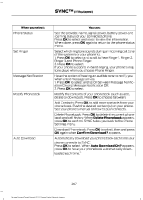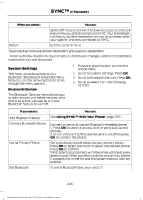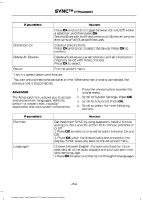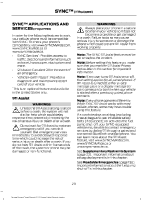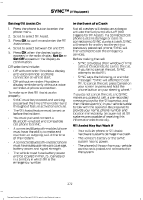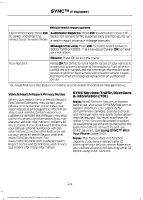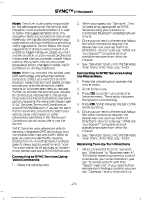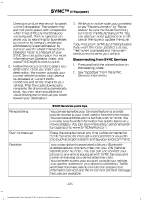2014 Ford Transit Connect Cargo Owner Manual Printing 1 - Page 275
2014 Ford Transit Connect Cargo Manual
Page 275 highlights
SYNC™ (If Equipped) Setting 911 Assist On 1. 2. 3. 4. 5. Press the phone button to enter the phone menu. Scroll to select 911 Assist. Press OK to confirm and enter the 911 Assist menu. Scroll to select between On and Off. Press OK when the desired option appears in the radio display. Set On or Set Off appears in the display as confirmation. In the Event of a Crash Not all crashes will deploy an airbag or activate the fuel pump shut-off (the triggers for 911 Assist). If a connected cell phone sustains damage or loses its connection to SYNC during a crash, SYNC will search for and try to connect to a previously paired cell phone; SYNC will then attempt to call the emergency services. Before making the call: • SYNC provides a short window of time (about 10 seconds) to cancel the call. If you fail to cancel the call, SYNC attempts to dial 911. • SYNC says the following, or a similar message: "SYNC will attempt to call 911, to cancel the call, press Cancel on your screen or press and hold the phone button on your steering wheel." If you do not cancel the call, and SYNC makes a successful call, a pre-recorded message plays for the 911 operator, and then the occupant(s) in your vehicle is able to talk with the operator. Be prepared to provide your name, phone number and location immediately, because not all 911 systems are capable of receiving this information electronically. 911 Assist May Not Work If Your cellular phone or 911 Assist hardware sustains damage in a crash. The vehicle's battery or the SYNC system has no power. The phone(s) thrown from your vehicle are the ones paired and connected to the system. Off selections include: • Off with reminder: Provides a display and voice reminder at phone connection at vehicle start. • Off without reminder: Provides a display reminder only without a voice reminder at phone connection. To make sure that 911 Assist works properly: • SYNC must be powered and working properly at the time of the incident and throughout feature activation and use. • The 911 Assist feature must be set on before the incident. • You must pair and connect a Bluetooth-enabled and compatible cell phone to SYNC. • A connected Bluetooth-enabled phone must have the ability to make and maintain an outgoing call at the time of the incident. • A connected Bluetooth-enabled phone must have adequate network coverage, battery power and signal strength. • The vehicle must have battery power and be located in the U.S., Canada or in a territory in which 911 is the emergency number. 272 Tourneo Connect/Transit Connect (CHC) Canada/United States of America