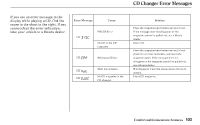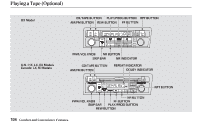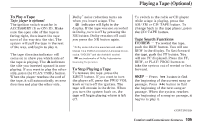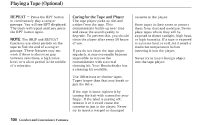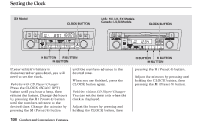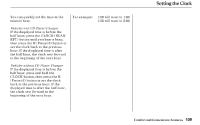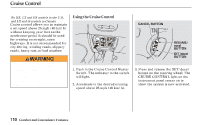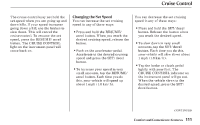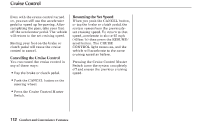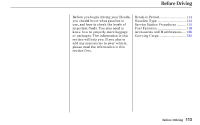2004 Honda Civic Owner's Manual - Page 111
2004 Honda Civic Manual
Page 111 highlights
Setting the Clock DX Model CLOCK BUTTON U.S.: HX, LX, EX Models Canada: LX,Si Models CLOCK BUTTON H BUTTON R BUTTON M BUTTON R BUTTON H BUTTON M BUTTON If your vehicle's battery is disconnected or goes dead, you will need to set the clock. Vehicles with CD Player/Changer until the numbers advance to the desired time. When you are finished, press the CLOCK button again. Vehicles without CD Player/Changer pressing the H (Preset 4) button. Adjust the minutes by pressing and holding the CLOCK button, then pressing the M (Preset 5) button. Press the CLOCK (SCAN/RPT) button until you hear a beep, then release the button. Change the hours by pressing the H (Preset 4) button until the numbers advance to the desired time. Change the minutes by pressing the M (Preset 5) button You can set the time only when the clock is displayed. Adjust the hours by pressing and holding the CLOCK button, then 108 Comfort and Convenience Features