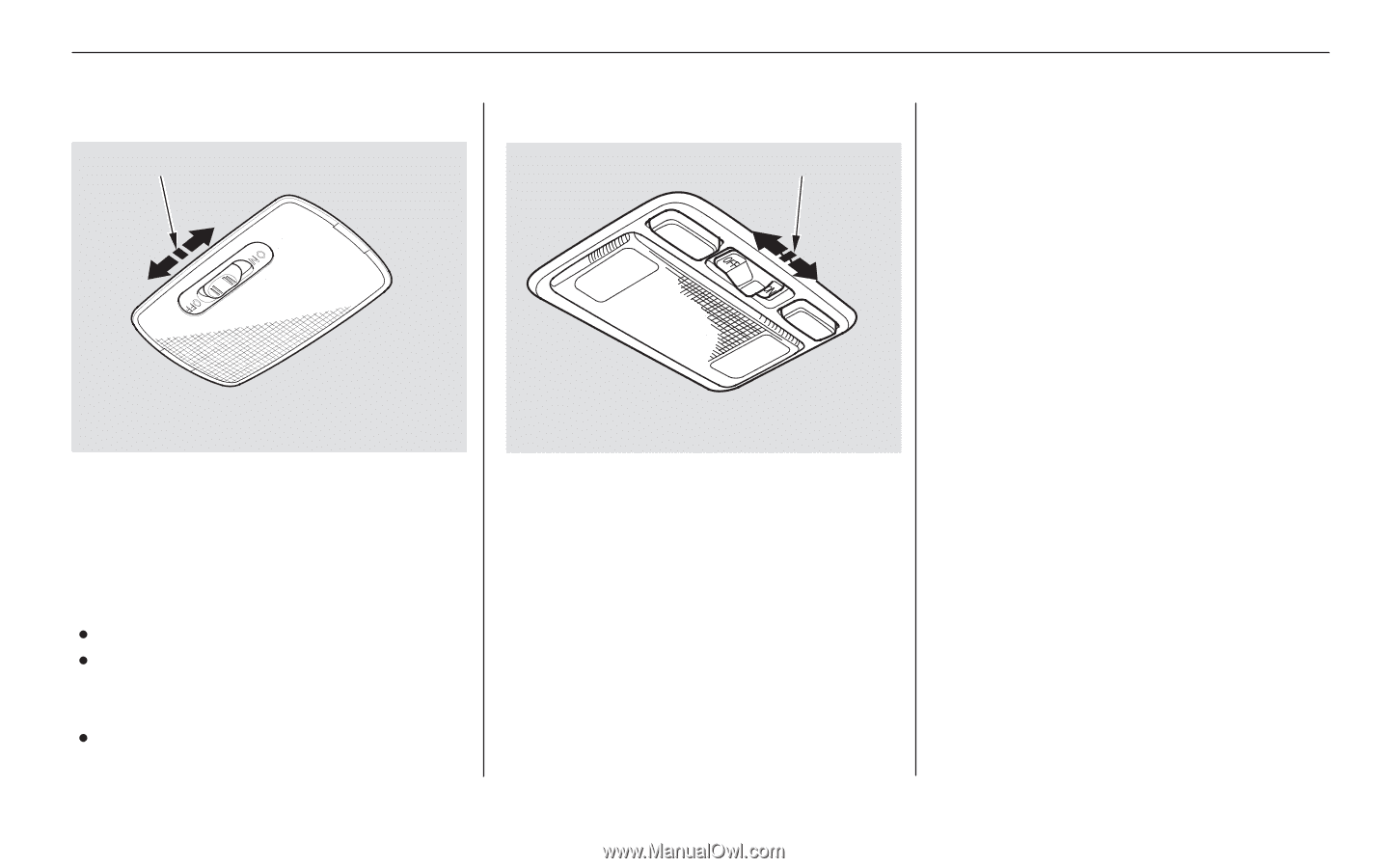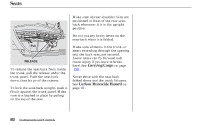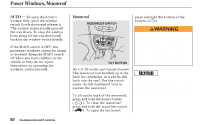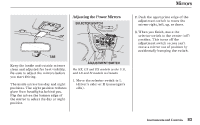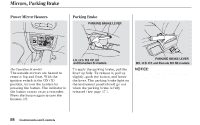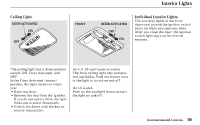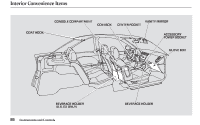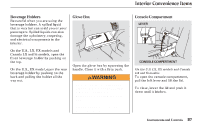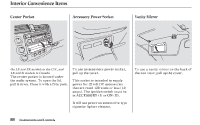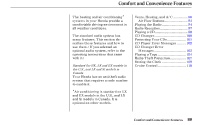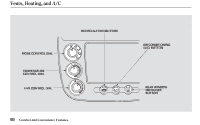2004 Honda Civic Owner's Manual - Page 88
2004 Honda Civic Manual
Page 88 highlights
Interior Lights Ceiling Light DOOR ACTIVATED ON FRONT DOOR ACTIVATED OFF ON OFF Individual Interior Lights The courtesy lights in the front doors and around the ignition switch come on when you open any door. After you close the door, the ignition switch light stays on for several seconds. The ceiling light has a three-position switch; ON, Door Activated, and OFF. In the Door Activated (center) position, the light comes on when you: Open any door. Remove the key from the ignition. If you do not open a door, the light fades out in about 10 seconds. Unlock the doors with the key or remote transmitter. On U.S. EX and Canada Si models The front ceiling light also contains two spotlights, Push the button next to the light to turn it on and off. On LX models Push on the spotlight lenses to turn the light on and off. Instruments and Controls 85