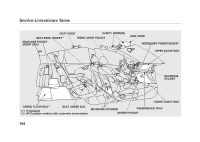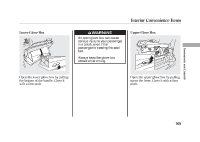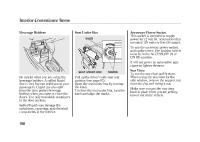2010 Honda Fit Owner's Manual - Page 107
2010 Honda Fit Manual
Page 107 highlights
Power Windows, Mirrors AUTO - To open or close the driver's window, push or pull the window switch firmly down or up to the second detent, and release it. The window will automatically go down or up all the way. To stop the window, pull or push the window switch briefly. AUTO REVERSE - If the driver's window senses any obstacle while it is closing automatically, it will reverse direction, and then stop. To close the window, remove the obstacle, then use the window switch again. Auto reverse stops sensing when the window is almost closed. You should always check that all passengers and objects are away from the window before closing it. Mirrors TAB Adjusting the Power Mirrors SELECTOR SWITCH Instruments and Controls ADJUSTMENT SWITCH Keep the inside and outside mirrors clean and adjusted for best visibility. Be sure to adjust the mirrors before you start driving. The inside mirror has day and night positions. The night position reduces glare from headlights behind you. Flip the tab on the bottom edge of the mirror to select the day or night position. 1. Turn the ignition switch to the ON (II) position. 2. Move the selector switch to L (driver's side) or R (passenger's side). CONTINUED 101