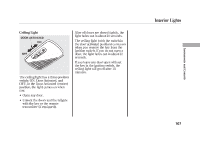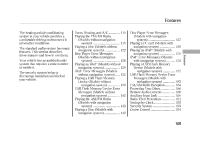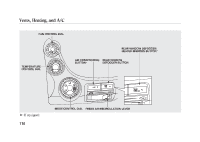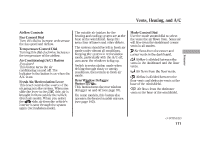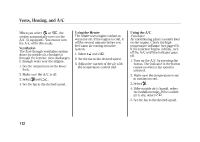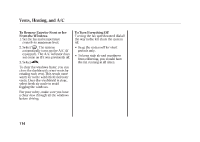2010 Honda Fit Owner's Manual - Page 118
2010 Honda Fit Manual
Page 118 highlights
Vents, Heating, and A/C When you select or , the system automatically turns on the A/C (if equipped). You cannot turn the A/C off in this mode. Ventilation The flow-through ventilation system draws in outside air, circulates it through the interior, then discharges it through vents near the tailgate. 1. Set the temperature to the lower limit. 2. Make sure the A/C is off. 3. Select Using the Heater The heater uses engine coolant to warm the air. If the engine is cold, it will be several minutes before you feel warm air coming from the system. 1. Select and . 2. Set the fan to the desired speed. 3. Adjust the warmth of the air with the temperature control dial. Using the A/C If equipped Air conditioning places an extra load on the engine. Check the high temperature indicator (see page 63). If the indicator begins to blink, turn off the A/C until the indicator goes off. 1. Turn on the A/C by pressing the button. The indicator in the button comes on when a fan speed is selected. 2. Make sure the temperature is set to maximum cool. 3. Select and . 4. Set the fan to the desired speed. . 4. If the outside air is humid, select recirculation mode. If the outside . air is dry, select 5. Set the fan to the desired speed. 112