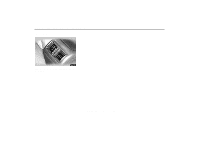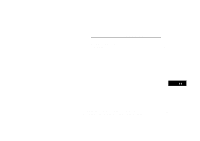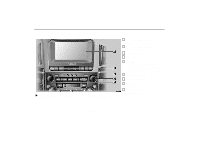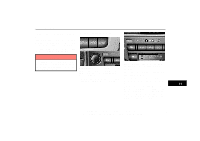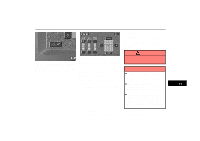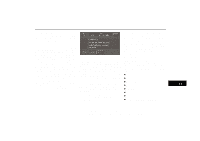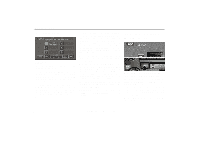2002 Lexus RX 300 Navigation Manual - Page 106
2002 Lexus RX 300 Manual
Page 106 highlights
Audio System (c) Your radio antenna The antenna extends automatically when the radio and ignition are turned on and retracts when either is turned off. The wire antenna is also mounted inside of the left quarter window. 20R078 20R079 To adjust the tone, touch the "+" or "-" switches on the screen. To adjust the balance between the front and rear speakers, touch the "Front" or "Rear" switch on the screen, and to adjust the balance between the left and right, touch the "L" or "R" switch on the screen. BASS: Adjusts low-pitched tones. MID: Adjusts mid-pitched tones. TREB: Adjusts high-pitched tones. As the orange display goes up, each tone is more emphasized. CAUTION Before extending the antenna, confirm that no one is close enough to get injured. Touching the "SOUND" switch displayed on the screen at the audio control mode will display the sound control mode. Adjust the tone and balance as follows. NOTICE D To prevent damage to the antenna, make sure it is retracted before driving your vehicle through an automatic car wash. D When cleaning the inside of the rear window, be careful not to scratch or damage the wire antenna or connector. D Putting a window tint (especially, conductive or metallic type) on the left quarter window may affect the reception of radio. For the installation of the window tint, consult with your Lexus dealer. 2002 MY RX300 EMV_U (OM48440U) FROM JAN 10, 2002 beginning frame numbers: MCU10-0130376 and MCU15-0258831 99