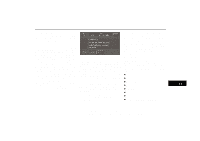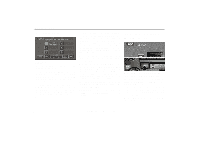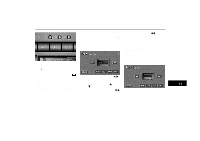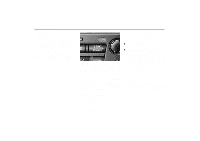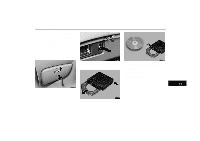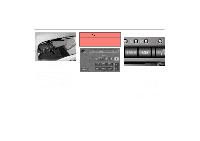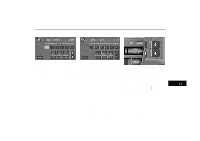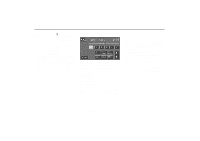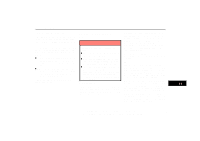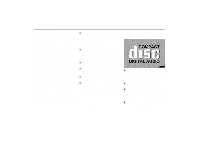2002 Lexus RX 300 Navigation Manual - Page 114
2002 Lexus RX 300 Manual
Page 114 highlights
Audio System Compact disc player operation The compact disc player is an optional accessory that your vehicle is pre-wired to accept. Although your audio system has a CD button, your vehicle may or may not be equipped with a CD player. Please contact your dealer for additional details if you would like to have the optional CD player installed. (a) Inserting compact discs 20R087 20R089 2. Push this button to eject the magazine. 4. Put a disc on the tray with its label face down and push the tray back into the magazine. If the label faces up, the disc cannot be played. In this case, "Err" and the disc number appears on the screen. 20R086 20R088 1. Pull the lever and open the glove box door. 3. Pull out the tray while pushing the lock release button. 2002 MY RX300 EMV_U (OM48440U) FROM JAN 10, 2002 beginning frame numbers: MCU10-0130376 and MCU15-0258831 107