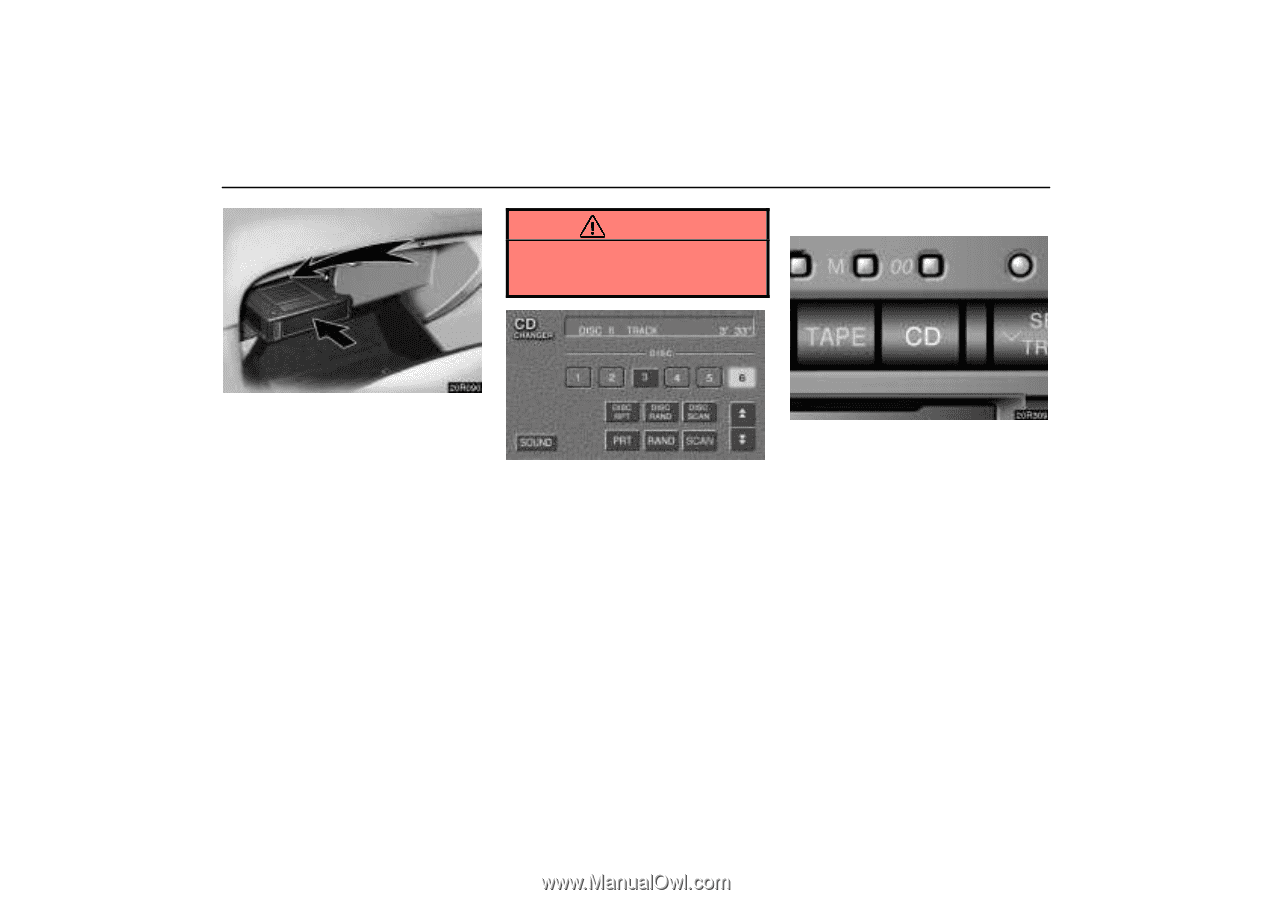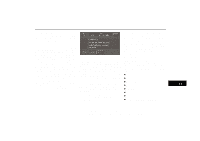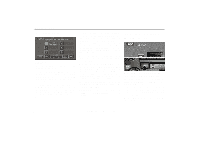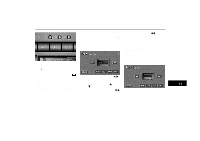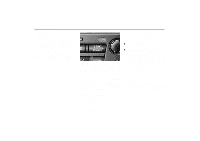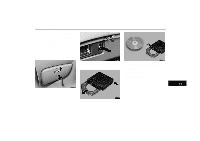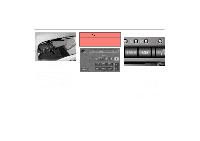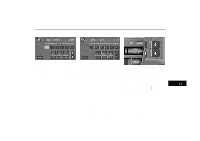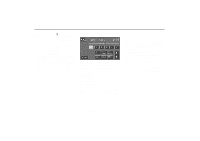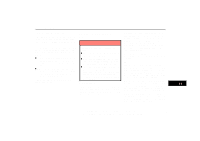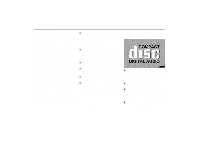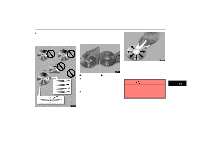2002 Lexus RX 300 Navigation Manual - Page 115
2002 Lexus RX 300 Manual
Page 115 highlights
Audio System CAUTION To reduce the chance of injury in case of an accident or a sudden stop, always keep the cover closed while driving. (b) Playing a compact disc 20R090 20R309 20R091 5. Insert the magazine into the player as indicated by the arrow head on the magazine and close the cover. When the magazine is set completely, the system will be in a "Load" cycle for approximately 20 seconds while the system searches for discs in the magazine. Upon completion of this cycle, the CD unit will be ready to play. If the "CD" button is pushed during the "Load" cycle, "CD SEEK" appears on the screen until the system completes the load cycle. Then the system will begin normal play. The numbers of the trays where the compact disc is not set are dimmed. Push the "CD" button if the magazine is already loaded in the player. "CD CHANGER" appears on the screen. The discs set in the magazine are played continuously, starting with disc number 1. The number of the currently-playing disc, the track number and the time from the beginning of the program are shown on the screen. When play of one disc ends, the first track of the following disc starts. When play of the final disc ends, play of the first disc starts again. The player will skip any empty disc trays. 108 2002 MY RX300 EMV_U (OM48440U)