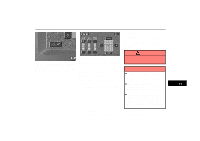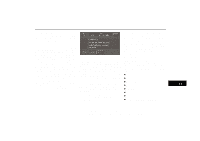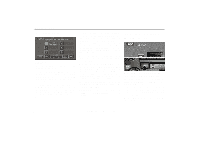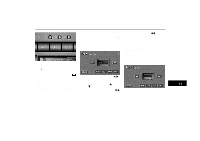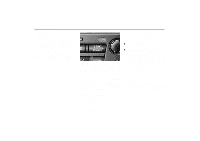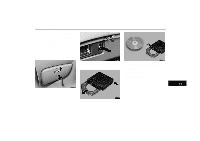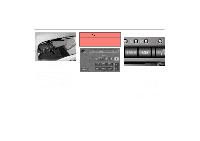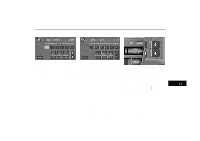2002 Lexus RX 300 Navigation Manual - Page 111
2002 Lexus RX 300 Manual
Page 111 highlights
Audio System (e) Traffic announcement If the radio receives a traffic announcement, it will interrupt the cassette player or compact disc mode (if either one is on), adjust the volume to Traffic Announcement level, and broadcast the traffic announcement. During a traffic announcement, "Traffic" will appear on the screen. After traffic announcement is finished, it will return to the previous mode and volume level. TA volume memory function-The volume level when receiving the traffic announcement is memorized. When "TA" is received next time, the system compares the volume before "TA" is received and the memorized TA volume and automatically selects the louder volume. However, the range of volume memory is limited: if the volume received previously is less than the minimum, this volume will be used. You can adjust the volume independently from the memorized TA volume range while receiving a TA station. Traffic announcement can be canceled by turning RDS off, or pressing the "TRAF" button again. Cassette tape player operation (a) Playing a cassette tape AUD_US_FM_traf1 20R084 "TRAF" button This button turns the traffic announcement (TA) feature on and off. By pushing this button, RDS is turned on if it was off ("RDS" will display), and traffic announcement feature is on. "TRAF" appears on the screen when the radio is tuned to a traffic station. If the current station is not a traffic station, the radio will start a traffic program search in increasing frequency order. During a traffic program search, "TRAF SEEK" will display. If no traffic programs are found, "NOTHING" will display. When you insert a cassette tape, the exposed tape should face to the right. The player will automatically start when you insert a cassette tape. At this time, "Tape" appears on the screen. If a metal or chrome equivalent cassette tape is put in the cassette player, the player will automatically recognize it and "MTL" appears on the screen. To stop and eject the cassette tape, push the "eject" button. 104 2002 MY RX300 EMV_U (OM48440U)