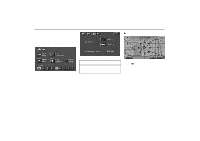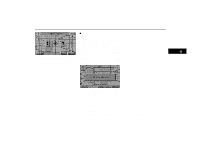2002 Lexus RX 300 Navigation Manual - Page 71
2002 Lexus RX 300 Manual
Page 71 highlights
Avoid Point/Area (a) Registering avoid point/area 1. Touch the "Register Avoid Point/ Area" switch. (b) Editing avoid point/area 1. Touch the "Edit Avoid Point/ Area" switch to display the Edit Avoid UN105 20R450 3. Depending on the contents to be edited, touch either the "Reduce" or "Enlarge" switch or one of the arrows. 2. Enter the avoid point/area location in the same way as you input any destination or display the map of the area you want to avoid. (See page 6 through 22.) When you touch the "Enter" switch, the following message appears. Point/Area screen. UN107 2. Touch the point you want to edit from the list. UN106 After a few seconds, the avoid point/area screen returns. 64 2002 MY RX300 EMV_U (OM48440U)

Avoid Point/Area
64
2002 MY RX300 EMV_U (OM48440U)
(a) Registering avoid point/area
1.
Touch the
“Register Avoid Point/
Area”
switch.
20R450
2. Enter the avoid point/area location in
the same way as you input any destina-
tion or display the map of the area you
want to avoid.
(See page 6 through 22.)
UN105
3. Depending on the contents to be
edited, touch either the
“Reduce”
or
“Enlarge”
switch or one of the arrows.
When you touch the
“Enter”
switch, the
following message appears.
UN106
After a few seconds, the avoid point/area
screen returns.
(b) Editing avoid point/area
1. Touch the
“Edit Avoid Point/
Area”
switch to display the Edit Avoid
Point/Area screen.
UN107
2.
Touch the point you want to edit from
the list.