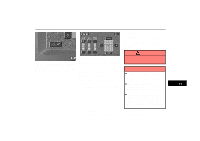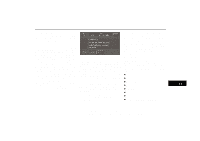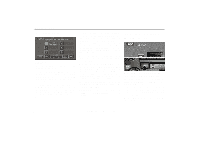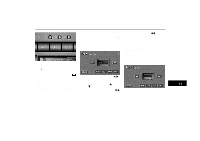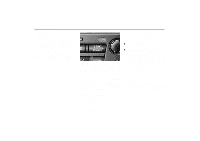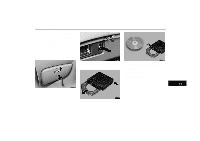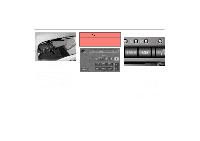2002 Lexus RX 300 Navigation Manual - Page 110
2002 Lexus RX 300 Manual
Page 110 highlights
Audio System If no RDS stations are found, "No RDS Stations Found" will be displayed and the beep sounds. Then the radio will return to the previous FM mode and frequency. "Alert" This type of announcement warns of national or local emergencies. You will not be able to turn off alert announcements. Alert announcements will come on even if RDS mode is turned off. "Alert" appears on the screen when an alert announcement plays. The radio uses TA volume during these announcements. When an alert announcement comes on the tuned radio station or a related network station, you will hear it even if the volume is muted or a cassette tape or compact disc is playing. If the radio tunes to a related network station for an alert announcement, it will return to the original station when the announcement is finished. If the cassette tape or compact disc player is playing, play will stop for the announcement and resume when the announcement is finished. To recall a radio text messages stored in memory, touch the "RECALL" switch. Touching the "LATEST MESSAGE" will display the most recent message. AUD_US_msg_new If no messages have been stored, or if there are no more messages to be recalled, "RECALL" switch is dimmed. The message display will be canceled if you activate any function that affects the display. "TYPE" switch This switch is used for changing the program type (PTY) of RDS stations in all RDS mode. 8 program types are available as listed here. The following program type names are available. D ROCK D EASY LIS D CLS/JAZZ D R&B D INFORM D RELIGION D MISC D ALERT (Emergency message) "MSG" (Message) When an RDS radio station transmits a text message, "MSG" will be displayed. At this time, touch the "MSG" switch to view the text message. The message display will be canceled if any button that affects the display is pushed. To view the message again, touch the "MSG" switch again. After the entire message has been displayed, the message will disappear. The RDS audio system can store three 64 character messages. To store a message in memory, touch and hold the "STORE" switch until you hear a beep. If 3 messages are already stored in memory, the oldest message will be overwritten by the new message. 2002 MY RX300 EMV_U (OM48440U) FROM JAN 10, 2002 beginning frame numbers: MCU10-0130376 and MCU15-0258831 103