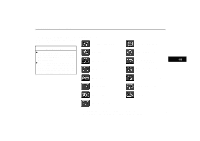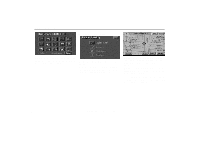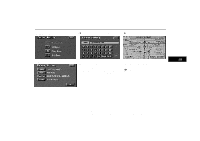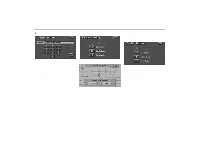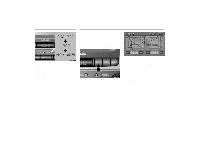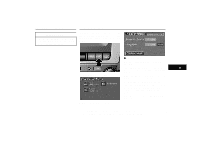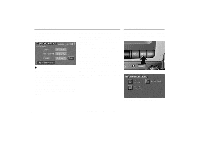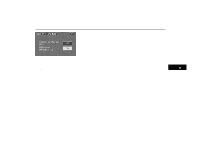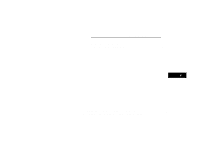2002 Lexus RX 300 Navigation Manual - Page 85
2002 Lexus RX 300 Manual
Page 85 highlights
Clock Screen Adjustment You can adjust the brightness or contrast of the screen depending on the brightness of your surroundings. You also can turn the screen off. 20R100 1. Push the "DISPLAY" button. The following adjustment screen appears. 20R147 BRIGHTNESS: Adjusts the brightness of the screen. CONTRAST: Adjusts the contrast of the screen. 2. Touch "+" or "-" for adjustment. "-": The screen becomes dark or its contrast becomes weak. "+": The screen becomes bright or its contrast becomes strong. You can adjust the brightness and contrast with exterior light on or off individually. 3. After adjusting the brightness and contrast, touch the "OK" switch. Touching the "SCREEN turns the screen off. The digital clock indicates the time with the ignition key at the "ACC" or "ON" position. To reset the hour, press the "H" button. To reset the minutes, press the "M" button. To adjust the time to the nearest hour, press the ":00" button. For example, if the ":00" button is pressed when the time is between 9:30 - 9:59 or between 10:01 - 10:29, the time will change to 10:00. If the electrical power source has been disconnected from the clock, the time display will automatically be set to 1:00 (one o'clock). 20R304 OFF" switch 78 2002 MY RX300 EMV_U (OM48440U)