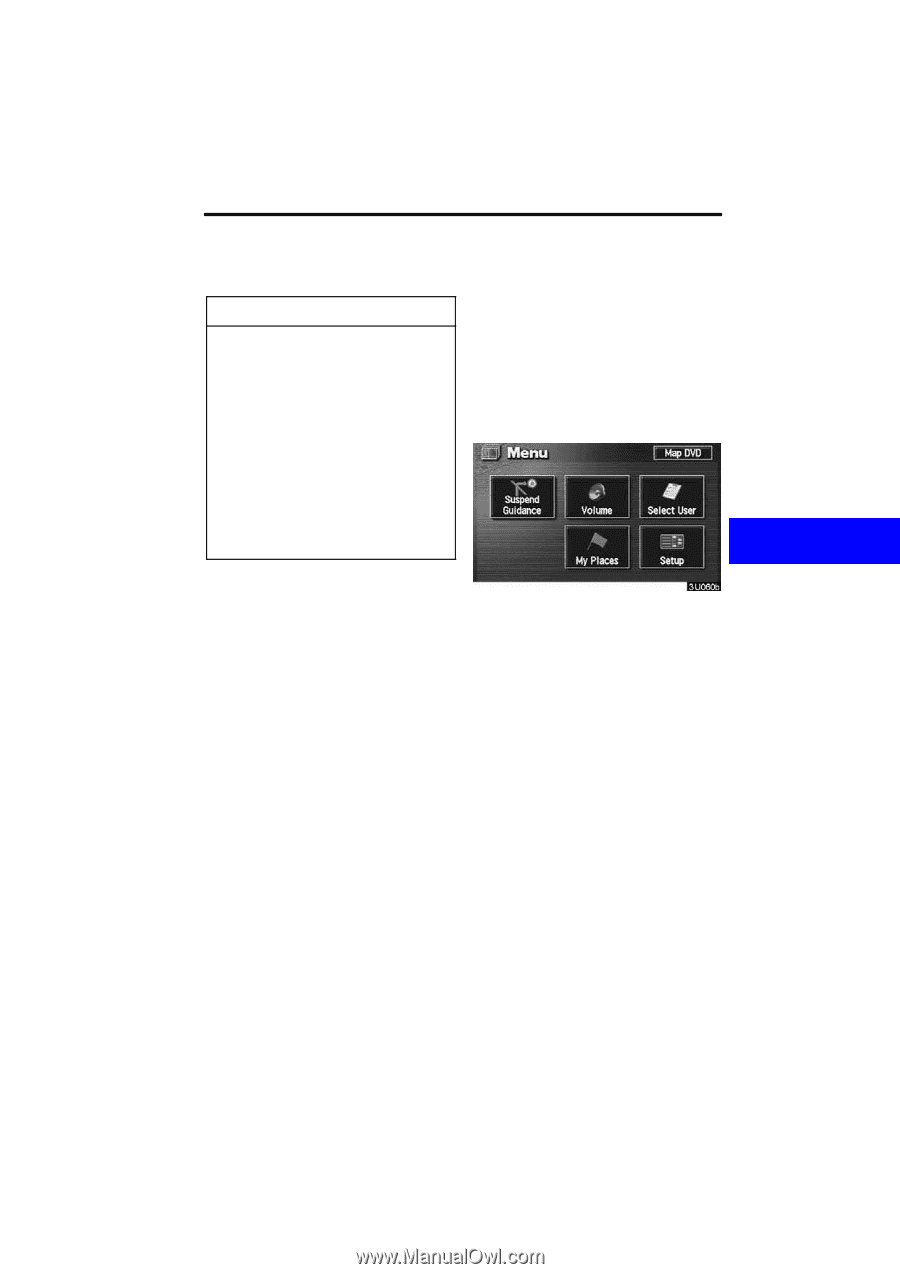2006 Lexus LS 430 Navigation Manual - Page 105
2006 Lexus LS 430 Manual
Page 105 highlights
ADVANCED FUNCTIONS 105 Auto reroute INFORMATION D The displayed time to the destination is the approximate driving time that is calculated based on the speeds you selected and your actual position along the guidance route. D The time shown on the screen may vary greatly depending on your progress along the route, which may be affected by road conditions such as traffic jams, construction work. D It is possible to display up to 99 hours 59 minutes. When the "Auto Reroute" feature is turned on, the system will automatically search for a new route to the destination if you strays from the guidance route. This feature does not operate while you are driving on roads where guidance is not available. To turn the "Auto Reroute" mode on: 1. Push the "MENU" button. 2. Touch the "Setup" switch.