2006 Lexus LS 430 Navigation Manual - Page 148
2006 Lexus LS 430 Manual
Page 148 highlights
148 OTHER FUNCTIONS (c) Delete phone the Bluetooth 2. Touch the "Delete" switch to display "Delete Telephone" screen. You can delete the Bluetooth phone which you registered. 1. Touch the "Settings" switch to display "Settings" screen. Select the desired phone from the list and touch "OK".
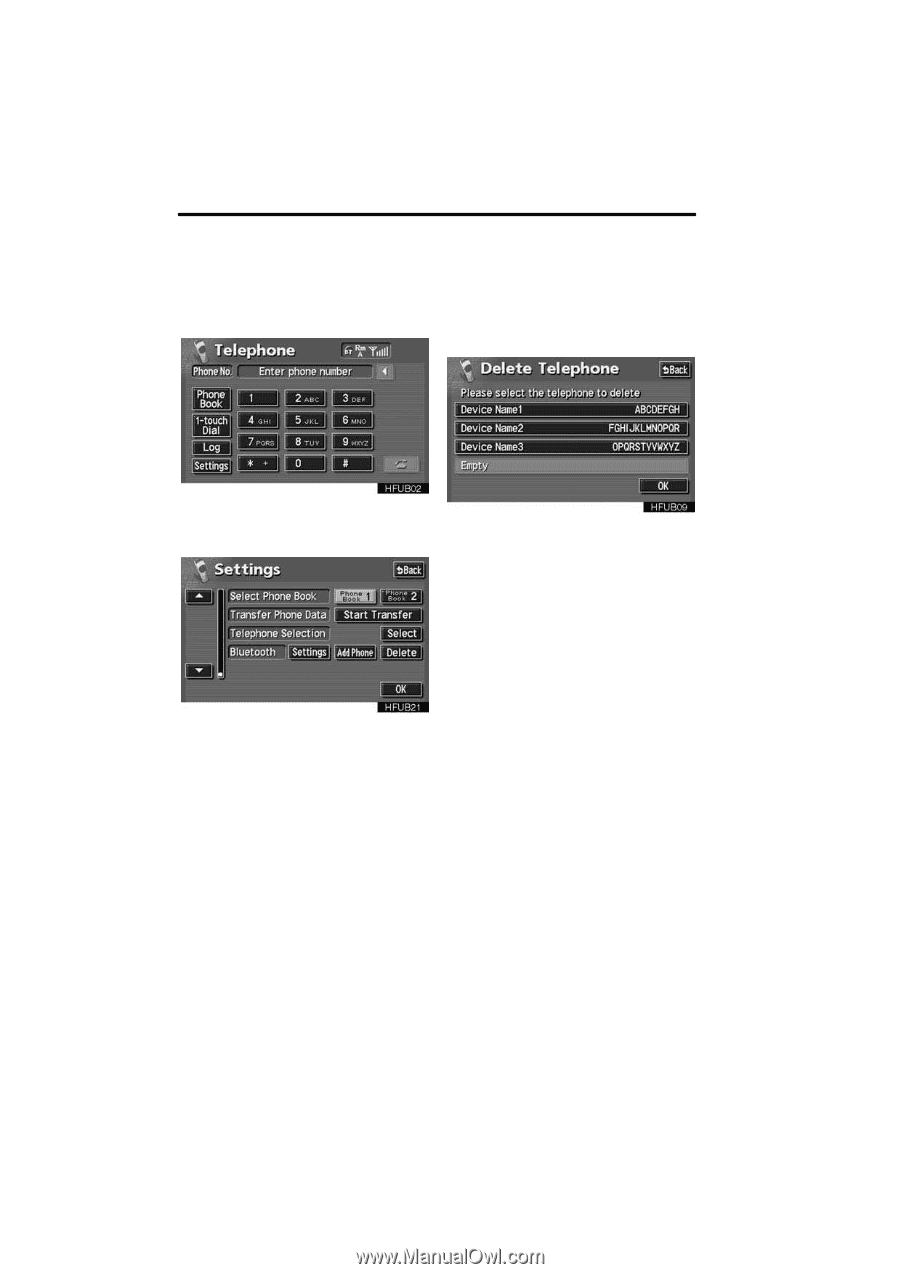
148
OTHER FUNCTIONS
(c) Delete
the
Bluetooth
phone
1.
Touch the
°Settings±
switch to
display °Settings± screen.
2.
Touch the
°Delete±
switch to dis-
play °Delete Telephone± screen.
You
can delete the Bluetooth phone which
you registered.
Select the desired phone from the list
and touch
°OK±
.















