2006 Lexus LS 430 Navigation Manual - Page 144
2006 Lexus LS 430 Manual
Page 144 highlights
144 OTHER FUNCTIONS For the operation of the phone, see the manual that comes with your cellular phone. If you want to cancel it, touch "Cancel". (b) Select phone the Bluetooth In case of registering a number of Bluetooth phones, you need to select the usual phone. 6. When the connection is completed, device name and Bluetooth Device Address is displayed. You do not need to enter it in case of using the same phone. 1. Touch the "Settings" switch to display "Settings" screen.
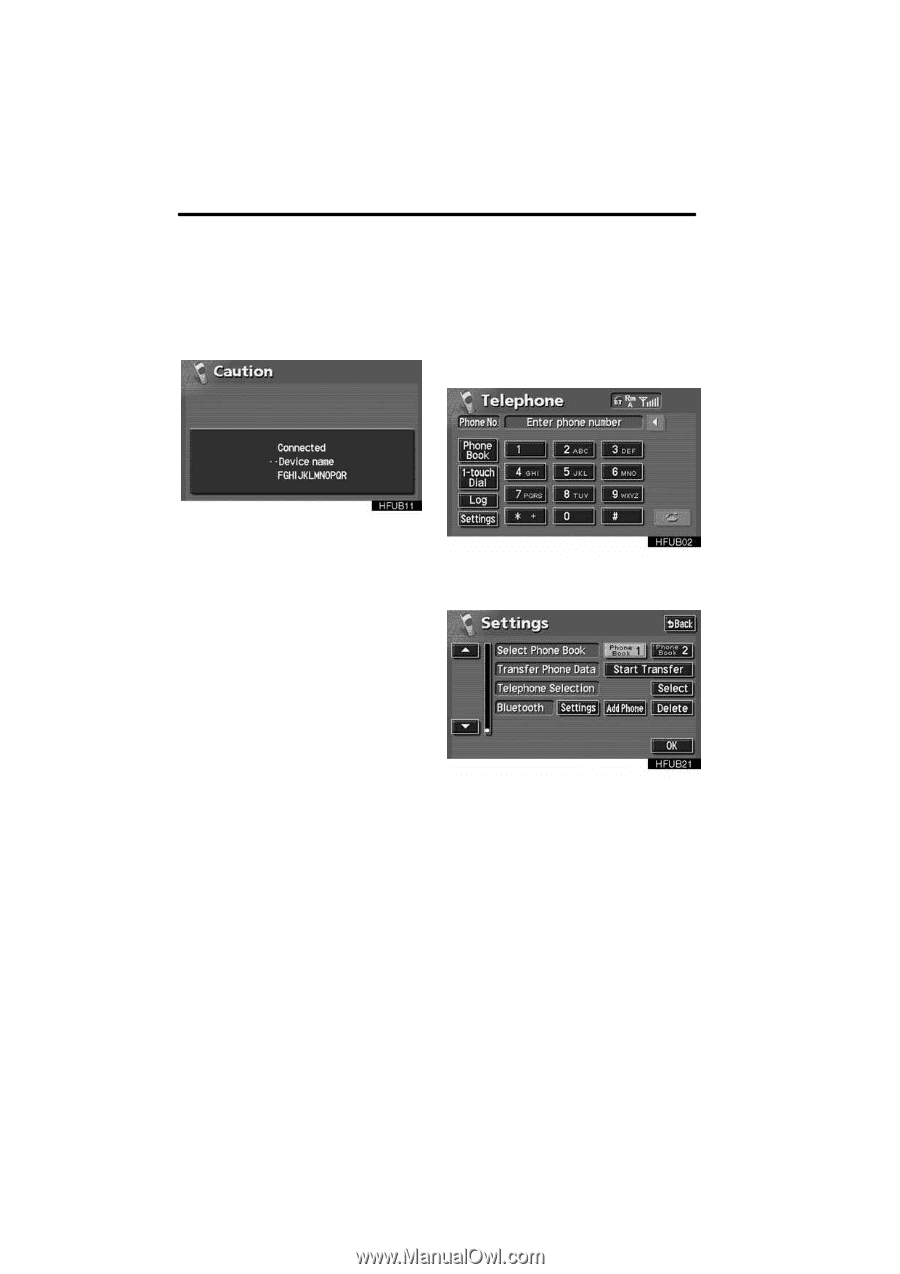
144
OTHER FUNCTIONS
For the operation of the phone, see the
manual that comes with your cellular
phone.
If you want to cancel it, touch °Cancel±.
6.
When the connection is completed,
device name and Bluetooth Device Ad-
dress is displayed.
You do not need to enter it in case of using
the same phone.
(b)Select
the
Bluetooth
phone
In case of registering a number of Blue-
tooth phones, you need to select the
usual phone.
1.
Touch the
°Settings±
switch to
display °Settings± screen.















