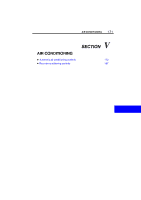2006 Lexus LS 430 Navigation Manual - Page 166
2006 Lexus LS 430 Manual
Page 166 highlights
166 OTHER FUNCTIONS Clock adjustment (b) Operating Guide The clock in this system can be corrected manually or by using signals from the GPS. Daylight Saving Time setting or your desired time setting is available. 1. Touch the "Operating Guide" tab on the upper side of the screen and the switches on the right side of the screen to select the desired category. 2. You can scroll through the list of the operating guide by touching " " or " " switch. Touch the "OK" switch after you check it. To display the "Adjust Clock" screen, push the "OPTION" button and touch the "Adjust Clock" switch.

166
OTHER FUNCTIONS
(b)
Operating Guide
1.
Touch the
°Operating Guide±
tab on the upper side of the screen and
the switches on the right side of the
screen to select the desired category.
2.
You can scroll through the list of the
operating guide by touching °
± or
°
± switch.
Touch the
°OK±
switch after you check it.
Clock adjustment
The clock in this system can be cor-
rected manually or by using signals
from the GPS.
Daylight Saving Time
setting or your desired time setting is
available.
To display the °Adjust Clock± screen,
push the
°OPTION±
button and touch
the
°Adjust Clock±
switch.