2006 Lexus LS 430 Navigation Manual - Page 147
2006 Lexus LS 430 Manual
Page 147 highlights
OTHER FUNCTIONS 147 (i) Change the Device Name You can change the Device Name to the desired one from the name already registered in the system. (ii) Change the Passkey The Passkey in the system is initially fixed. You can change the Passkey within 4−8 figures. Touch the "Change" of Device Name to display the "Device Name List" screen. Touch the "Change" of Passkey to display "Enter Bluetooth Passkey" screen. Select the desired name and touch "OK". Touch the desired key to input the Passkey. Each time you touch "A", an inputted number is deleted. Touch "Enter".
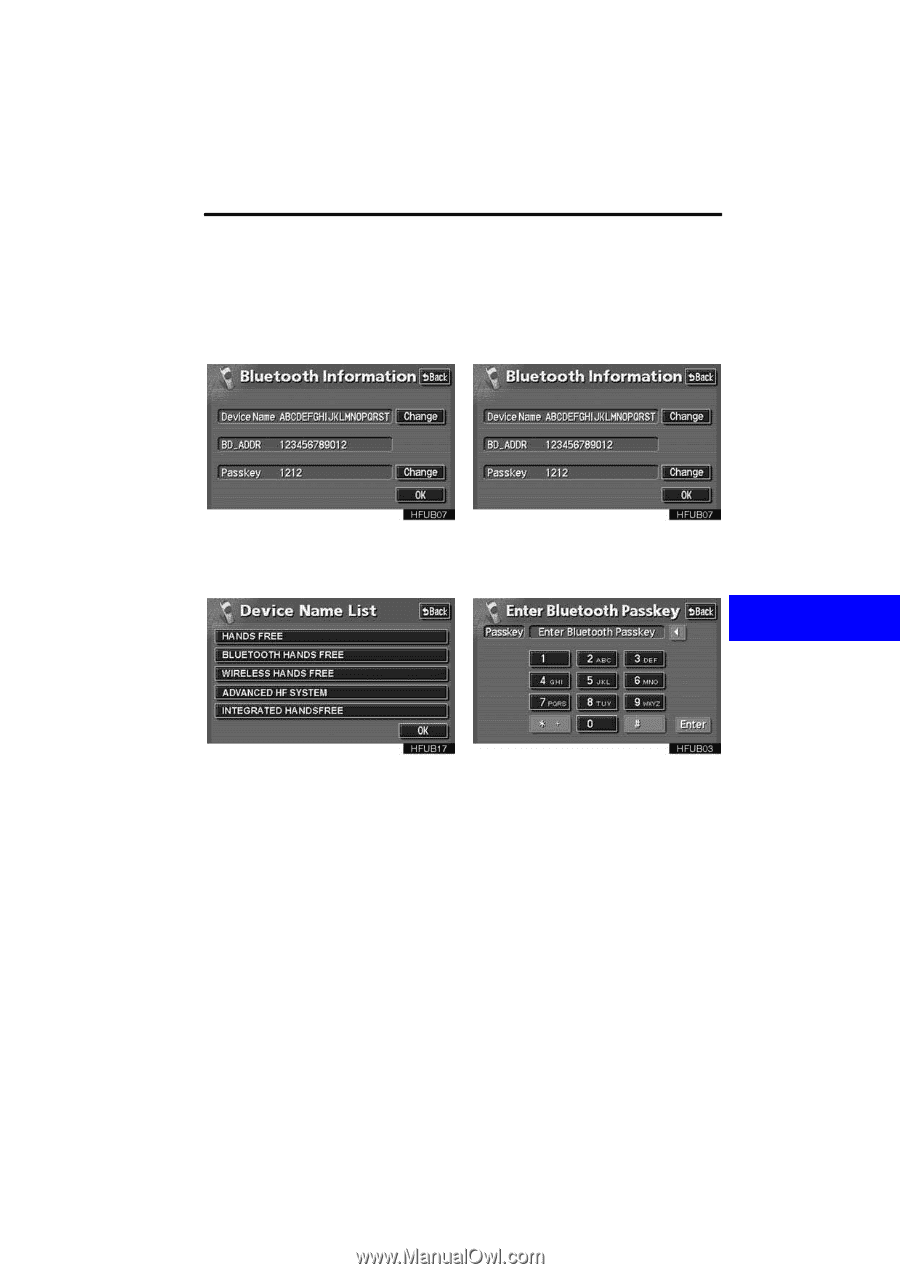
147
OTHER FUNCTIONS
(i)
Change the Device Name
You can change the Device Name to the
desired one from the name already reg-
istered in the system.
Touch the
°Change±
of Device Name
to display the °Device Name List±
screen.
Select the desired name and touch
°OK±
.
(ii)
Change the Passkey
The Passkey in the system is initially
fixed.
You can change the Passkey
within 4
−
8 figures.
Touch the
°Change±
of Passkey to
display °Enter Bluetooth Passkey±
screen.
Touch the desired key to input the Pass-
key.
Each time you touch
°
A
±
, an inputted
number is deleted.
Touch
°Enter±
.















