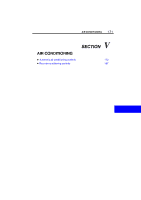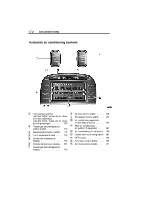2006 Lexus LS 430 Navigation Manual - Page 175
2006 Lexus LS 430 Manual
Page 175 highlights
AIR CONDITIONING 175 (a) Climate control SETTING OPERATION − automatic control 6u005 21L076 2. Use the "TEMP" or "PASSENGER TEMP" button to set the desired temperature. The "TEMP" or "PASSENGER TEMP" button is used to set the desired temperature. The temperature will be controlled on the driver and front and rear passenger sides (if rear air conditioning is equipped) simultaneously or individually. The figures on the panel indicate degrees Fahrenheit or Centigrade. "TEMP" button − Changes the temperature on the driver and front and rear passenger sides (if rear air conditioning is equipped) simultaneously or the driver side only. "PASSENGER TEMP" button − Changes the temperature on the passenger side only. "DUAL" button − Changes the mode of the temperature setting. The indicator on the "DUAL" button has two modes: D With the indicator on − For individual temperature setting D With the indicator off − For simultaneous temperature setting 1. Push the "AUTO" button. Air flow quantity, switching of the diffusers, on−off of the air conditioning, and switching of the air intake between RECIRCULATED AIR and OUTSIDE AIR are automatically adjusted. If you use the air purifier automatic mode at the same time, air purifying effect will be enhanced (If equipped). The operation status is shown by each indicator. When one of the manual control buttons is depressed while operating in automatic mode, the mode relevant to the depressed button is set. Other conditions continue to be adjusted automatically. Push the "OFF" button briefly to turn the air conditioning off. If you keep the "OFF" button pushed, the data for the air filter is reset.