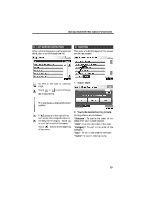2012 Lexus LS 600h Navigation Manual - Page 10
2012 Lexus LS 600h Manual
Page 10 highlights
NAVIGATION SYSTEM: BASIC FUNCTIONS When you touch "Mark", the following screen appears for a few seconds, and then the map screen returns. D TO SEE INFORMATION ABOUT THE ICON WHERE THE CURSOR IS SET The registered point is shown by on the map. To change the icon or name, etc., see "D EDITING ADDRESS BOOK ENTRIES" on page 108. Up to 100 address book entries can be registered. If there is an attempt to register more than 100 address book entries, an error message will appear. To display information about an icon, set the cursor on it. POI information When the cursor is set on a POI icon, the name and "Info." are displayed at the top of the screen. Touch "Info.". 34

NAVIGATION SYSTEM: BASIC FUNCTIONS
34
When you touch
°Mark±
, the following
screen appears for a few seconds, and
then the map screen returns.
The registered point is shown by
on the
map.
To change the icon or name, etc., see °
D
EDITING ADDRESS BOOK ENTRIES± on
page 108.
Up to 100 address book entries can be reg-
istered.
If there is an attempt to register
more than 100 address book entries, an
error message will appear.
D
TO SEE INFORMATION ABOUT
THE ICON WHERE THE CURSOR
IS SET
To display information about an icon, set
the cursor on it.
POI information
When the cursor is set on a POI icon, the
name and
°Info.±
are displayed at the top
of the screen.
Touch °Info.±.