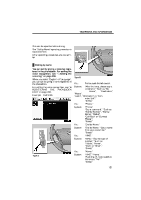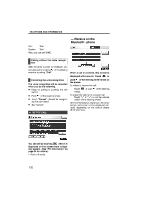2012 Lexus LS 600h Navigation Manual - Page 105
2012 Lexus LS 600h Manual
Page 105 highlights
TELEPHONE AND INFORMATION When the phonebook is empty 1. Touch "Speed Dials". 1. Touch "Contacts". 2. Touch "Yes" if you want to transfer new contacts from a cellular phone. Touch "No" if you want to edit the phonebook. 2. Touch the desired number to call. You can change the page by touching "Speed Dial 2" or "Speed Dial 3" tab. D BY CALL HISTORY You can call by call history which has 4 functions below. All: all the numbers above which were memorized Missed: calls which you missed Incoming: calls which you received Outgoing: numbers which you called You can call using the latest 5 call history items shown by "All" while driving. D BY SPEED DIAL You can call using registered phone numbers which can be selected from a phonebook. (See "D REGISTERING THE SPEED DIAL" on page 291 for registering the speed dial.) This can be done while driving. 129