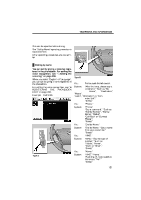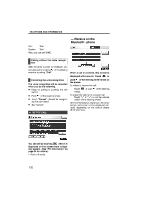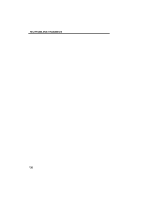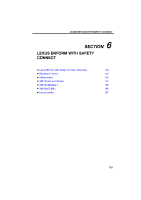2012 Lexus LS 600h Navigation Manual - Page 112
2012 Lexus LS 600h Manual
Page 112 highlights
TELEPHONE AND INFORMATION - Consumption The average fuel consumption history is divided by color into past averages and the average fuel consumption since the last reset. Use the displayed average fuel consumption as a reference. Reset the average fuel consumption to measure the current fuel consumption again. For more information on resetting fuel consumption, see the vehicle owner's manual. Past record data can be deleted by touching "Clear". The average fuel consumption of the last 30 minutes will be shown in one−minute blocks. 1. Push the "INFO/PHONE" button. 2. Touch "Fuel Consumption" on the"Information" screen. If the "Consumption" screen does not appear, touch "Consumption". "Consumption" screen will be displayed. 1 Current fuel consumption per minute 2 Previous fuel consumption per minute 3 Cruising range Average fuel consumption for the past 30 minutes is divided by color into past averages and averages attained since the "ENGINE START STOP" switch was last turned to IGNITION ON mode. Use the displayed average fuel consumption as a reference. Consumption data can be deleted by touching "Clear". 136