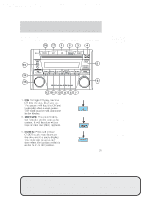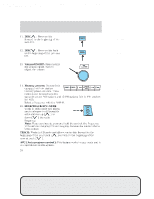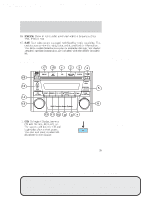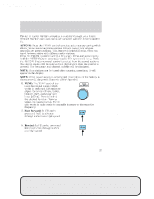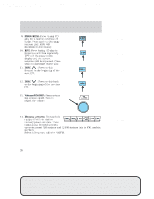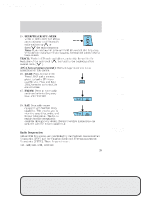2006 Mazda Tribute Owner's Manual - Page 24
2006 Mazda Tribute Manual
Page 24 highlights
JOBNAME: No Job Name PAGE: 24 SESS: 1 OUTPUT: Wed Jun 15 16:24:35 2005 /ford_pdm/ford/own2002/j14/mpdiff Entertainment Systems 11. DISC : Press to skip forward to the beginning of the next CD. : Press to skip back 12. DISC to the beginning of the previous CD. 13. Volume/ON/OFF: Press to turn the system on/off. Turn to adjust the volume. art=j14cf762_a art=j14cf761_a art=j14cf751_a 14. Memory presets: Your audio is equipped with six station memory preset controls. These controls can be used to select up to six preset AM stations and 12 FM stations (six in FM1 and six in FM2). Select a frequency with the AM/FM. 15. SEEK/TRACK/APC: SEEK works in radio mode and allows you to advance to all listenable ) or radio stations up ( down ( ) the radio frequency. Note: If you continue to press and hold the control, the frequency will continue changing without stopping. Release the control after a beep sounds. TRACK: Works in CD mode and allows you to skip forward to the ) or back to the beginning of the beginning of the next track ( ). current track ( APC (Auto program control): This feature works in tape mode and is not operational on this system. 24 art=j14cf770_a art=j14cf777_a PAGE: 24 OP: root EDIT SESSION: 1 DATE: JUNE 15 2005 at 16:24 JOB: @ibm2/ford_pdm/CLS_ford/GRP_own2002/JOB_j14/DIV_mpdiff DIFF-MARKED Review Copy -- (OLD=2006 Tribute fus Owners Guide (post-2002-fmt) 06.5 Tribute Champ (#26074) (May-02-2005 14:29:19)) (NEW=2006 Tribute fus Owners Guide (post-2002-fmt) 2006.5 Tribute CNE Review (#26074) (Jun-15-2005 16:18:13)) 2006 Tribute (j14), Owners Guide (post-2002-fmt) (own2002), Market: USA (fus)