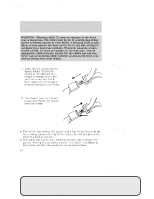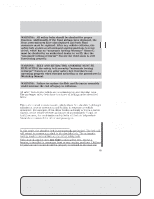2006 Mazda Tribute Owner's Manual - Page 86
2006 Mazda Tribute Manual
Page 86 highlights
JOBNAME: No Job Name PAGE: 86 SESS: 1 OUTPUT: Wed Jun 15 16:24:35 2005 /ford_pdm/ford/own2002/j14/mpdiff Seating and Safety Restraints whenever possible. Refer to Safety restraints for children or Safety seats for children later in this chapter. How to use the automatic locking mode for use with child safety seats • Buckle the combination lap and shoulder belt. CIMS #1369162 com_how-use-lock-mod.j14 itdseq=114 art=ctoss503_c • Grasp the shoulder portion and pull downward until the entire belt is pulled out. art=exdss025_a • Allow the belt to retract. As the belt retracts, you will hear a clicking sound. This indicates the safety belt is now in the automatic locking mode. How to disengage the automatic locking mode Disconnect the combination lap/shoulder belt and allow it to retract completely to disengage the automatic locking mode and activate the vehicle sensitive (emergency) locking mode. If the safety belt is not coming out of the retractor when it looks to be fully retracted, check to see if it might still be attached to the side of the vehicle by the snaps designed to keep it out of the way when you last put the rear seat into cargo configuration. Refer to Returning the rear seats to upright position in this chapter. CIMS #598105 com_cancel-lock-mode.j14 itdseq=115 86 PAGE: 86 OP: root EDIT SESSION: 1 DATE: JUNE 15 2005 at 16:24 JOB: @ibm2/ford_pdm/CLS_ford/GRP_own2002/JOB_j14/DIV_mpdiff DIFF-MARKED Review Copy -- (OLD=2006 Tribute fus Owners Guide (post-2002-fmt) 06.5 Tribute Champ (#26074) (May-02-2005 14:29:19)) (NEW=2006 Tribute fus Owners Guide (post-2002-fmt) 2006.5 Tribute CNE Review (#26074) (Jun-15-2005 16:18:13)) 2006 Tribute (j14), Owners Guide (post-2002-fmt) (own2002), Market: USA (fus)