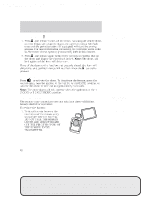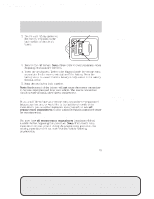2006 Mazda Tribute Owner's Manual - Page 58
2006 Mazda Tribute Manual
Page 58 highlights
JOBNAME: No Job Name PAGE: 58 SESS: 1 OUTPUT: Wed Jun 15 16:24:35 2005 /ford_pdm/ford/own2002/j14/mpdiff Locks and Security KEYS One key operates all the locks and starts the vehicle. Always carry a spare key with you in case of an emergency. Your keys are programmed to your vehicle; using a non-programmed key will not permit your vehicle to start. If you lose your authorized dealer supplied keys, replacement keys are available through your authorized dealer. Refer to the SecuriLock passive anti-theft system section later in this chapter for more information. POWER DOOR LOCKS The power door lock control is located on the driver door panel. Pressing the will unlock all the doors. Pressing the will lock all the doors. Power door lock/unlock inhibit feature As a theft deterrent, the power door lock controls can be disabled 20 seconds after the ignition has been turned to the 1 (LOCK) position and the vehicle is locked using the remote entry transmitter or the key in the door lock cylinder. The door lock controls are reenabled when the vehicle is unlocked using the key in the door lock cylinder or by pressing on the remote entry transmitter. This feature can be turned on or off using the following procedure: Before starting, ensure the ignition is in the 1 (LOCK) position and all vehicle doors are closed. You must complete Steps 1-5 within 30 seconds or the procedure will have to be repeated. 1. Place the key in the ignition and turn the ignition to the 3 (ON) position. 2. Press the power door unlock control on the door panel three times. 3. Turn the ignition from the 3 (ON) position to the 1 (LOCK) position. 4. Press the power door unlock control on the door panel three times. 5. Turn the ignition back to the 3 (ON) position. The horn will chirp one time to confirm programming mode has been entered and is active. 6. Press the power door lock control on the door panel two times within five seconds. The horn will chirp two times to confirm the feature is off; the horn will chirp two times and honk one time to confirm the feature is on. 58 CIMS #1469710 com_unlock-inhibit.j14 itdseq=74 CIMS #998460 com_key-info.fly itdseq=72 CIMS #1223926 com_power-doors.j14 itdseq=73 art=207cf500_a PAGE: 58 OP: root EDIT SESSION: 1 DATE: JUNE 15 2005 at 16:24 JOB: @ibm2/ford_pdm/CLS_ford/GRP_own2002/JOB_j14/DIV_mpdiff DIFF-MARKED Review Copy -- (OLD=2006 Tribute fus Owners Guide (post-2002-fmt) 06.5 Tribute Champ (#26074) (May-02-2005 14:29:19)) (NEW=2006 Tribute fus Owners Guide (post-2002-fmt) 2006.5 Tribute CNE Review (#26074) (Jun-15-2005 16:18:13)) 2006 Tribute (j14), Owners Guide (post-2002-fmt) (own2002), Market: USA (fus)