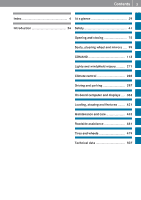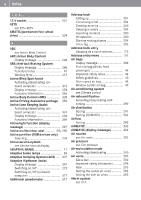2011 Mercedes S-Class Owner's Manual
2011 Mercedes S-Class Manual
2011 Mercedes S-Class manual content summary:
- 2011 Mercedes S-Class | Owner's Manual - Page 1
S-Class Operator's Manual - 2011 Mercedes S-Class | Owner's Manual - Page 2
® and related brands are registered trademarks of Zagat. In this Operator's Manual you will find the following symbols: RDTS i Practical tips or other information that could be helpful to you. This symbol indicates instructions X that you must follow. A number of these symbols X appearing in - 2011 Mercedes S-Class | Owner's Manual - Page 3
state of the art. Mercedes-Benz therefore reserves the right to introduce changes in the following areas: Rdesign Requipment Rtechnical features You cannot therefore base any claims on the data, illustrations or descriptions contained in this manual. The following are integral parts of the vehicle - 2011 Mercedes S-Class | Owner's Manual - Page 4
- 2011 Mercedes S-Class | Owner's Manual - Page 5
3 Index ...4 Introduction ...24 At a glance ...29 Safety ...41 Opening and closing ...75 Seats, steering wheel and mirrors ...99 COMAND ...113 Lights and windshield wipers ...271 Climate control ...285 Driving and parking ...297 On-board computer and displays ...363 Loading, stowing and features - 2011 Mercedes S-Class | Owner's Manual - Page 6
) ...376 Display message ...404 Function/information ...359 Active light function (display message) ...397 Active multicontour seat ...106, 268 Active partition (USB devices only) Selecting ...234 Active service system see Service interval display ADAPTIVE BRAKE ...71 Adaptive brake lamps ...69 - 2011 Mercedes S-Class | Owner's Manual - Page 7
see ATTENTION ASSIST Alternative route ...169 Ambient light Adjusting (COMAND) ...260 AMG menu (on-board computer) ...371 Anti-lock ) ...370 AUTO lights see Light sensor Automatic car wash ...453 Automatic engine start Using the ECO start/stop function ...303 Automatic engine stop Using the - 2011 Mercedes S-Class | Owner's Manual - Page 8
tire Bulb Infrared light ...280 Bulbs High-beam spot lamp ...280 Overview ...279 Capacities see Technical data Care Carpets ...459 Car wash ...453 Seat belt ...459 Seat covers ...458 Sensors ...456 Steering wheel ...458 Tail pipes ...457 Trim strips ...458 Washing by hand ...454 Wheels ...454 - 2011 Mercedes S-Class | Owner's Manual - Page 9
Changing gears ...309 Changing the programming SmartKey ...79 Channel presets ...209 Character entry ...127 Characters Entering ...128, 130 Child-proof locks Rear doors ...65 Problems with "cooling with air dehumidification" ...289 Problems display ...119 Cleaning instructions ...123 Folding in - 2011 Mercedes S-Class | Owner's Manual - Page 10
(CD/DVD) ...225 Cornering light (display message) ...394 Crosshair instructions) ...Display messages Brakes ...Calling up (on-board computer) ...Clearing (on-board computer) ...Driving systems ...Engine ...KEYLESS-GO ...Lamps ...Safety systems ...Service Date format Setting ... 226 224 225 224 142 - 2011 Mercedes S-Class | Owner's Manual - Page 11
see Cup holder Drive program Automatic ...311 Manual ...311 Driving abroad ...323 Driving Assistance systems Active Blind Spot Assist ...356 Active Body Control ...338 Active Driving Assistance package ...237 DVD-Video Picture settings ...236 DVD-Video Operation Automatic picture shutoff ...235 9 - 2011 Mercedes S-Class | Owner's Manual - Page 12
Emergency call see mbrace Emergency release Trunk ...88 Vehicle ...84 Service and warranty information ...24 Engine Irregular running ...305 Starting problems ...305 Starting the engine 320 Exhaust tail pipe (cleaning instructions) ...457 Exterior lighting see Exterior lighting Exterior mirror - 2011 Mercedes S-Class | Owner's Manual - Page 13
the remote control ...Gear indicator (on-board computer) ...Gear or selector lever (cleaning guidelines) ...Genuine Mercedes-Benz parts ...Genuine wood trim and trim strips (cleaning instructions) ...Glove box ...Gracenote Media Database ...442 439 441 440 371 458 508 458 422 222 H Hands - 2011 Mercedes S-Class | Owner's Manual - Page 14
the engine Interior lighting ...259 Manual control ...278 Reading lamp ...277 Intermediate stop Deleting ...160 Intermediate top Entering ...158 iPod® Alphabetic track selection ...233 Connecting to the Media Interface ...229 Device version ...229 Selecting a category/playlist ...232 L Lane-change - 2011 Mercedes S-Class | Owner's Manual - Page 15
lights on/off (on-board computer) . 377 Light Lumbar support ...106 see Lumbar support Lumbar supports (COMAND instructions) ...455 mbrace Automatic retrieval of vehicle data (service due date Manual drive program ...311 Map Arrival time/distance to destination ...182 Calling up ...157 City model - 2011 Mercedes S-Class | Owner's Manual - Page 16
(on-board computer) AMG ...371 Assistance ...375 Audio ...370 DISTRONIC PLUS ...332 DVD ...371 Navigation ...369 Overview of menus ...367 Service ...377 Settings ...377 Cleaning ...457 Display message ...401 Malfunction ...352 Problem ...352 North up orientation ...181 Notes on breaking-in a new - 2011 Mercedes S-Class | Owner's Manual - Page 17
339 Oil see Engine oil On-board computer AMG menu ...371 lighting Delayed switch-off (COMAND) ...259 Outside temperature Display ...365 Overhead control panel Overview ...36 Override feature Rear side windows ...65 15 P Paint code number ...509 Paintwork (cleaning instructions ...342 Problem ...342 - 2011 Mercedes S-Class | Owner's Manual - Page 18
phone number ...161 Entering using the map ...163 ZAGAT® rating service ...163 Point of interest icon Setting ...181 Point of interest list see Massage function Radio Changing stations (on-board computer) ...370 HD Radio™ ...212 see separate operating instructions Radio-controlled equipment Assembly - 2011 Mercedes S-Class | Owner's Manual - Page 19
Index Rear window heating Malfunction ...293 Switching on/off ...293 Redials ...197 Refueling ...313 Remote control ...123 Programming (garage door opener) ...440 Rear Seat Entertainment System ...138 Reporting Malfunctions relevant to safety ...27 Reserve (fuel tank) see Fuel Reserve fuel Display - 2011 Mercedes S-Class | Owner's Manual - Page 20
instructions) ...456 Service indicator see Service interval display Service interval display ...451 Displaying a service message (onboard computer) ...452 Service menu (on-board computer) . 377 Service products Brake fluid ...514 Capacities ...511 Coolant (engine) ...515 Engine 92 Troubleshooting ... - 2011 Mercedes S-Class | Owner's Manual - Page 21
computer) ...368 Starting the engine Important safety notes ...301 State computer) Instrument cluster ...377 Lights ...377 Standard display ...368 Suspension tuning ...337 Active Body Control ...338 Switching off Tachometer ...365 Tail lamp (display message) ...395 Taillight see Tail lamps Tank - 2011 Mercedes S-Class | Owner's Manual - Page 22
S 65 AMG ...Tires/wheels ...TELEAID Automatic retrieval of vehicle data (service due date) compartment ...Telephone number Entering ...Temperature Coolant ...Engine oil (on-board computer) ...Outside temperature (on-board computer) ...487 Checking manually ...487 Display message ...407 Maximum ... - 2011 Mercedes S-Class | Owner's Manual - Page 23
PSI (pounds per square inch) (definition) ...Replacing ...Service life ...Sidewall (definition) ...Speed index (definition) ... ...369 True Image™ ...135 Trunk Automatic opening ...86, 87 Emergency release ...88 Important safety guidelines ...85 Limiting the opening angle ...261 Locking separately - 2011 Mercedes S-Class | Owner's Manual - Page 24
...475 Vehicle data see Technical data Vehicle dimensions ...516 Vehicle identification number see VIN Vehicle identification plate ...509 Vehicle level ...336 Active Body Control ...338 Vehicle level (display message) ...402 Vehicle tool kit ...462 Vehicle weights ...516 Video (DVD) ...371 - 2011 Mercedes S-Class | Owner's Manual - Page 25
) ...410 Windshield washer system Adding washer fluid ...450 Notes ...515 Windshield wipers Replacing the wiper blades ...281, 282 Switching on/off ...281 Troubleshooting ...282 Winter operation ...323, 482 Radiator cover ...447 Winter tires ...482 Wiper blades Cleaning ...456 23 Z ZAGAT® rating - 2011 Mercedes S-Class | Owner's Manual - Page 26
well as conversion parts and accessories explicitly approved by us for your vehicle model. We have tested these parts to determine their reliability, safety and special suitability for Mercedes-Benz vehicles. Despite ongoing market research, Mercedes-Benz is unable to assess other parts. We cannot - 2011 Mercedes S-Class | Owner's Manual - Page 27
to send in the "Change of Address Notice" found in the Service and Warranty Information Booklet, or simply call the Mercedes-Benz Customer Assistance Center (in the USA) at 1-800-FOR-MERCedes (1-800-367-6372) or Customer Service (in Canada) at 1-800-387-0100. This will assist us in contacting you in - 2011 Mercedes S-Class | Owner's Manual - Page 28
can damage the catalytic converter. RGasoline may have a considerably lower octane rating. Improper fuel can cause engine damage. Certain Mercedes-Benz models are available for delivery in Europe under our European Delivery Program. For details, consult an authorized Mercedes-Benz Center or write to - 2011 Mercedes S-Class | Owner's Manual - Page 29
, we urge you to contact an authorized Mercedes-Benz Center immediately to have the problem diagnosed and rectified. If the problem is not resolved to your satisfaction, please discuss the problem with the Mercedes-Benz Center again or, if necessary, contact us at one of the following addresses. In - 2011 Mercedes S-Class | Owner's Manual - Page 30
instructions in this manual about the proper operation of your vehicle as well as about possible vehicle damage. Damage to your vehicle that arises from culpable contraventions against these instructions are not covered either by Mercedes-Benz of the vehicle owner or lessee sales and service - 2011 Mercedes S-Class | Owner's Manual - Page 31
29 Exterior view ...Cockpit ...Instrument cluster ...On-board computer and COMAND ...Center console ...Overhead control panel ...Door control panel ...Rear seats ...30 31 32 34 35 36 37 39 At a glance - 2011 Mercedes S-Class | Owner's Manual - Page 32
B C Trunk lid Vehicle tool kit Lights Rear window defroster Fuel filler flap Exterior mirrors Sliding sunroof Defrosting the windshield Cleaning the windows Page 85 462 278 293 313 109 93 292 455 F G D E Function Windshield wipers Opens the hood Engine - 2011 Mercedes S-Class | Owner's Manual - Page 33
paddle shifters DIRECT SELECT lever Control panel for: Vehicle level Suspension tuning PARKTRONIC Swivelling the COMAND display COMAND display brightness Instrument lighting Page 274 324 D E F 32 G 310 306 336 337 341 122 122 122 H I J K L Function Overhead control panel Automatic climate control - 2011 Mercedes S-Class | Owner's Manual - Page 34
Adaptive Highbeam Assist Lane Keeping Assist or Active Lane Keeping Assist ATTENTION ASSIST3 Page 365 377 335 71 275 354, 359 347 3 Not available on HYBRID vehicles. - 2011 Mercedes S-Class | Owner's Manual - Page 35
belt ESP® Distance warning Page 274 413 D 413 413 413 414 416 419 E F G H I J C Function Brakes (USA only) J Brakes (Canada only) ESP® OFF Tire pressure monitor Engine diagnostics ABS SRS High-beam headlamps Reserve fuel Page 413 413 416 419 418 415 417 275 418 = ? A B At a glance - 2011 Mercedes S-Class | Owner's Manual - Page 36
WX Adjusts the volume or operates RACETIMER on AMG vehicles 8 Mute Page A 367 B 367 Function ? Switches on the Voice Control System; see the separate operating instructions Swivels the COMAND display Adjusts the brightness of the instrument lighting and the COMAND display COMAND display CD and - 2011 Mercedes S-Class | Owner's Manual - Page 37
Center console Center console 35 Function : Function button for the radio and CD/DVD/SD card Back button Hazard warning lamps Lumbar support Multicontour seat Function button for the telephone and navigation system Activates/deactivates COMAND Page C 117 117 276 266 266 D E F G H I 149 131 - 2011 Mercedes S-Class | Owner's Manual - Page 38
roof with power tilt/sliding panel with roller sunblinds G SOS button (mbrace system) | Switches the automatic interior lighting control on/off Page 423 277 278 278 94 E F G H D Function y Extends/retracts the Page 95 277 440 95 433 B C 278 4 Observe the additional operating instructions. - 2011 Mercedes S-Class | Owner's Manual - Page 39
remote closing feature: opens/closes the trunk lid n Override feature for the controls in the rear compartment Page 89 90 86 103 106 107 86 E A B 65 109 At a glance Front - 2011 Mercedes S-Class | Owner's Manual - Page 40
38 Door control panel Rear At a glance Function : v Adjusts the frontpassenger seat from the rear r45= Memory function Adjusts the seat electrically Opens the door u Roller sunblind y Operates the rear roller sunblind of the panorama roof with power tilt/sliding panel from the rear Page C 103 - 2011 Mercedes S-Class | Owner's Manual - Page 41
Rear seats Rear seats 39 Function : ; = Cup holder under the rear seat armrest Cup holder in the rear seat armrest Control panel for multicontour seat in the rear compartment Stowage compartment in the rear seat armrest Stowage box in the seat backrest Page 428 428 106 424 425 ? A At a glance - 2011 Mercedes S-Class | Owner's Manual - Page 42
40 - 2011 Mercedes S-Class | Owner's Manual - Page 43
41 Vehicle equipment ...Occupant safety ...Children in the vehicle ...Panic alarm ...Driving safety systems ...Anti-theft systems ...42 42 60 66 66 73 Safety - 2011 Mercedes S-Class | Owner's Manual - Page 44
This manual describes all the standard and optional equipment of your vehicle which was available at the time of purchase. Country-specific lamp in the instrument cluster lights up when the ignition is switched on. It goes out no later than a few seconds after the engine is started. The SRS - 2011 Mercedes S-Class | Owner's Manual - Page 45
to any components or wiring of the SRS. RDo not change or remove any component or part of the SRS. RDo not install additional trim material, seat 4 seconds after the engine was started Rcomes on after the engine was started or while driving For your safety, Mercedes-Benz strongly recommends that you - 2011 Mercedes S-Class | Owner's Manual - Page 46
instructions must be followed. These instructions are available from any authorized Mercedes-Benz Mercedes-Benz strongly recommends that you inform the subsequent owner that the vehicle is equipped with SRS. Also refer them to the applicable section in the Operator's Manual your body. is released. The - 2011 Mercedes S-Class | Owner's Manual - Page 47
safety information. Be sure to give the buyer this Operator's Manual. booster seat recommended for the size and weight of the child cost. Please contact an authorized Mercedes-Benz Center or call the Customer Assistance Center (in the USA) at 1-800-FOR-MERCedes (1-800-367-6372), or Customer Service - 2011 Mercedes S-Class | Owner's Manual - Page 48
46 Occupant safety bags will continue to provide supplemental crash protection for occupants. if a second deployment threshold is exceeded within a few milliseconds. The deployment of the front-passenger air bag is also influenced by the weight category of the front passenger, which is determined - 2011 Mercedes S-Class | Owner's Manual - Page 49
. Using other seat covers may interfere with or prevent the deployment of the side impact air bags. Contact an authorized Mercedes-Benz Center for availability. When deployed, the side impact air bags offer additional protection for the thorax of the vehicle occupants on the side of the - 2011 Mercedes S-Class | Owner's Manual - Page 50
Mercedes-Benz Center. For reasons of safety, Mercedes-Benz recommends that you only use seat accessories that have been approved by Mercedes-Benz floor If the 42 indicator lamp lights up when an adult or someone indicator lamp will illuminate when the engine is started and remain illuminated, - 2011 Mercedes S-Class | Owner's Manual - Page 51
the 42 indicator lamp will illuminate for approximately 6 seconds when the engine is started and then go out, indicating that the front-passenger Tether strap, fully in accordance with the child seat manufacturer's instructions. Occupants, especially children, should always sit as upright as - 2011 Mercedes S-Class | Owner's Manual - Page 52
belt according to the child seat manufacturer's instructions RFor children larger than a typical 12-monthold in position 0, indicator lamp 42: does not light up. G Warning Deployment of the driver front Mercedes-Benz Center. Only have the seat repaired or replaced at an authorized Mercedes-Benz - 2011 Mercedes S-Class | Owner's Manual - Page 53
, instead of increasing protection for the child. Follow the manufacturer's instructions for installation of child restraint systems. 51 System self-test The 42 child on the front passenger seat. For more information, see "Problems with the Occupant Classification System" (Y page 52). G Warning - 2011 Mercedes S-Class | Owner's Manual - Page 54
occupant classification system Problem The 42 indicator lamp illuminates and remains illuminated. The person sitting on the front-passenger seat: Rweighs Possible causes/consequences and M Solutions OCS is malfunctioning. X Have OCS checked as soon as possible at an authorized Mercedes-Benz Center - 2011 Mercedes S-Class | Owner's Manual - Page 55
the multicontour seat/active multicontour seat is reduced again. All settings made by PRE-SAFE® can then be reversed. If the seat belts are not released: X Move the backrest back slightly, but only when the vehicle is stationary. The belt pretensioning is reduced and the locking mechanism is - 2011 Mercedes S-Class | Owner's Manual - Page 56
front-passenger seat are moved forwards and upwards. This provides better head support. injury to the head and neck in the event of an accident air bags/pelvis air bags from deploying. Consult an authorized Mercedes-Benz Center regarding availability. G Warning When pushing back the NECK-PRO - 2011 Mercedes S-Class | Owner's Manual - Page 57
at a qualified specialist workshop, e.g. a Mercedes Benz Service center. i See "Children in the vehicle buckled, you are much more likely to hit the interior of the vehicle or be ejected from it. You : from the vehicle tool kit in the trunk. X Slide resetting tool : into guide ; between the NECK-PRO - 2011 Mercedes S-Class | Owner's Manual - Page 58
is as upright as possible and the seat belt is properly positioned on the body. that could result in serious injuries in the event of an accident. REach must also be checked. Only use seat belts which have been approved by Mercedes-Benz. Do not make any modifications to the seat belts. This can lead - 2011 Mercedes S-Class | Owner's Manual - Page 59
impact forces. The twisted seat belt against your body could cause injuries. RPregnant women should also always use follow the child seat manufacturer's instructions. seats than on the front- seat belt smoothly through belt sash guide :. X Without twisting it, guide the shoulder section of the seat - 2011 Mercedes S-Class | Owner's Manual - Page 60
body. part of the seat belt is routed across the center of your shoulder. X To raise: slide the belt sash guide upwards. The belt sash guide engages in various positions. X To lower: press and hold belt sash guide release :. X Slide the belt sash guide downwards. X Release belt sash guide release - 2011 Mercedes S-Class | Owner's Manual - Page 61
lights up for six seconds each time the engine is started. It then goes out once the driver and the front passenger have fastened their seat belts. If the driver's seat belt is not fastened after the engine close against the body. Belt tensioners , which take on a part of the deceleration force. Thus - 2011 Mercedes S-Class | Owner's Manual - Page 62
SRS warning lamp lights up. Safety G Warning Pyrotechnic Emergency Tensioning Devices that have been deployed must be renewed. For your safety, when disposing of Emergency Tensioning Devices, always observe the safety instructions. These are available from any authorized Mercedes-Benz Center. The - 2011 Mercedes S-Class | Owner's Manual - Page 63
instructions for the infant or child seat restraint system. All infant and child seat restraint systems must comply with the US instruction label on the restraint system. You will also find the statement in the instruction manual the warning labels affixed to the interior of the vehicle or to the - 2011 Mercedes S-Class | Owner's Manual - Page 64
for the age, size and weight of the child - secure child restraint with the vehicle's seat belt according to the child seat manufacturer's instructions RFor children larger than a typical 12-monthold child, the front-passenger front air bag can be activated or deactivated. are not properly secured - 2011 Mercedes S-Class | Owner's Manual - Page 65
Always comply with the manufacturer's installation instructions. X Press the seat belt release button and guide the belt tongue to the belt properly across their bodies without the need for a booster seat. Install the child restraint system according to the manufacturer's instructions. The child - 2011 Mercedes S-Class | Owner's Manual - Page 66
restraint system with Top Tether. Always comply with the manufacturer's installation instructions. Make sure that Top Tether belt ? is taut. The child restraint in the glove box). Vehicles with rear power seats: Never change the rear seat position after installing the child restraint. This could - 2011 Mercedes S-Class | Owner's Manual - Page 67
All of the above will lessen the effectiveness of the child restraint and thus increase the chance or severity of injury in an accident. 65 Override feature for the rear side windows G Warning Observe "Important safety notes" (Y page 60). Child-proof locks Child-proof locks for the rear doors - 2011 Mercedes S-Class | Owner's Manual - Page 68
and hold ! button : for about one second. An alarm sounds and the exterior lighting flashes. X To deactivate: press ! button : again. or X Insert the vehicles with DISTRONIC PLUS) i USA only: This device complies with the part 15 of the FCC regulations. Operation is subject to the following two - 2011 Mercedes S-Class | Owner's Manual - Page 69
braking distance. G Warning! HYBRID vehicles: It is imperative that you read the HYBRID Supplemental Operating Instructions included in your vehicle literature portfolio only brake gently. The ! warning lamp in the instrument cluster lights up when the ignition is switched on. It goes out when the - 2011 Mercedes S-Class | Owner's Manual - Page 70
safety systems The brakes will function as usual once you release the brake pedal. BAS is deactivated. Any unauthorized and is not permitted by the FCC. Do not tamper with the device in any way. release the brake pedal obstacle is detected in front of your vehicle Rthere is no longer any danger - 2011 Mercedes S-Class | Owner's Manual - Page 71
more wheels are braked to stabilize the vehicle. If necessary, the engine output is also modified to keep the vehicle on the desired course cluster. G Warning Adaptive brake lights i Adaptive brake lamps are only available in the USA and only on the S 600 and S65 AMG. If you brake sharply from - 2011 Mercedes S-Class | Owner's Manual - Page 72
or spare wheel is mounted. Safety Traction control is part of ESP®. Traction control brakes the drive wheels individually if AMG: ESP® should not be deactivated during normal driving. Deactivating the system results in the following: Rno Rloss restriction to the engine torque of system-supported - 2011 Mercedes S-Class | Owner's Manual - Page 73
front. An intermittent warning tone sounds and the · distance warning lamp lights up in the instrument cluster. Due to the nature of the system, and cause an accident. Adapt your driving style to the changed driving characteristics. the vehicle automatically at speeds up to approximately 124 - 2011 Mercedes S-Class | Owner's Manual - Page 74
72 Driving safety systems Immediately brake your vehicle to increase the distance between your vehicle and the vehicle driving in front of you. The warning sound is intended as a final caution that you have not interceded with your own braking inputs to avoid a potentially dangerous situation. Do - 2011 Mercedes S-Class | Owner's Manual - Page 75
work required. Mercedes-Benz recommends that you use an authorized Mercedes-Benz Center for this the SmartKey with you and lock the vehicle. The engine can be started by anyone with a valid key that the accelerator pedal further, activate kickdown or release the brake pedal. The braking action of - 2011 Mercedes S-Class | Owner's Manual - Page 76
Assistance Center automatically. The emergency call system initiates the call provided that: Ryou have subscribed to the mbrace/ TELEAID service. Rthe mbrace/TELEAID service has been activated properly. Rthe required mobile phone, power supply and GPS are available. X To stop the alarm using - 2011 Mercedes S-Class | Owner's Manual - Page 77
75 Vehicle equipment ...SmartKey ...Doors ...Trunk ...Side windows ...Sliding sunroof ...76 76 82 85 89 93 Opening and closing - 2011 Mercedes S-Class | Owner's Manual - Page 78
battery and battery contacts checked by an authorized Mercedes-Benz Center. If the SmartKey is faulty, contact Roadside Assistance or an authorized Mercedes-Benz Center. SmartKey functions General notes i USA only: This device complies with Part 15 of the FCC regulations. Operation is subject - 2011 Mercedes S-Class | Owner's Manual - Page 79
button. KEYLESS-GO General notes i USA only: This device complies with Part 15 of the FCC regulations. Operation is subject to the following conditions: once. When locking, they flash three times. When it is dark, the surround lighting also comes on if it is activated in COMAND. You can also set an - 2011 Mercedes S-Class | Owner's Manual - Page 80
to lock the vehicle using the locking button on the outside door handle, the Key Not Detected message appears in the multifunction display. - when the engine is running, the red Key Not Detected message appears in the multifunction display as you pull away. Look for the KEYLESS-GO key and place - 2011 Mercedes S-Class | Owner's Manual - Page 81
is useful if you frequently travel on your own. X To change the setting: press and hold down the % and & buttons sensor surface : on one of the door handles. X Push release catch : in the direction of the arrow and at the workshop, e.g. at an authorized Mercedes-Benz Center. Press the % and - 2011 Mercedes S-Class | Owner's Manual - Page 82
80 SmartKey G Warning Changing the battery You require a CR 2025 3 V cell battery. X Take the does not light up briefly during the test, the SmartKey battery is discharged. X Replace the SmartKey battery (Y page 80). i You can obtain a SmartKey battery at any authorized Mercedes-Benz Center. i - 2011 Mercedes S-Class | Owner's Manual - Page 83
with the SmartKey Problem You cannot lock or unlock the vehicle using the SmartKey. X 81 Have the SmartKey canceled at an authorized Mercedes-Benz Center. X Report the loss immediately to the vehicle insurers. X If necessary, have the locks changed as well. X X You have lost the mechanical - 2011 Mercedes S-Class | Owner's Manual - Page 84
82 Doors Problem The engine cannot be started using the SmartKey. Possible causes/consequences and M Solutions The on-board voltage is too low. X Remove the SmartKey and reinsert it into the ignition lock. X Start the engine within 30 seconds of inserting the SmartKey into the ignition lock. X - 2011 Mercedes S-Class | Owner's Manual - Page 85
from the inside You can open a door from inside the vehicle even if it has been locked, unless the childproof locks have been activated (Y page 65). Open the door only when the traffic conditions permit. If the vehicle has been opened with the SmartKey or KEYLESS-GO key, opening from inside - 2011 Mercedes S-Class | Owner's Manual - Page 86
the doors and trunk lid into their locks automatically even if they are only partly closed. X Take the mechanical key out of the SmartKey (Y page 79 when the engine is running and while driving. Among other dangers, deadly carbon monoxide (CO) gases may enter the vehicle interior resulting in - 2011 Mercedes S-Class | Owner's Manual - Page 87
parts. 85 G Warning! Rstrong braking maneuvers changes engine is running and while driving. Among other dangers, deadly carbon monoxide (CO) gases may enter the vehicle interior resulting in unconsciousness and death. themselves on vehicle parts Ropened and closed manually from outside release - 2011 Mercedes S-Class | Owner's Manual - Page 88
Important safety guidelines G Warning Make sure the trunk lid is closed when the engine is running and while driving. Among other dangers, deadly carbon monoxide (CO) gases may enter the vehicle interior resulting in unconsciousness and death. Opening and closing ! The trunk lid swings upwards - 2011 Mercedes S-Class | Owner's Manual - Page 89
closed when the engine is running and while driving. Among other dangers, deadly carbon monoxide (CO) gases may enter the vehicle interior resulting in in danger of being injured. To interrupt the closing procedure, release the door mounted remote trunk opening/ closing switch again. Even - 2011 Mercedes S-Class | Owner's Manual - Page 90
of the SmartKey (Y page 79). The trunk lid can be unlocked and opened with the trunk lid emergency release when the vehicle is stationary or while driving. Trunk lid emergency release light: RThe button flashes for 30 minutes after the trunk lid is opened. RThe button flashes for 60 minutes after - 2011 Mercedes S-Class | Owner's Manual - Page 91
. See the "Problems with door windows" section for details. The closing of the door windows can be immediately halted by releasing the switch or, may pull that part of your body down between the window pane and the door frame and trap it there. If there is a risk of entrapment, release the switch and - 2011 Mercedes S-Class | Owner's Manual - Page 92
the corresponding direction. You can stop automatic operation by pressing again. i You can continue to operate the side windows after you switch off the engine. This function remains active for five minutes or until one of the front doors is opened. the side windows the roller sunblinds on the rear - 2011 Mercedes S-Class | Owner's Manual - Page 93
side windows and the sliding sunroof or the panorama roof with power tilt/sliding panel are in the desired position. To interrupt the convenience opening: release the % button. as long as the door handle is held but the door is not opened. X Using the SmartKey i The SmartKey must be close to - 2011 Mercedes S-Class | Owner's Manual - Page 94
panel are closed. X To interrupt convenience closing: release sensor surface : on the door handle. On vehicles with roller sunblinds: X Remove the objects. Close the side window. Problem: a side window cannot be closed because objects in the guide rail are preventing the window from being raised - 2011 Mercedes S-Class | Owner's Manual - Page 95
of sliding sunroof. braking maneuvers changes of direction Ran accident Rsudden G pressed and held. See the "Problems with the sliding sunroof/ panorama past the resistance point and released, by moving the sliding their seat belts properly, as entire body parts or portions of them may protrude - 2011 Mercedes S-Class | Owner's Manual - Page 96
specialist workshop, e.g. an authorized Mercedes-Benz Center. Opening and closing ! Do not forget that the weather can change abruptly. Make certain that open. They are caused by minor pressure fluctuations in the vehicle interior. Change the position of the sliding sunroof or open a side window - 2011 Mercedes S-Class | Owner's Manual - Page 97
retract slightly. The opening or closing of the front roller sunblind can be immediately halted by releasing the roof panel switch or, if the roof panel switch was moved past the resistance point and released, by moving the roof panel switch in any direction. Overhead control panel : To raise ; To - 2011 Mercedes S-Class | Owner's Manual - Page 98
button : again. To open/close manually: press or pull switch : to the point of resistance and hold it until the rear roller sunblind has reached the desired position. X To open/close fully: press or pull switch : beyond the point of resistance and release it. i You can stop automatic operation - 2011 Mercedes S-Class | Owner's Manual - Page 99
closed or adjusted, contact a qualified specialist workshop, e.g. a Mercedes-Benz Service Center. X Turn the SmartKey to position 2 in the ignition X If this is not the case, repeat the steps above again. Problems with the sliding sunroof/ panorama sliding sunroof Your vehicle may be installed with - 2011 Mercedes S-Class | Owner's Manual - Page 100
98 Sliding sunroof If the sliding sunroof is obstructed during closing and reopens again slightly: X Opening and closing Immediately after the sliding sunroof blocks, pull the 3 switch in the overhead control panel down to the point of resistance and hold it until the sliding sunroof is closed. - 2011 Mercedes S-Class | Owner's Manual - Page 101
99 Vehicle equipment ...Correct driver's seat position ...Seats ...Steering wheel ...Mirrors ...Memory functions ...100 100 101 107 109 111 Seats, steering wheel and mirrors - 2011 Mercedes S-Class | Owner's Manual - Page 102
manual describes all the standard and optional equipment of your vehicle which was available at the time of purchase. Country-specific so that the back of your head is supported at eye level by the center of The seat belt should: snugly across your body routed across the middle of your shoulder Rbe - 2011 Mercedes S-Class | Owner's Manual - Page 103
. of the head restraint supports the back of the head at eye level. Rnever place hands under the seat or near any moving parts while a seat is being that is as upright as possible and seat belts are properly positioned on the body. G Warning! G Warning Your seat belt must be adjusted so that you - 2011 Mercedes S-Class | Owner's Manual - Page 104
be used to dry the seats. Rclean the seat covers as recommended; see the "Interior care" section. Rdo not transport heavy loads on the seats. Do not place sharp Head restraint height ; Seat height = Seat cushion angle ? Seat cushion length A Seat fore-and-aft adjustment B Backrest angle i If PRE- - 2011 Mercedes S-Class | Owner's Manual - Page 105
Seats 103 : Seat cushion angle ; Backrest angle = To fold the head restraint up or back ? Head restraint angle A Seat fore-and-aft adjustment X To activate/deactivate: press button :. If the indicator lamp in button : is lit, you can access the following functions for the front-passenger seat: - 2011 Mercedes S-Class | Owner's Manual - Page 106
can use the override button to disable this function (Y page 65). The button is located in the rear door on the seat: press button :. The front-passenger seat is selected if the indicator lamp in the button lights up. X Adjust the front-passenger seat with buttons ;, =, ? and A. X Resetting The - 2011 Mercedes S-Class | Owner's Manual - Page 107
. G Warning! Make sure the rear seat head restraints engage when placing them upright manually. Otherwise their protective function cannot be ensured. The back of the head will not be supported in the event of a collision. That could cause serious or even fatal injuries. Rear seat occupants - 2011 Mercedes S-Class | Owner's Manual - Page 108
switch : or C forwards or backwards. The indicator lamp in the selected button lights up briefly. X To adjust the side bolsters of the seat backrest: push active multicontour seat is increased. Adjusting the lumbar support You can adjust the lumbar support using COMAND (Y page 266). Switching the - 2011 Mercedes S-Class | Owner's Manual - Page 109
too low because too many electrical consumers are switched on. X Problems with the seat heating The seat heating has switched itself off window heating or interior lighting. Switch off electrical consumers which you do not need, such as the rear window heating or interior lighting. Steering wheel - 2011 Mercedes S-Class | Owner's Manual - Page 110
The steering wheel heating deactivates, if the temperature of the vehicle interior is higher than 86 ‡ (30 †). i The steering wheel heating is switched off automatically after about 24 minutes. EASY-ENTRY/EXIT Important safety instructions The EASY-ENTRY/EXIT feature makes getting in and out of your - 2011 Mercedes S-Class | Owner's Manual - Page 111
is convex (outwardly curved surface for a wider field of view). Objects in mirror are closer than they appear. Check your interior rear view mirror and glance over your shoulder before changing lanes. the driver's door when the SmartKey is in the ignition lock or KEYLESS-GO is in position 1 i The - 2011 Mercedes S-Class | Owner's Manual - Page 112
exterior mirror or button = for the left-hand exterior mirror. The indicator lamp lights up in the button that has been pressed. X Press adjustment button : up, i The mirrors do not fold out if they have been folded in manually. Exterior mirror out of position If an exterior mirror has been pushed - 2011 Mercedes S-Class | Owner's Manual - Page 113
Memory functions The mirrors do not go into anti-glare mode if reverse gear is engaged or the interior lighting is switched on. mirror on the front-passenger side activated, use adjustment button ; to set the exterior mirror such that the rear wheel and curb - 2011 Mercedes S-Class | Owner's Manual - Page 114
wheel and exterior mirrors are in the stored position. i If you release the storage position button, the seat, steering wheel and mirror setting functions stop immediately. The multicontour seat setting or the lumbar support adjustment are still carried out. G Warning Do not activate the - 2011 Mercedes S-Class | Owner's Manual - Page 115
113 Vehicle equipment ...Introduction ...At a glance ...System settings ...Navigation ...Telephone ...Audio ...Video ...Rear Seat Entertainment System ...Vehicle ...114 114 116 141 148 191 208 235 242 257 COMAND - 2011 Mercedes S-Class | Owner's Manual - Page 116
Such conditions might seriously impair the operating safety of your vehicle. We recommend to have any service work on electronic components carried out by an authorized Mercedes-Benz Center. While the navigation system provides directional assistance, the driver must remain focused on safe driving - 2011 Mercedes S-Class | Owner's Manual - Page 117
cm) and more between the radiator and a person's body (excluding extremities: hands, wrists, feet and legs.) 115 an authorized Mercedes-Benz Center. Vehicle equipment These operating instructions describe all : Rthe safety notes in this manual Rall road traffic regulations Function restrictions - 2011 Mercedes S-Class | Owner's Manual - Page 118
116 At a glance At a glance COMAND operating system Overview Rthe telephone keypad in the glove box (USB, additional USB, jack plug and iPod® connection) Ra remote control for the front passenger and for use with the Rear Seat Entertainment System Rtwo sets of cordless headphones for the Rear Seat - 2011 Mercedes S-Class | Owner's Manual - Page 119
display: press and hold back button :. COMAND changes to the basic display of the current operating or back ZVÆ Rslid diagonally aVb In the instructions, operating sequences are described as follows: X Press SD card = Back button ? Lumbar support/multicontour seat A Function button for telephone - 2011 Mercedes S-Class | Owner's Manual - Page 120
the list entry indicates the current setting. X COMAND : Programmable button To change the setting: turn cVd the COMAND controller and select the desired function. X interior motion sensor. RTow-away protection/interior motion sensor: you can arm or deactivate tow-away protection and the interior - 2011 Mercedes S-Class | Owner's Manual - Page 121
At a glance COMAND display Display overview The COMAND display shows the function currently selected and its associated menus. The COMAND display is divided into several areas. The radio display is shown in the example. 119 : Status bar ; To call up the audio menu = Main function bar ? Display/ - 2011 Mercedes S-Class | Owner's Manual - Page 122
lighting delayed switch-off time Interior lighting delayed switch-off Ambient lighting O Automatic mirror fold-in function O Locator lighting O Automatic locking O Interior view USB Rear O Freeway information O Audio fadeout SIRIUS service Map version AUX Audio off SPLITVIEW SPLITVIEW allows the - 2011 Mercedes S-Class | Owner's Manual - Page 123
. If your vehicle is registered in a state or province where SPLITVIEW is not permitted, this function must be deactivated. Please consult an authorized Mercedes-Benz center to verify if the use of SPLITVIEW is permitted in your state/province. RThe SPLITVIEW remote control can be used to adjust the - 2011 Mercedes S-Class | Owner's Manual - Page 124
compartment cannot be used by the front passenger. : Brightness of the instrument cluster lighting ; Brightness of the COMAND display Brighter or dimmer: X Swiveling the COMAND display day design and night design. You can change these settings using COMAND (Y page 141). 7 Not with SPLITVIEW. - 2011 Mercedes S-Class | Owner's Manual - Page 125
At a glance Cleaning instructions ! Do not touch the COMAND display. The display compartment screens. 123 : To switch the screen on/off (Rear Seat Entertainment System only) ; To switch button lighting on/off = To select the screen for remote control ? A B C D operation (COMAND, SPLITVIEW, - 2011 Mercedes S-Class | Owner's Manual - Page 126
remote control for about 15 seconds, the button lighting switches off automatically. Mute X COMAND i The the currently selected audio or video source changes. For COMAND, you can also adjust 0 or 1 in the ignition lock (see vehicle Operator's Manual), or the key is not inserted, the screens in the - 2011 Mercedes S-Class | Owner's Manual - Page 127
(Y page 209) Setting stations by entering the frequency manually (Y page 209) Storing channels manually (Y page 210) Selecting a track (Y page 221) 128) Operating COMAND Selecting a main function Initial situation You want to change from the telephone menu to the vehicle settings, for example. X - 2011 Mercedes S-Class | Owner's Manual - Page 128
126 At a glance Calling up the menu of a main function Selecting a menu item The following example describes how to select a station from the station presets in radio mode. X X Press the R function button. Select Presets by sliding VÆ and turning cVd the COMAND controller and press W to confirm. - 2011 Mercedes S-Class | Owner's Manual - Page 129
At a glance 127 = Audio menu X Press W the COMAND controller and confirm Radio. The radio basic display appears with the waveband last selected. Switching on radio mode Option 1 X X Press the R function button. The radio display appears. To set a station: turn cVd or slide XVY the COMAND - 2011 Mercedes S-Class | Owner's Manual - Page 130
128 At a glance You can enter the characters using either the character bar or the number keypad. In the selection list, you select an entry to copy it to the address entry menu. Option 1: city list with character bar X Call up the city list with character bar (Y page 152). The alphabetically - 2011 Mercedes S-Class | Owner's Manual - Page 131
At a glance You see which character can be entered with the button. Each time the button is pressed, the next character is selected. Example: key p: Rpress Rpress 129 It is also possible to switch the city list to the selection list at any time during character input. X once = M twice = N Rpress - 2011 Mercedes S-Class | Owner's Manual - Page 132
input menu with data fields : Selected data field with cursor ; Character bar ; To switch the character bar from upper/ lower-case letters to digits = To change the language of the character Creating a new entry in the address book X Call up the input menu with data fields (Y page 203). bar ? To - 2011 Mercedes S-Class | Owner's Manual - Page 133
At a glance Option 1 X X 131 Select 4 or 5 in the character bar and press W to confirm. The input menu shows the data field selected. To change the language of the character bar: select B and press W to confirm. X Select the language by turning cVd the COMAND controller and press W to confirm. X - 2011 Mercedes S-Class | Owner's Manual - Page 134
sound is off, the system displays the , symbol in the status line. When you change the audio or video source, or adjust the volume, the sound automatically switches on again System voice control (see the separate operating instructions) Rnavigation Adjusting the volume of navigation announcements - 2011 Mercedes S-Class | Owner's Manual - Page 135
At a glance Adjusting the sound settings Calling up the sound menu You can make various sound settings for the different audio and video sources. This means that it is possible to set more bass for radio mode than for audio CD mode, for example. You can call up the respective sound menu from the - 2011 Mercedes S-Class | Owner's Manual - Page 136
or Dolby Digital. The resulting audio experience reflects that intended by the sound engineer during the original recording. i If you select LOGIC7® Off, the cannot be guaranteed for all passengers. i Discs which support the audio formats mentioned have the following logos: Switching surround - 2011 Mercedes S-Class | Owner's Manual - Page 137
) RAUX Because some DVDs contain both stereo and multi-channel audio formats, it may be necessary to set the audio format (Y page 223). Discs which support the audio formats mentioned have the following logos: Raudio Dolby® Digital Z COMAND - 2011 Mercedes S-Class | Owner's Manual - Page 138
136 At a glance You will achieve the best sound results on your Bang & Olufsen sound system by playing high-quality audio DVDs and CDs. MP3 tracks should have a bit rate of at least 224 kbit/s. When playing using an iPod®, the bit rate should also be at least 224 kbit/s. For optimum playback - 2011 Mercedes S-Class | Owner's Manual - Page 139
At a glance Rear-compartment screens 137 ; V jack for video signal = L jack for audio signal, left ? R jack for audio signal, right A Rear compartment screen You can connect an additional set of corded headphones to each rear-compartment screen. The connection socket is for headphones with 3.5 mm - 2011 Mercedes S-Class | Owner's Manual - Page 140
To select a track, to enter directly To leave the menu (back) i If you do not use the remote control for about 15 seconds, the button lighting switches off automatically. Switching the sound on/off (corded headphones only) X Press button B on the remote control. The sound is switched on/off. - 2011 Mercedes S-Class | Owner's Manual - Page 141
At a glance Selecting a menu/menu item and confirming your selection X Select a menu/menu item using the =;9: buttons and press the 9 button to confirm. 139 CD/DVD drive and AUX jacks The CD/DVD drive is located in the center behind the front seats. : CD/DVD slot ; AUX, right-hand (R) jack for - 2011 Mercedes S-Class | Owner's Manual - Page 142
the desired volume. Selecting a screen for the headphones Move push slider ; to L (left-hand screen) or R (right-hand screen). Indicator lamp displays The color of the indicator lamp shows whether the headphones are switched on or off and indicates the charge level of the batteries inserted. i If - 2011 Mercedes S-Class | Owner's Manual - Page 143
customize the design to suit your personal preferences by manually selecting day or night design or opt for an For changing batteries: (Y page 243) Design System settings Vehicle equipment i These Operating Instructions light sensor and switches between the display designs automatically. - 2011 Mercedes S-Class | Owner's Manual - Page 144
COMAND is equipped with a navigation system and has GPS reception, COMAND automatically sets the time and date. You can also adjust the time yourself in 30-minute increments, but the date cannot be changed. X X Set the time by turning cVd the COMAND controller and press W to confirm. Setting the - 2011 Mercedes S-Class | Owner's Manual - Page 145
that other users' voices will not be recognized as easily and, therefore, this function can be switched off. Individualization comprises two parts and takes approximately five minutes. It consists of training the system to recognize a certain number of digit sequences and voice commands. Starting - 2011 Mercedes S-Class | Owner's Manual - Page 146
144 System settings guides you through the training with spoken instructions. X Select Vehicle in the main function bar . Select Yes or No and press W to confirm. If you select No, the first part of individualization begins. You will be asked whether you would like to train digits or voice - 2011 Mercedes S-Class | Owner's Manual - Page 147
volume may change. Activating/deactivating specific Bluetooth® name. RBluetooth® must be activated in COMAND and on the respective Bluetooth® device; see the separate operating instructions Mercedes-Benz Customer Assistance Center at 1-800-FOR-MERCedes(1-800-367-6372) (US) or Customer Service - 2011 Mercedes S-Class | Owner's Manual - Page 148
yourself. You must enter the same number combination in COMAND and in the Bluetooth® device to be authorized (see mobile phone operating instructions). not yet authorized (no Y icon) The Bluetooth® device list shows all devices within range and all previously authorized devices, whether or not - 2011 Mercedes S-Class | Owner's Manual - Page 149
Enter the same passcode into the Bluetooth® device (see the operating instructions for the respective device). The device is authorized. Displaying the details X X X De-authorizing (de-registering) a Bluetooth® device Mercedes-Benz USA, LLC recommends that you de-authorize devices, e.g. mobile - 2011 Mercedes S-Class | Owner's Manual - Page 150
change the system language, the language for Voice Control System will be also be changed. If the selected language is not supported equipment i These Operating Instructions describe all standard and optional passenger should enter the destination. Study manual and select route before driving. Bear - 2011 Mercedes S-Class | Owner's Manual - Page 151
the destination without taking account of the following: RTraffic lights RStop and right-of-way-signs RLane merging RParking or nor all routes within an area. For example, if the traffic routing has been changed or the direction of a one-way road has been reversed. For this reason, you must - 2011 Mercedes S-Class | Owner's Manual - Page 152
that you have entered a destination and that COMAND has calculated the route. The display shows the route, changes of direction and lane recommendations. Navigation announcements guide you to your destination. "Route guidance inactive" means that no destination has been entered and that no route - 2011 Mercedes S-Class | Owner's Manual - Page 153
the route type and/or the route options while route guidance is active (the route has been calculated), COMAND will calculate a new route. If you change the route type and/or the route options while route guidance is inactive (no destination has been entered yet), COMAND uses the new setting for - 2011 Mercedes S-Class | Owner's Manual - Page 154
list either with the character bar (option 1) or as a selection list (option 2). Option 1: city list with character bar X Enter NEW YORK. Instructions for entering characters can be found in the "Entering characters in navigation mode (entering a city)" section (Y page 127). Option 2: city list as - 2011 Mercedes S-Class | Owner's Manual - Page 155
see the street list either with the character bar (option 1) or as a selection list (option 2). Option 1: street list with character bar X Enter BROADWAY. Instructions for entering characters using city input as an example can be found in the "Entering characters in navigation mode (entering a city - 2011 Mercedes S-Class | Owner's Manual - Page 156
154 X Navigation Enter a house number. Instructions for entering characters using city input as an example can be found in the "Entering characters in navigation mode (entering a city)" section (Y page 127). Confirm - 2011 Mercedes S-Class | Owner's Manual - Page 157
system = List entry most closely resembling the Enter a center. Instructions for entering characters using city input as an example can be found with W. If COMAND is able to assign the ZIP code unambiguously to a specific address, the address entry menu appears again. The ZIP code appears in place - 2011 Mercedes S-Class | Owner's Manual - Page 158
your selection. The address entry menu reappears. The intersection selected has been entered. Start route calculation (Y page 154). Enter an intersection. Instructions for entering characters using city input as an example can be found in the "Entering characters in navigation mode (entering a city - 2011 Mercedes S-Class | Owner's Manual - Page 159
Navigation X X X 157 To switch on navigation mode: press the S function button once or twice. To show the menu: press the COMAND controller W. Select Destination in the navigation system menu bar by turning cVd the COMAND controller and press W to confirm. Select From Memory and press W to confirm - 2011 Mercedes S-Class | Owner's Manual - Page 160
destinations from the following categories that COMAND offers for selection: RMercedes-Benz RHospital RGas To set the map scale: as soon as you clockwise zooms out from the map, turning counter-clockwise zooms in. X Service Center To select a destination: press W the COMAND controller once or - 2011 Mercedes S-Class | Owner's Manual - Page 161
press W to confirm. Select Other and press W to confirm. Select Address Entry, From Memory, From Last Destinations or From POIs. Step X Select Change Stopover and press W to confirm. To select a category: select a category by turning cVd the COMAND controller and press W to confirm. COMAND first - 2011 Mercedes S-Class | Owner's Manual - Page 162
160 X Navigation To start route calculation: once you have entered a destination, select Start and press W to confirm. X X Select Destination Area from the menu and press W to confirm. Continue with assigning the point of interest category (Y page 161). Deleting the intermediate stop If an - 2011 Mercedes S-Class | Owner's Manual - Page 163
Navigation X 161 Select By Name from the menu and press W to confirm. A list of all of the points of interest on the digital map appears. Proceed as described in the "Point of interest list with character bar" section (Y page 162). X Entering a point of interest using the phone number search - 2011 Mercedes S-Class | Owner's Manual - Page 164
162 Navigation list contains all the points of interest which cannot be assigned to any sub-category of the Restaurant main category and that lie within the search radius. Selecting a point of interest X Select the point of interest by turning cVd the COMAND controller and press W to confirm. The - 2011 Mercedes S-Class | Owner's Manual - Page 165
the Z icon contain additional ZAGAT information. ZAGAT rates restaurants, for instance, in regard to the quality of the food, furnishing, service, and provides an average pricing level as well as a general description. 163 Example of a ZAGAT description X Select an entry featuring the Z icon by - 2011 Mercedes S-Class | Owner's Manual - Page 166
the following, for example: RTraffic lights RStop and right-of-way signs situation. For example, if the traffic routing has been changed or the direction of a oneway road has been reversed. route has been calculated (Y page 154). COMAND guides you to your destination by means of navigation commands - 2011 Mercedes S-Class | Owner's Manual - Page 167
the digital map. COMAND displays lane recommendation B, based on the next two changes of direction. The number of lanes applies to the point at which the next change of direction is required. = ? A B takes place (light blue dot, shown in both the left and right displays) Visual representation of - 2011 Mercedes S-Class | Owner's Manual - Page 168
of direction (in this case, turn off to the right) ? Visual representation of the distance to the next change of direction A Distance to the next change of direction B Possible lane (light blue) C Recommended lane (dark blue) D Lane not recommended (gray) E Current vehicle position: the tip of the - 2011 Mercedes S-Class | Owner's Manual - Page 169
lane B Light blue In this lane, you will only be able to complete the next change of direction without changing lanes. Lane not recommended D Gray In this lane, you will not be able to complete the next change of direction without changing lanes. Car pool lanes COMAND shows car pool lanes. Car pool - 2011 Mercedes S-Class | Owner's Manual - Page 170
calculated. Ryou start the engine again after having left on the previous status. Setting the volume manually X Adjust the volume during a navigation section of the route ahead of you. The length of the section of route to be blocked can instructions have been muted. To show the menu: press - 2011 Mercedes S-Class | Owner's Manual - Page 171
current route is highlighted dark blue; other alternative routes appear light blue. Displaying destination information Requirement: you have entered a to confirm. Destination information is displayed. Z COMAND i The length of the blockable route section is predetermined by the digital map - 2011 Mercedes S-Class | Owner's Manual - Page 172
170 Navigation X Select Route in the navigation menu bar by turning cVd the COMAND controller and press W to confirm. Select Route Browser and press W to confirm. X Example display: destination information : Distance, estimated time of arrival and ; = ? A estimated remaining driving time to - 2011 Mercedes S-Class | Owner's Manual - Page 173
location, the vehicle is in an off-road location. COMAND is also able to guide you to a destination even from an off-road location. At the start of you can enter using the map, for example. In these cases, COMAND guides you for as long as possible with navigation announcements and displays on roads - 2011 Mercedes S-Class | Owner's Manual - Page 174
map, then the vehicle is in an off-map location. COMAND is also able to guide you to a destination even from an off-map location. At the start of the equipment as well as a subscription to SIRIUS XM SatRadio Traffic Message Service. Further details on SatRadio are available in the "SatRadio" chapter - 2011 Mercedes S-Class | Owner's Manual - Page 175
-go) (yellow vehicle) Traffic jam on route (stop-and-go) (yellow vehicle) XXXX Blocked route section Unusable section of road. In order to indicate the length of the blocked section, more than one symbol may appear. Z COMAND - 2011 Mercedes S-Class | Owner's Manual - Page 176
174 Navigation Displaying real-time traffic reports If necessary, switch to navigation mode and show the menu (Y page 150). X Select Traffic in the navigation system menu bar by turning cVd the COMAND controller and press W to confirm. If you see the No traffic messages. message: This means that: - 2011 Mercedes S-Class | Owner's Manual - Page 177
Navigation 4 Report 1 of 8 for the road affected 5 Last exit/intersection before the affected 175 Destination memory Home address (My address) Entering the home address via address entry X Enter the home address as a destination, e.g. as a city, street and house number (Y page 151). Then, save the - 2011 Mercedes S-Class | Owner's Manual - Page 178
page 177). During route guidance X To show the menu: press W the COMAND controller. X i If you select New Entry, you are also offered the option of changing the home address by entering an address. You can then save the home address without having to start route guidance. X Select Home or Work and - 2011 Mercedes S-Class | Owner's Manual - Page 179
Navigation X 177 Select Destination in the navigation menu bar by turning cVd the COMAND controller and press W to confirm. Select From Last Destinations and press W to confirm. The list of previous destinations appears. Select the destination by turning cVd the COMAND controller and press W to - 2011 Mercedes S-Class | Owner's Manual - Page 180
178 Navigation will appear asking whether you wish to overwrite the existing data. X Select Yes or No and press W to confirm. If you select Yes, COMAND stores the data. corresponding address book entry does not contain any further data, such as telephone numbers, COMAND deletes the entire address - 2011 Mercedes S-Class | Owner's Manual - Page 181
active A crosshair appears on the map if you have moved the map manually. You can store the crosshair position as a destination in the list companies. The use of such logos for the map does not indicate approval, support or advertisement of the navigation system by the respective companies. X X X - 2011 Mercedes S-Class | Owner's Manual - Page 182
180 Navigation the necessary data. Or it may show the geocoordinate position of the crosshair if the Geo Coordinates display is switched on (Y page 183). Hiding the crosshair and centering the map on the vehicle position or destination X Press the % button. The crosshair disappears and the map is - 2011 Mercedes S-Class | Owner's Manual - Page 183
displayed so that the heading is always up and with elevation or terrain modeling. The orange point of the icon points north). R0 X Select North Up To exit the menu: slide XVY the COMAND controller. The map orientation changes accordingly. X Setting point of interest icons on the map You can set - 2011 Mercedes S-Class | Owner's Manual - Page 184
display during route guidance. When scrolling the map (Y page 158), you will see data, e.g. road names, depending on the crosshair position if the digital map supports this data. - 2011 Mercedes S-Class | Owner's Manual - Page 185
3D. i The city model is only shown in the "3D map" map orientation. It is available in the 50 m and 100 m map scales. Z COMAND i During the "Move map" function, you can see additional data depending on the position of the crosshair, such as a road name, if the digital map supports this data. - 2011 Mercedes S-Class | Owner's Manual - Page 186
is shown. Information about new versions of the digital map can be obtained from an authorized Mercedes-Benz Center. X Road sections are shown by a yellow line and arrows =. RSpeed & Flow Road the SIRIUS XM Satellite Radio Traffic Message Service. You can select three categories for the display. - 2011 Mercedes S-Class | Owner's Manual - Page 187
website at http://www.sirius.com (USA) or http://www.siriuscanada.com (Canada). Once the connection has been established: X Follow the instructions of the service staff. The activation process may take up to ten minutes. If registration is not included when purchasing the system, your credit card - 2011 Mercedes S-Class | Owner's Manual - Page 188
Back by pressing W or press the % button. Never leave the engine running in enclosed spaces. The exhaust gases contain toxic carbon monoxide. Breathing the most up-to-date map software. Information about new map software versions can be obtained from an authorized Mercedes-Benz Center. You can - 2011 Mercedes S-Class | Owner's Manual - Page 189
. X To confirm the message: press W. COMAND ejects the DVD. X Take the DVD out of the slot. X Have the system software updated at an authorized Mercedes-Benz Center. It is only possible to install the map software after the system software has been updated. The map software is compatible with the - 2011 Mercedes S-Class | Owner's Manual - Page 190
process for multi-DVD map data: after the first DVD has been installed, a message appears asking you to insert the second DVD. Follow the instructions on the display. X To leave the installation process running to the end without canceling: do not carry out any further operations. If the - 2011 Mercedes S-Class | Owner's Manual - Page 191
. When positioning is complete, route guidance is resumed with navigation announcements and route guidance displays. Possible causes/consequences and M Solutions 189 Problem COMAND is unable to COMAND has to redetermine the position of the vehicle if the determine the vehicle's vehicle has been - 2011 Mercedes S-Class | Owner's Manual - Page 192
Consult an authorized Mercedes-Benz Center. Problem Possible causes/consequences and M Solutions COMAND Problem Installation of the interior. X Wait until the vehicle interior has cooled down. X Restart the installation. COMAND's integral hard disk is faulty. X Consult an authorized Mercedes-Benz - 2011 Mercedes S-Class | Owner's Manual - Page 193
Telephone Vehicle equipment i These Operating Instructions describe all standard and optional equipment available , visit http://www.mbusa-mobile.com or call the Mercedes-Benz Customer Assistance Center under 1-800-FOR-MERCedes(1-800-367-6372) (US) or Customer Relations under 1-800-387-0100 (Canada - 2011 Mercedes S-Class | Owner's Manual - Page 194
. If you attempt to make an outgoing call, the No Service message will appear for a short while. phones to COMAND, visit http://www.mbusa-mobile.com or call the Mercedes-Benz Customer Assistance Center at 1-800-FOR-MERCedes (1-800-367-6372) (US) or Customer Relations at 1-800-387-0100 (Canada). The - 2011 Mercedes S-Class | Owner's Manual - Page 195
Telephone On COMAND X Activate the Bluetooth® function in COMAND (Y page 145). 193 Connecting a mobile phone General information Before using your mobile phone with COMAND for the first time, you will need to connect it. When you authorize a new mobile phone, it is connected automatically. - 2011 Mercedes S-Class | Owner's Manual - Page 196
you can determine yourself. You must enter the same number combination in COMAND and in the Bluetooth®-capable mobile phone (see the operating instructions of the mobile phone). External authorization If COMAND does not detect your mobile phone, this may be due to particular security settings on - 2011 Mercedes S-Class | Owner's Manual - Page 197
Bluetooth® search on the mobile phone (see the mobile phone operating instructions). X Select COMAND (MB Bluetooth) on the mobile phone. between the individual phones. De-registering (de-authorizing) a mobile phone Mercedes-Benz USA, LLC recommends deauthorization in COMAND and on the mobile phone. - 2011 Mercedes S-Class | Owner's Manual - Page 198
optimal settings for your mobile phone on the Internet at http://www.mbusa-mobile.com or call the Mercedes-Benz Customer Assistance Center at 1-800-FOR-MERCedes (1-800-367-6372) (US) or Customer Relations at 1-800-387-0100 (Canada). i Incorrect settings may have a significant impact on the quality - 2011 Mercedes S-Class | Owner's Manual - Page 199
Telephone Using the telephone Incoming call Rejecting or accepting a call When there is an incoming call, you see a corresponding window in the display. finished, you see the display of the previous main application again. 197 Making a call Entering a telephone number using the telephone keypad X - 2011 Mercedes S-Class | Owner's Manual - Page 200
a single call : Person you are calling ; Icon for active telephone connection 8 9 This function is only available if it is supported by the mobile phone network provider. This function is only available if the telephone supports HFP1.5 and above. 10 These functions are only available if they are - 2011 Mercedes S-Class | Owner's Manual - Page 201
ended. X 199 Enter the phone number manually (Y page 197) or using the phone call using Voice Control System (see the separate operating instructions). If you accept the waiting call using the call being the active call. The COMAND display changes. If you continue to operate functions on the - 2011 Mercedes S-Class | Owner's Manual - Page 202
the call display: select B. Sending DTMF tones This function is not supported by all mobile phones. Answering machines or other devices can be controlled send DTMF tones using Voice Control System (see the separate operating instructions). Using the phone book and address book The COMAND phone book - 2011 Mercedes S-Class | Owner's Manual - Page 203
the memory card, the import will not be canceled. i Manually imported contacts are always available. Automatically imported contacts are only (Y page 192) and on the Bluetooth® telephone or PC (see operating instructions of the respective mobile phone/PC). X Select Data/connections in the telephone - 2011 Mercedes S-Class | Owner's Manual - Page 204
tag; see the separate operating instructions for Voice Control System* Æ Address book entry à Mobile phone entry 0 SIM card entry ® Entry imported via Bluetooth® ¯ Entry imported via memory card G Entry with multiple phone numbers ; Two-line character bar B To change the language of the characters - 2011 Mercedes S-Class | Owner's Manual - Page 205
data field: select the respective characters from character bar =. X To move the cursor in the data field: select the respective characters from character bar =. X To change data fields: slide ZV the COMAND controller until the character bar is hidden. 13 Only available with the - 2011 Mercedes S-Class | Owner's Manual - Page 206
204 X Telephone Slide ZVÆ the COMAND controller and press W to confirm. i Automatically imported contacts cannot be deleted (Y page 200). Calling a number stored in an entry Using the phone book X Select Name in the telephone basic menu by sliding VÆ and turning cVd the COMAND controller and press - 2011 Mercedes S-Class | Owner's Manual - Page 207
confirm. Subsequent operation is controlled by voice. Voice Control System* guides you through the menus. Search for an address book entry using via Voice Control System*; see the separate operating instructions for Voice Control System*. Adding or changing a voice tag i You can add one voice - 2011 Mercedes S-Class | Owner's Manual - Page 208
close the list ; Telephone number/name if known = To call up options (e.g. save) X Number category Unclassified Home Work Phone category Unclassified Pager Car Display (telephone and address book) No symbol 6 \ Display (telephone and address book) No symbol ¨ ^ Select an entry by turning cVd the - 2011 Mercedes S-Class | Owner's Manual - Page 209
Telephone Phone category Display (telephone and address book) Adding a phone number to an address book entry X Call up a call list and select an entry (Y page 205). X Select Options by sliding VY the COMAND controller and press W to confirm. X Select Save number and press W to confirm. i Save number - 2011 Mercedes S-Class | Owner's Manual - Page 210
208 Audio Audio Vehicle equipment i This manual describes all the standard and optional equipment of your vehicle which was available at the time of purchase. Country-specific differences are possible. Bear in mind that your vehicle may not feature all functions described here. This also refers to - 2011 Mercedes S-Class | Owner's Manual - Page 211
X 1 The waveband submenu (the # dot Use = or ; to select the Audio menu. X Press 9 or : briefly. Tuning in stations by entering the frequency manually X Option 1: press the Ä button. X shows the waveband currently set) X Select a waveband and press W to confirm. You will hear the last station on - 2011 Mercedes S-Class | Owner's Manual - Page 212
210 Audio range, COMAND tunes in to the next lower frequency. frequency has been reached or when 10 stations have been found. Stations stored manually in the preset memory will be lost. It is possible that COMAND does not fill all memory slots when storing. X Option 1: press W the COMAND controller - 2011 Mercedes S-Class | Owner's Manual - Page 213
Audio = Channel list ? Weather Band switched on A Sound settings 211 Searching for a channel X Quick select: turn cVd or slide XVY the COMAND controller while the display/ selection window is active in the radio display. Channel search scans up or down and stops at the next channel found. Using - 2011 Mercedes S-Class | Owner's Manual - Page 214
quality; AM: sound reproduction as for analog FM stations Rnumerous data services, text-based information display: artist's name, track name etc. Further vary. The subprograms and programs shown in the illustrations in this manual may therefore differ from the sub-programs and programs broadcast by - 2011 Mercedes S-Class | Owner's Manual - Page 215
depend on the program content offered by the provider. The program contents may vary. The illustrations and descriptions in these operating instructions may therefore differ from the channels and categories offered by the provider. Satellite radio mode may be temporarily unavailable or interrupted - 2011 Mercedes S-Class | Owner's Manual - Page 216
Audio of Mercedes-Benz USA, LLC radio channels providing 100% commercial-free music, sport, news and entertainment. SIRIUS XM Radio employs a fleet of Satellite radio and press W to confirm. X Follow the instructions of the service staff. The activation process may take up to ten minutes. If - 2011 Mercedes S-Class | Owner's Manual - Page 217
Channel information 7 can be viewed in detail (Y page 217). Changing the category Satellite radio stations are sorted into various categories. You can choose between the different categories, such as news/talk shows, sports or country, if they are available. The category - 2011 Mercedes S-Class | Owner's Manual - Page 218
channels i There are ten presets available. X Storing channels automatically This function automatically stores channels with adequate reception. Stations stored manually in the preset memory will be overwritten. X Option 1: press W the COMAND controller when the display/selection window is active - 2011 Mercedes S-Class | Owner's Manual - Page 219
and MP3 mode Important safety notes G Warning! COMAND is classified as a Class 1 laser product. You must not open the casing. If you open the your eyes, or those of others. COMAND does not contain any parts that can be serviced by the user. For safety reasons, all maintenance work must be carried - 2011 Mercedes S-Class | Owner's Manual - Page 220
Due to the wide range of SD cards available on the market, Mercedes-Benz cannot guarantee playback for all brands of SD memory card. COMAND X To card: press the SD card into slot : as far as it will go and then release it again. X Pull out the card. Activating audio CD/DVD or MP3 mode Option 1 - 2011 Mercedes S-Class | Owner's Manual - Page 221
C Sound settings D Current playback option E Media selection F Music search G Stop function H Pause function I Audio DVD mode X X Example display: audio CD mode : Date medium type ; Track number = Disc number ? Disc name (only if stored on the disc) A Track name (only if stored on the disc - 2011 Mercedes S-Class | Owner's Manual - Page 222
mode (Y page 218). To interrupt playback: select É by sliding VÆ and turning cVd the COMAND controller and press W to confirm. The Ë display changes to Ì. É remains highlighted. X To continue playback: select Ì and press W to confirm. Playback continues from the point where it was interrupted. X To - 2011 Mercedes S-Class | Owner's Manual - Page 223
Audio Selecting CD/audio DVD/MP3 discs Selecting via the media list X In CD/audio DVD and MP3 mode: select Media by sliding VÆ or turning cVd the COMAND controller and press W to confirm. The media list appears. The # dot indicates the currently selected medium. MUSIC REGISTER, position 3 Media - 2011 Mercedes S-Class | Owner's Manual - Page 224
desired track has been reached. If you hold down 9 or :, the system runs through the list more quickly. Not all audio drives or data carriers support this function. If track information is stored on the audio drive or data storage device, the multifunction display shows the number and name of the - 2011 Mercedes S-Class | Owner's Manual - Page 225
the Gracenote Media Database becomes obsolete due to the release of new CDs. Optimum functionality can only be attained with up-to-date Gracenote® music recognition technology. Information about new versions can be obtained from an authorized Mercedes-Benz Center. You can have your music recognition - 2011 Mercedes S-Class | Owner's Manual - Page 226
. X To exit the menu: slide XVY the COMAND controller or press the % button. i The "Normal track sequence" option is automatically selected when you change the medium you are currently listening to or when you select a different medium. If an option is selected, it remains selected after COMAND is - 2011 Mercedes S-Class | Owner's Manual - Page 227
to play discs that you have copied yourself. There may be playback problems if you play CDs that you have copied yourself with a storage to 384 kbit/s Rsampling rates of 8 kHz to 48 kHz COMAND does not support WMA files of the following types: RDRM (Digital Rights Management) encrypted files i - 2011 Mercedes S-Class | Owner's Manual - Page 228
the original music files in a secure location. An error in COMAND might result in the loss of the music files stored in the MUSIC REGISTER. Mercedes-Benz is not liable for any loss of data. Switching on the MUSIC REGISTER Select Audio in the main function bar by sliding ZV and turning - 2011 Mercedes S-Class | Owner's Manual - Page 229
Audio X 227 Select Music Register and press W to confirm. X Select Copy music files and press W to confirm. A Name of the data carrier from which data is being copied and storage location B To cancel copying of music files C Data carrier position in the media list X Select Start and press W to - 2011 Mercedes S-Class | Owner's Manual - Page 230
Options by sliding VY and press W to confirm. X Select Edit and press W to confirm. X Enter a name for the folder/track. X To save the changes: select ¬ and press W to confirm. Deleting folders/tracks X Select Rename/delete files by sliding VÆ and turning cVd the COMAND controller and press W to - 2011 Mercedes S-Class | Owner's Manual - Page 231
sockets in the glove box. Device-specific adapter cables, included in the Media Interface scope of delivery, are required to connect external of supported devices please visit http://www.mbusamobile.com or call the Mercedes-Benz Customer Assistance Center at 1-800-FOR-MERCedes (1-800-367-6372) (US) - 2011 Mercedes S-Class | Owner's Manual - Page 232
is being activated if: RCOMAND does not support the device connected. Rtwo devices are connected. Rthe connected device consumes too much power. Rthe Media Interface connection is faulty. COMAND i Where necessary, consult an authorized Mercedes-Benz Center. Switching on Media Interface mode - 2011 Mercedes S-Class | Owner's Manual - Page 233
track. If you have selected a playback option other than Normal track sequence, the track sequence is random. Example display: iPod mode : Date medium type ; Track number = Track name ? Graphic time display A Track time B Visual track display Z COMAND Type of device : connected is indicated - 2011 Mercedes S-Class | Owner's Manual - Page 234
232 X Audio On the multifunction steering wheel: switch on Media Interface mode in COMAND (Y page 230). X On the multifunction steering wheel, press the = or ; button to select the Audio menu. X On the multifunction steering wheel, press 9 or : to select a track. Selecting using the number keypad X - 2011 Mercedes S-Class | Owner's Manual - Page 235
Audio displayed. The display's status bar shows the selected category or the folder name. X 233 X Select the track by turning cVd the COMAND controller and press W to confirm. The track is played back. To select one folder higher: select the U icon and confirm with W. X i The U icon is always - 2011 Mercedes S-Class | Owner's Manual - Page 236
If the electrical consumption is higher, use a separate source to provide power for the USB device (e.g. 12 V power supply). i The Windows formatting program supports FAT partitions of up to 32 GB as standard. X COMAND Select Media Interface in the basic display by sliding VÆ and turning cVd the - 2011 Mercedes S-Class | Owner's Manual - Page 237
the system messages or adjust their volume manually. 235 Increasing the volume In some cases In order not to distract the driver, the picture is faded out while the vehicle is in and playback selected. Please see the respective operating instructions for how to operate the external audio source. - 2011 Mercedes S-Class | Owner's Manual - Page 238
parts that can be serviced color by turning cVd the COMAND controller and press W to confirm. a disc a disc There is a risk of being distracted from the road and traffic conditions if this is done while the vehicle is in motion. Reject Changing the picture is classified as a Class 1 laser product. - 2011 Mercedes S-Class | Owner's Manual - Page 239
, there may be picture/sound interference or other playback problems. COMAND can play back code 1 at the factory. This setting can be changed at an authorized Mercedes-Benz Center. This will allow you to play video Control menu displayed : Date medium type ; Current track = Current scene ? Track - 2011 Mercedes S-Class | Owner's Manual - Page 240
238 Video Showing/hiding the menu This function is not available while the DVD's own menu (Y page 240) is being displayed. X To show: press W the COMAND controller. or X Select Menu while the navigation menu is shown and press W to confirm. X Selecting a video DVD X To hide: slide ZV the COMAND - 2011 Mercedes S-Class | Owner's Manual - Page 241
X Press W the COMAND controller to show the menu. X To pause: select « by turning cVd the COMAND controller and press W to confirm. The « display changes to M. X To continue playback: select M and press W to confirm. The menu is hidden. Selecting a scene/chapter If the film is divided into scenes - 2011 Mercedes S-Class | Owner's Manual - Page 242
240 X Video Select Title selection by turning cVd the COMAND controller and press W to confirm. Select a film/title and press W to confirm. COMAND executes the action. Make a selection from the further options, if necessary. COMAND then switches back to the DVD menu. X DVD menu Calling up the DVD - 2011 Mercedes S-Class | Owner's Manual - Page 243
Video X 241 Select the Back (to the movie) menu item in the menu and press W to confirm. X Setting the language and audio format This function is not available on all DVDs. If it is available, you can set the DVD menu language, the audio language or the audio format. The number of settings is - 2011 Mercedes S-Class | Owner's Manual - Page 244
the respective device's operating instructions. start at a medium volume The RSE CD/DVD player is a Class 1 laser product. There is a parts which can be serviced by the user. For safety reasons, have any necessary service their volume manually. The police/fire/ambulance, another car's horn, etc.). - 2011 Mercedes S-Class | Owner's Manual - Page 245
In the remote control G Warning Due to a potential choking hazard, wired headset usage by children should only occur with adult supervision. Changing the batteries G Warning! Keep the batteries out of the reach of children. Consult a doctor immediately if a child should swallow a battery. Do - 2011 Mercedes S-Class | Owner's Manual - Page 246
If the batteries have been inserted correctly, the indicator lamp will light up green when the headphones are switched on. COMAND In the left headphone. Basic functions Operating with headphones i Vehicles intended for sale in the USA are equipped with cordless headphones. Corded headphones are - 2011 Mercedes S-Class | Owner's Manual - Page 247
operating mode has been changed on the other screen. Rthe operating mode has not been changed. In the first case Picture settings Overview You can select these settings in video DVD and AUX mode. Instructions for AUX mode are detailed later (Y page 139). Adjusting the brightness, contrast and color - 2011 Mercedes S-Class | Owner's Manual - Page 248
246 X Rear Seat Entertainment System Select Brightness, Contrast, color or Auto using the 9: buttons and press 9 to confirm. An adjustment scale appears. Select a setting using the 9: buttons and press the 9 button to confirm. X COMAND Changing the picture format X To show the menu: press the 9 - 2011 Mercedes S-Class | Owner's Manual - Page 249
press the 9 button to confirm. The picture is hidden. To display the picture: press the 9 button. The CD/ note G Warning The RSE CD/DVD player is a Class 1 laser product. There is a danger of invisible any parts which can be serviced by the user. For safety reasons, have any necessary service work - 2011 Mercedes S-Class | Owner's Manual - Page 250
248 Rear Seat Entertainment System Removing the CD/DVD X Press the þ eject button. The drive ejects the disc. X Take the disc out of the slot. If you do not take the disc out of the slot, the drive will draw it in again automatically after a short while. Switching on audio CD, audio DVD or MP3 - 2011 Mercedes S-Class | Owner's Manual - Page 251
audio DVD mode. X To pause playback: select « using the :=; buttons on the remote control and press the 9 button to confirm. The « display changes to M. X : Folder selection symbol ; Current folder name = Track symbol X To switch to the superordinate folder: select icon : using the 9: buttons on - 2011 Mercedes S-Class | Owner's Manual - Page 252
to confirm. The option is switched on. All options except Normal track sequence will be indicated in the display/selection window. i If you change the disc, the Normal track sequence option is activated automatically. If an option is selected, it remains selected after the Rear Seat Entertainment - 2011 Mercedes S-Class | Owner's Manual - Page 253
problems DVD menu appears, you must start the film manually. X Select the corresponding menu item in the MP3 mode" section (Y page 247). Control menu : Date medium type ; Current track = Current scene ? on video DVD mode as described in the following instruction. X Select Disc in the menu using the - 2011 Mercedes S-Class | Owner's Manual - Page 254
the desired position has been reached. You see the navigation menu. To interrupt playback: select ± and press the 9 button to confirm. The « display changes to M. The video image is hidden. X To continue playback: select M and press the 9 button to confirm. Playback continues from the point where - 2011 Mercedes S-Class | Owner's Manual - Page 255
Rear Seat Entertainment System X 253 Option 1: while the film is playing, press the h button on the remote control. X Press the corresponding number key, such as ¿. X X To call up the selection list: press the 9 button. X Select a film/track. Option 2: Example: selecting film 2 X Press the · - 2011 Mercedes S-Class | Owner's Manual - Page 256
254 X Rear Seat Entertainment System Confirm Select by pressing the 9 button. The Rear Seat Entertainment System executes the action or shows a submenu. X If available, additional options can now be selected. The Rear Seat Entertainment System then switches back to the DVD menu. i Depending on the - 2011 Mercedes S-Class | Owner's Manual - Page 257
with a sound and video signal. Please see the corresponding operating instructions for information on how to operate the external video source. For further details about external video sources, please consult an authorized Mercedes-Benz Center. Select Source from the AUX menu and press the 9 button - 2011 Mercedes S-Class | Owner's Manual - Page 258
press the 9 button to confirm. X Select Brightness, Contrast or color and press the 9 button to confirm. An adjustment scale appears. X Select a setting using the 9 or : button and press the 9 button to confirm. Changing the picture format X i If you subsequently switch modes in COMAND, the new - 2011 Mercedes S-Class | Owner's Manual - Page 259
lighting delayed switch-off time RInterior lighting delayed switch-off RAmbient lighting RAutomatic folding mirror RLocator lighting function switches the engine off automatically when the vehicle is stopped under certain conditions. When pulling away again, the engine starts automatically (Y page - 2011 Mercedes S-Class | Owner's Manual - Page 260
258 Vehicle COMAND controller and press W to confirm. The main area is active. X Select the Rear window blind function by sliding XVY or turning cVd the COMAND controller and press W to confirm. Activating/deactivating the automatic folding mirror X COMAND To switch the ECO start/stop function - 2011 Mercedes S-Class | Owner's Manual - Page 261
doors are opened after the key is removed from the ignition lock or if a door is not closed after it has been opened, the exterior lights switch off after 60 seconds. Z COMAND You can make a setting in COMAND so that the steering wheel swings upwards and/or the driver's seat moves - 2011 Mercedes S-Class | Owner's Manual - Page 262
You can make the following settings: RSOLAR (yellow interior lighting) RNEUTRAL (white interior lighting) RPOLAR (blue interior lighting) RBrightness of the interior lighting on a scale of 0 (off) to 5 (bright) side lamps tail lamps Rthe license plate lamp Rthe front fog lamps Rthe entry lamps - 2011 Mercedes S-Class | Owner's Manual - Page 263
main function bar by sliding XVY and turning cVd the COMAND controller and press W to confirm. The main area is active. X Select the Locator lighting function by sliding XVY or turning cVd the COMAND controller and press W to confirm. Switching the automatic locking feature on/off You can use this - 2011 Mercedes S-Class | Owner's Manual - Page 264
262 Vehicle You can access the automatic climate control menu via the air conditioning function bar. To do so, make certain that the key is in position 2 in the ignition lock. X To adjust the temperature: slide ZVÆ or turn cVd the COMAND controller. X To confirm the selection: press W the COMAND - 2011 Mercedes S-Class | Owner's Manual - Page 265
the Auxiliary heating, departure time Switching cooling with air dehumidification on/off Cooling is operational when the engine is running and cools according to the selected interior temperature for the vehicle. Cooling also dehumidifies the air inside the vehicle and, thereby, prevents the windows - 2011 Mercedes S-Class | Owner's Manual - Page 266
temperature difference between the footwell and the rest of the vehicle interior. COMAND Controlling climate control centrally You can use the Mono is switched on and you adjust climate control on the driver's side, these changes will also be made in all the air-conditioning zones. X Select the - 2011 Mercedes S-Class | Owner's Manual - Page 267
has become very warm and the automatic climate control is cooling the interior, the blower settings are briefly canceled. X Select the climate control control main menu in the air conditioning function bar and press W. X To change the airflow: slide ZVÆ or turn cVd. X To confirm your selection: - 2011 Mercedes S-Class | Owner's Manual - Page 268
seat and frontpassenger seat backrests can be individually adjusted to provide optimum support for your back. This is achieved by controlling the pressure in the multicontour seat, you may hear the air being pumped in or released. You can adjust the following air cushions: Rseat side bolsters Rseat - 2011 Mercedes S-Class | Owner's Manual - Page 269
Vehicle 267 X Exiting a menu There are several ways of exiting the menu for the multicontour seat: X Press the T function button again. Press any function button. Select another main function from the basic menu. or X or X Adjusting the seat backrest side bolsters This function allows you to - 2011 Mercedes S-Class | Owner's Manual - Page 270
press W to confirm. A crosshair appears. You can make two settings: RVertical: to move the point of greatest lumbar support up or down RHorizontal: to adjust the amount of support X COMAND Select Setting by sliding ZVÆ or turning cVd the COMAND controller and press W to confirm. X Select Setting - 2011 Mercedes S-Class | Owner's Manual - Page 271
Vehicle X 269 Select Setting by sliding ZVÆ or turning cVd the COMAND controller and press W to confirm. The massage function runs for approximately 6 to 20 minutes, depending on the setting. Uploading/downloading data X Massage function (PULSE) The massage function helps you to prevent muscle - 2011 Mercedes S-Class | Owner's Manual - Page 272
270 X Vehicle Select Upload/download data and press W to confirm. X Select Copy data to storage medium and press W to confirm. X Select the storage medium to which the data should be copied. X Select Start copying. COMAND checks whether the storage medium has enough storage capacity. If there is - 2011 Mercedes S-Class | Owner's Manual - Page 273
271 Vehicle equipment ...Exterior lighting ...Interior lighting ...Changing bulbs ...Windshield wipers ...272 272 277 278 281 Lights and windshield wipers - 2011 Mercedes S-Class | Owner's Manual - Page 274
is registered. This prevents oncoming traffic from being dazzled. Symmetrical lights do not illuminate as large an area of the edge of the road. Have the headlamps converted at a qualified specialist workshop, e.g. an authorized Mercedes-Benz Center, as close to the border as possible before driving - 2011 Mercedes S-Class | Owner's Manual - Page 275
are switched on. When the low-beam headlamps are activated, the T indicator lamp on the light switch lights up. If the engine is running and you turn the light switch to T or L, the manual settings take precedence over the daytime running lamps. Automatic headlamps G Risk of accident If the - 2011 Mercedes S-Class | Owner's Manual - Page 276
fog lamp: turn the key in the ignition lock to position 2 or start the engine. X Turn the light switch to L or T (vehicles with fog lamps) or turn the light switch to L (vehicles without fog lamps). When the light switch is set to : High-beam headlamps ; Right turn signal = High-beam flasher ? Left - 2011 Mercedes S-Class | Owner's Manual - Page 277
to the traffic situation and switch off the high beam manually if necessary. You can use this function to set the headlamps to change between low beam and high beam automatically. The system recognizes vehicles with their lights on, either approaching from the opposite direction or traveling in - 2011 Mercedes S-Class | Owner's Manual - Page 278
. Headlamp cleaning system The headlamps are cleaned automatically if the "Wipe with washer fluid" function is operated ten times while the lights are on and the engine is running (Y page 281). When you switch off the ignition, the automatic headlamp cleaning system is reset and counting is resumed - 2011 Mercedes S-Class | Owner's Manual - Page 279
is automatically switched off after no more than three minutes. on/off u To switch the rear interior lighting on/off c To switch the front interior lighting on/off | To switch the automatic interior lighting control on/off p To switch the right-hand reading lamp on/off Headlamps fogged up on the - 2011 Mercedes S-Class | Owner's Manual - Page 280
carry out the work required. Mercedes-Benz recommends that you use an authorized Mercedes-Benz Center for this purpose. In particular, work relevant to safety or on safety-related systems must be carried out at a qualified specialist workshop. Manual interior lighting control X To switch the front - 2011 Mercedes S-Class | Owner's Manual - Page 281
55 W Overview: changing bulbs/bulb types You can change the following bulbs. The bulb type can be found in the legend. 16 Due to their location, have the bulbs in the left-hand headlamp changed at a qualified specialist workshop, e.g. an authorized Mercedes-Benz Center. Z Lights and windshield - 2011 Mercedes S-Class | Owner's Manual - Page 282
the left-hand headlamp changed at a qualified specialist workshop, e.g. an authorized Mercedes-Benz Center. X Switch off the lights. X Open the bulb into bulb holder ; until it engages. X Insert bulb holder ; into the guide in the headlamp. Cable outlet = must be pointing down and to the right. X - 2011 Mercedes S-Class | Owner's Manual - Page 283
car wash. Replacing the wiper blades Important safety notes G Warning For safety reasons, switch off the windshield wipers and remove the key from the ignition lock before changing to low sensitivity. sensor set to high sensitivity. Z Lights and windshield wipers ! Do not operate the windshield - 2011 Mercedes S-Class | Owner's Manual - Page 284
change the wiper blade. If you release the windshield wiper arm without a wiper blade and it falls onto the windshield, the windshield can be damaged by the force of the impact. Mercedes-Benz -GO X Switch off the engine. X Take your foot off onto the windshield. Problems with the windshield wipers - 2011 Mercedes S-Class | Owner's Manual - Page 285
Windshield wipers The windshield wipers are inoperative The windshield wiper drive is malfunctioning. X Select another wiper speed on the combination switch. X Have the windshield wipers checked at a qualified specialist workshop. 283 Z Lights and windshield wipers - 2011 Mercedes S-Class | Owner's Manual - Page 286
284 - 2011 Mercedes S-Class | Owner's Manual - Page 287
285 Vehicle equipment ...Overview of climate control systems ...Operating the climate control systems ...Setting the air vents ...286 286 288 294 Climate control - 2011 Mercedes S-Class | Owner's Manual - Page 288
interval. A clogged filter will reduce the air volume to the interior and the windows could fog up, impairing visibility and endangering you and others. Have a clogged filter replaced as soon as possible at an authorized Mercedes-Benz Center. i Ventilate the vehicle for a brief period during warm - 2011 Mercedes S-Class | Owner's Manual - Page 289
control on/ off C Switches the residual heat function on/off Use the residual heat function if you want to heat or ventilate the vehicle interior when the ignition is switched off. The "residual heat" function can only be activated or deactivated with the ignition switched off. Z Climate control - 2011 Mercedes S-Class | Owner's Manual - Page 290
climate control to automatic MAN Sets the rearcompartment climate control to manual L Sets the air distribution, right M Sets the temperature climate control using the à rocker switch. The indicator lamp in the à rocker switch lights up. Set the temperature to 72 ‡ (22 †). Set the temperature to 72 - 2011 Mercedes S-Class | Owner's Manual - Page 291
switch up or down. The indicator lamp in the rocker switch lights up. G Warning Condensation may drip from the underside of the does not damage the ozone layer. Problems with the "cooling with air dehumidification" function is only available when the engine is running. The air inside the - 2011 Mercedes S-Class | Owner's Manual - Page 292
: press the à rocker switch up or down. The indicator lamp in the à rocker switch lights up. X To switch off: press the K rocker switch up or down. The indicator lamp function via COMAND (Y page 265). i The rear display changes to the standard display automatically after five seconds. Controlling the - 2011 Mercedes S-Class | Owner's Manual - Page 293
set via COMAND (Y page 264). Turn the key to position 2 in the ignition lock. X To increase/reduce: press the w rocker switch up or down. Only change the temperature setting in small increments. Start at 72 ‡ (22 †). i You can also use COMAND to set the temperature (Y page 262). Setting the air - 2011 Mercedes S-Class | Owner's Manual - Page 294
switch up or down. The indicator lamp in the ¬ rocker switch lights up. The climate control system switches to the following functions: Rcooling available in vehicles for the USA. MAX COOL is only operational when the engine is running. The MAX COOL function is activated automatically: Rif Turn the - 2011 Mercedes S-Class | Owner's Manual - Page 295
Operating the climate control systems This is the quickest way to cool the vehicle interior when the sliding sunroof and the side windows are closed. 293 Problems with the rear window heating The rear window heating has deactivated itself prematurely or cannot be activated. X Switch off any - 2011 Mercedes S-Class | Owner's Manual - Page 296
use of the residual heat of the engine to continue heating the stationary vehicle for up to 30 minutes after the engine has been switched off. The heating time parts of the body and the air vents. If necessary, use the air distribution adjustment to direct the air to air vents in the vehicle interior - 2011 Mercedes S-Class | Owner's Manual - Page 297
Setting the air vents Setting the center air vents depends on the airflow and air distribution settings. 295 : Fixed center air vent ; Center air vent, right = Center vent thumbwheel, right ? Center vent thumbwheel, left A Center air vent, left X To open/close: turn thumbwheels = and ? up or down - 2011 Mercedes S-Class | Owner's Manual - Page 298
296 Setting the air vents ? Rear control panel for automatic climate control A Rear-compartment air vent thumbwheel, left X To open/close: turn thumbwheels = or A to the right or left. Climate control i In vehicles without rear-compartment airconditioning system: close the rearcompartment air - 2011 Mercedes S-Class | Owner's Manual - Page 299
297 Vehicle equipment ...Notes on breaking in a new vehicle Driving ...Automatic transmission ...Refueling ...Parking ...Driving tips ...Driving systems ...298 298 298 306 313 316 319 323 Driving and parking - 2011 Mercedes S-Class | Owner's Manual - Page 300
manual describes all the standard and optional equipment of your vehicle which was available at the time of purchase. Country-specific look after the engine when it is new, the happier you will be with its performance in the future. RDrive Additional breaking-in notes for AMG vehicles: RFor Driving - 2011 Mercedes S-Class | Owner's Manual - Page 301
Z Driving and parking HYBRID vehicles: It is imperative that you read the HYBRID Supplemental Operating Instructions included in your vehicle position 3 To start the engine As soon as the ignition is switched on, all the indicator lamps in the instrument cluster light up. The indicator lamps of - 2011 Mercedes S-Class | Owner's Manual - Page 302
depress the brake pedal and press the Start/Stop button, the engine starts immediately. The Start/Stop button can be removed from the light up when the ignition is switched on, check it and replace it if necessary. If an indicator lamp does not go out after the engine is started or if it lights - 2011 Mercedes S-Class | Owner's Manual - Page 303
position if you depress the brake pedal. Only then is the parking lock released. If you do not depress the brake pedal, you can move the DIRECT or R. X Wait until the gear change is completed before pulling away. Z Driving and parking i To start the engine with the SmartKey instead of with KEYLESS - 2011 Mercedes S-Class | Owner's Manual - Page 304
page 317) is automatically released. The red F AMG. The ECO start/stop function is only available in drive program C. The ECO start/stop function switches the engine off automatically when the vehicle stops moving. The engine engine speeds after a cold start. This helps the catalytic converter - 2011 Mercedes S-Class | Owner's Manual - Page 305
switched off if: Rthe outside temperature is within the range which is suitable for the system. Rthe engine is at normal operating temperature. Rthe set temperature for the vehicle interior has been reached. Rthe battery is sufficiently charged. Rthe system detects that the windshield is not fogged - 2011 Mercedes S-Class | Owner's Manual - Page 306
page 257). The ECO symbol and the Stop/Start active display message is shown in the multifunction display. If not all conditions for automatic engine switch-off (Y page 303) are fulfilled, the Stop/Start inactive message appears. Driving and parking i If you activate the ECO Start/Stop function in - 2011 Mercedes S-Class | Owner's Manual - Page 307
Driving Problems with the engine Problem The engine does not start. The starter motor can be heard. Possible causes/consequences and M Solutions RThere RThere 305 is a malfunction in the engine electronics. is a malfunction in the fuel supply. X Turn the SmartKey back to position 0 in the ignition - 2011 Mercedes S-Class | Owner's Manual - Page 308
the catalytic converter and damage it. The coolant level is too low. The coolant is too hot and the engine is no engine is idling normally and when your right foot is firmly on the brake pedal. G Warning! HYBRID vehicles: It is imperative that you read the HYBRID Supplemental Operating Instructions - 2011 Mercedes S-Class | Owner's Manual - Page 309
N, e.g. to wash the vehicle in a car wash with a towing device, observe the following and the transmission is in position D or R. ! If the engine speed is too high or the vehicle is moving, do not shift N. Rrelease the brake pedal. Rif applied, release the electric parking brake. Rswitch off the - 2011 Mercedes S-Class | Owner's Manual - Page 310
Rrelease the brake pedal. Rif applied, release the electric parking brake. Rswitch off stop function switches the engine off automatically when the and into which transmission positions you can change using the DIRECT SELECT lever. ! program E (drive program C on AMG vehicles) or S. Do not restrict - 2011 Mercedes S-Class | Owner's Manual - Page 311
Mercedes-Benz Center. Reverse Only shift the transmission to R when the vehicle is stationary. Neutral Do not shift the transmission to N while driving. The transmission could otherwise be damaged. No power is transmitted from the engine to the drive wheels. Releasing transmission changes gear - 2011 Mercedes S-Class | Owner's Manual - Page 312
AIRMATIC (Y page 336) or ABC (Y page 338) suspension settings Rthe engine management i For further information on "Automatic drive program" (Y page 311). AMG vehicles: only change from automatic drive program C or S to manual drive program M when the vehicle is stationary. X Press program selector - 2011 Mercedes S-Class | Owner's Manual - Page 313
automatic transmission shifts down one or more gears. Manual drive program Switching on the manual drive program The manual drive program is only available for AMG vehicles. Z Driving and parking i In order to prevent the engine from overrevving, the automatic transmission does not shift down - 2011 Mercedes S-Class | Owner's Manual - Page 314
changes. Manual drive program M can be selected using the program selector button. You can change gear using the steering wheel paddle shifters in manual 310). The automatic transmission shifts up to the next gear. Before the engine speed reaches the red area, you will see an upshift indicator in the - 2011 Mercedes S-Class | Owner's Manual - Page 315
Problem Possible authorized Mercedes-Benz Center for a performance test. Mercedes-Benz recommends that you use an authorized Mercedes-Benz Center longer changes gear. X Shift the transmission to position P. X Switch off the engine. X Wait at least 10 seconds before restarting the engine. - 2011 Mercedes S-Class | Owner's Manual - Page 316
Hybrid vehicles: ensure that you read the "HYBRID" supplement. You may otherwise fail to recognize dangers. Driving and parking ! Do not use diesel to refuel vehicles with a gasoline engine converter. If engine running problems by consulting an authorized Mercedes-Benz Center or visiting http://www - 2011 Mercedes S-Class | Owner's Manual - Page 317
Refueling removed. The driver's door can be closed again. X Press the fuel filler flap in the direction of arrow :. The fuel filler flap opens slightly. X Open the fuel filler flap. X Turn the fuel filler cap counter-clockwise and remove it. X Insert the fuel filler cap into the holder bracket on - 2011 Mercedes S-Class | Owner's Manual - Page 318
Problem Fuel is leaking from the vehicle. Possible causes/consequences and M Solutions G Risk of explosion or fire The fuel line or the fuel tank is defective. X Turn the key to position 0(Y page 299) in the ignition lock immediately and remove it. X Do not restart the engine RSlowly release the - 2011 Mercedes S-Class | Owner's Manual - Page 319
to P automatically. i In an emergency, you can turn off the engine while the vehicle is in motion by pressing and holding the Start/Stop button for three seconds. This function operates Releasing the electric parking brake manually X X Switch on the ignition. Pull handle :. The red F indicator - 2011 Mercedes S-Class | Owner's Manual - Page 320
and parking hood is released. trunk lid is opened while the automatic transmission is in position R. Rthe vehicle is stationary for a lengthy period. The red F indicator lamp (USA only) or the red ! indicator lamp (Canada only) in the instrument cluster lights up. engine is running. automatic - 2011 Mercedes S-Class | Owner's Manual - Page 321
pressures. X Remove unnecessary cargo. X Remove the roof rack when not in use. X Maintain a low engine speed until the engine is warm. X Avoid frequent acceleration and deceleration. X Have all maintenance work performed at the service intervals specified in the Service Booklet or indicated by the - 2011 Mercedes S-Class | Owner's Manual - Page 322
engine braking, a drive wheel may not turn for some time, e.g. on a slippery road surface. This could cause damage to the drive train. Such damage is not covered by the Mercedes-Benz warranty. Heavy and light engine settings must not be changed in any circumstances. Furthermore, all specific service - 2011 Mercedes S-Class | Owner's Manual - Page 323
321 Servicing the brakes ! If the red brake warning lamp lights up in the instrument cluster and you hear a warning tone while the engine is have the vehicle tested on such a dynamometer, contact an authorized Mercedes-Benz Center to obtain further information first. Otherwise, the drive train or - 2011 Mercedes S-Class | Owner's Manual - Page 324
68). High-performance brake system for AMG vehicles The high-performance brake system is only installed on the S 63 AMG and S 65 AMG. drive at low speeds tires have may enter the vehicle interior or the engine compartment. This can damage the electronic components in the engine or AUTOTRONIC. Water - 2011 Mercedes S-Class | Owner's Manual - Page 325
do not endanger other road users when you apply the brakes. Slippery road surfaces G Warning Driving abroad An extensive Mercedes-Benz Service network is also available in other countries. The Service Hotline's current telephone numbers for use when you are abroad are to be found in the "Service24h - 2011 Mercedes S-Class | Owner's Manual - Page 326
RThe use of the cruise control can be dangerous on slippery roads. Rapid changes in tire traction can result in wheel spin and loss of control. RDeactivate and is indicated in the speedometer by a triangle. The speedometer dial lights up between the set speed and the maximum speed. Briefly pull the - 2011 Mercedes S-Class | Owner's Manual - Page 327
cruise control lever pressed until the desired speed is reached. X Release the cruise control lever. The new speed is stored. engage , you will make use of the braking effect of the engine, which relieves the load on the brake system and prevents HYBRID vehicles: It is imperative that you read the - 2011 Mercedes S-Class | Owner's Manual - Page 328
systems Instructions included operational characteristics. We strongly recommend that you review the following information carefully before operating the authorities. You can refer to the applicable chapter in the Operator's Manual if there is any question concerning this. securely. In particular, - 2011 Mercedes S-Class | Owner's Manual - Page 329
to surrounding traffic conditions even while the DISTRONIC PLUS is switched on. Otherwise, you may not be able to recognize dangerous situations until it is changing to the right lane, if the vehicles in the left lane are driving slower Rwhen driving into a filter lane or an expressway exit Rin - 2011 Mercedes S-Class | Owner's Manual - Page 330
. You should therefore switch off the DISTRONIC PLUS if the vehicle must be towed. You can activate DISTRONIC PLUS under the following circumstances: Rthe engine has been started and you have been driving for up to two minutes Ryour vehicle is not secured by the electric parking brake RESP® is - 2011 Mercedes S-Class | Owner's Manual - Page 331
shown in the multifunction display and is no longer detected, because it has changed lanes, for example, DISTRONIC PLUS is deactivated and a tone sounds. X vehicle in front. or X i If you do not fully release the accelerator pedal, the DISTRONIC PLUS Override message appears in the multifunction - 2011 Mercedes S-Class | Owner's Manual - Page 332
Changing lanes If you wish to change to the passing lane (in left-hand-drive vehicles, the passing lane is the left-hand lane), DISTRONIC PLUS supports . Rthe electrical system in the engine compartment, the battery or the fuses secures the vehicle and relieves the service brake. i Depending on the - 2011 Mercedes S-Class | Owner's Manual - Page 333
the pressure point, up : for a higher speed or down ; for a lower speed. X Keep the cruise control lever pressed until the desired speed is reached. X Release the cruise control lever. The new speed is stored. DISTRONIC PLUS is activated and adjusts the vehicle's speed to the new speed stored. last - 2011 Mercedes S-Class | Owner's Manual - Page 334
in the speedometer may differ slightly from the speed set for DISTRONIC PLUS. If DISTRONIC PLUS detects a vehicle in front, the speedometer dial lights up between speed of the vehicle in front : and stored speed ;. DISTRONIC PLUS displays in the multifunction display General notes In the Assistance - 2011 Mercedes S-Class | Owner's Manual - Page 335
i The last speed stored remains stored until you switch off the engine. i DISTRONIC PLUS is not deactivated if you depress the accelerator pedal distance). This means that: RYour vehicle can pass another vehicle after you have changed lanes. in a sharp turn or if the preceding vehicle is in a sharp - 2011 Mercedes S-Class | Owner's Manual - Page 336
334 Driving systems G Warning! Other vehicles changing lanes The DISTRONIC PLUS should not be used in snowy or icy road conditions. Cornering, going into and coming out of a bend Driving and parking - 2011 Mercedes S-Class | Owner's Manual - Page 337
belt is fastened. Rthe electric parking brake is released. Rthe hood is closed. Rthe transmission is in DISTRONIC PLUS at traffic lights with crossing traffic, for car wash or by towing). G Warning! HYBRID vehicles: It is imperative that you read the HYBRID Supplemental Operating Instructions - 2011 Mercedes S-Class | Owner's Manual - Page 338
brake secures the vehicle and relieves the service brake. G Warning Never get out of battery failure. Rthe electrical system in the engine compartment, the battery or the fuses are "Normal" and "Raised" vehicle levels can be set manually. The "Lowered" vehicle level is set automatically: Rin - 2011 Mercedes S-Class | Owner's Manual - Page 339
, and stay away from under the vehicle when lowering the vehicle chassis. Setting raised level X Start the engine. If indicator lamp ; is not lit: X Press button :. Indicator lamp ; lights up. The vehicle height is adjusted to raised level. The Vehicle rising message appears in the multifunction - 2011 Mercedes S-Class | Owner's Manual - Page 340
from the ignition lock. Active Body Control (ABC) Vehicle level Your switch off the engine. Otherwise, limbs could become trapped. Press button :. Indicator lamp ; lights up. The vehicle be damaged. i AMG vehicles: the vehicle is lowered by about 0.4 in (10 mm) when the engine is switched off. - 2011 Mercedes S-Class | Owner's Manual - Page 341
:. Indicator lamp ; lights up. You have selected the suspension for a sporty driving style. The ABC Active Body Control SPORT message appears covered by the Mercedes-Benz Limited Warranty. All wheels must remain either on the ground or be fully raised. Observe the instructions for towing the - 2011 Mercedes S-Class | Owner's Manual - Page 342
objects when they are in the immediate vicinity of the vehicle. You could damage the vehicle or the objects. Ultrasonic sources such as an automatic car wash, a truck's compressed-air brakes or a pneumatic drill could cause PARKTRONIC to malfunction. - 2011 Mercedes S-Class | Owner's Manual - Page 343
light up as the vehicle first red segment lights up, you light up. The selected transmission position determines which warning display is active when the engine is running. : To deactivate/activate PARKTRONIC ; Indicator lamp If indicator lamp ; lights warning displays light up and - 2011 Mercedes S-Class | Owner's Manual - Page 344
lamp in the PARKTRONIC button lights up. Only the red on. PARKTRONIC is deactivated after The problem may be caused by an external the parking symbol. You receive steering instructions when parking. You may also front of or behind the parking space changes position or objects in the parking space - 2011 Mercedes S-Class | Owner's Manual - Page 345
or truck tail lifts, will be ignored when computing the parking procedure. The Parking Guidance might therefore provide untimely steering instructions. This it and the conditions of the location. In some cases, Parking Guidance may guide you too far or not far enough into a parking space. In some - 2011 Mercedes S-Class | Owner's Manual - Page 346
engaged reverse gear. If a parking space is detected, parking symbol ; changes to blue. Additionally, an arrow pointing right = or left : is lane ; White bracket marking the target position X Parking The following instructions refer to parking in a space on the front-passenger side. To park in - 2011 Mercedes S-Class | Owner's Manual - Page 347
Depending on the size of the parking space, you may now be in an angled position in the parking space. If possible, Parking Guidance will guide you as far back as possible towards the rear limit of the parking space. X Maneuver to the final position if necessary. X Always observe the warning - 2011 Mercedes S-Class | Owner's Manual - Page 348
to guide you change in temperature, e.g. if you drive into a heated garage from the cold (lens condensation) Rthe camera lens is dirty or covered Rthe rear of your vehicle is damaged In this case, have the position and setting of the camera checked by a qualified specialist workshop. Mercedes-Benz - 2011 Mercedes S-Class | Owner's Manual - Page 349
guide lines. Guide lines in the COMAND display G Warning! Use of rear view camera can be dangerous if you are color-blind or have impaired color /h). If ATTENTION ASSIST detects fatigue or increasing lapses in concentration on the part of the driver, it suggests you take a break. G Warning Please - 2011 Mercedes S-Class | Owner's Manual - Page 350
switch off the engine. take off your seat belt and open the driver's door, e.g. for a change of drivers or to take a break. Night View Assist Plus Important safety notes In addition to the illumination provided by the normal headlamps, Night View Assist Plus uses infrared light to illuminate the - 2011 Mercedes S-Class | Owner's Manual - Page 351
windshield. Make sure no persons or animals are in the area in which you are maneuvering. You could otherwise injure them. lock. is dark. Rthe light switch is in the c or L position. Rreverse gear has not been engaged. X Push rocker switch : up. The Night View Assist Plus display appears in the - 2011 Mercedes S-Class | Owner's Manual - Page 352
350 Driving systems stationary and cannot check whether Night View Assist Plus is working. When you activate Night View Assist Plus, speed display A in the multifunction display changes change a setting using the buttons on the multifunction steering wheel. interrupted, e.g. by significant light part - 2011 Mercedes S-Class | Owner's Manual - Page 353
Driving systems X 351 To defrost: check the automatic air conditioning settings (Y page 293) and fold down the camera cover (Y page 457). X To defrost the inside of the windshield: fold down the camera cover (Y page 457) and clean the windshield (Y page 455). Z Driving and parking - 2011 Mercedes S-Class | Owner's Manual - Page 354
Problem The picture quality of Night View Assist Plus has deteriorated. Possible causes/consequences and M Solutions The windshield wipers are smearing the windshield. X Replace the wiper blades (Y page 281). The windshield is smeared after the vehicle has been cleaned in a car HYBRID before changing - 2011 Mercedes S-Class | Owner's Manual - Page 355
the event of damage to the bumpers, have the function of the radar sensors checked at a qualified specialist workshop, e.g. an authorized Mercedes-Benz Center. Blind Spot Assist may otherwise not work properly. Information and warning display G Warning Blind Spot Assist monitors certain areas in - 2011 Mercedes S-Class | Owner's Manual - Page 356
If a vehicle is detected within the monitoring range of Blind Spot Assist at speeds above 20 mph (30 km/h), warning lamp : on the corresponding side lights up in red. This warning is always emitted when a vehicle enters the blind spot monitoring range from behind or from the side. When you overtake - 2011 Mercedes S-Class | Owner's Manual - Page 357
lane markings on the road are unclear, e.g. near roadworks. Rthe lane markings change quickly, e.g. lanes branch off, cross one another or merge. Rthe road Active Driving Assistance package is only available on vehicles without HYBRID. The Active Driving Assistance package consists of DISTRONIC PLUS - 2011 Mercedes S-Class | Owner's Manual - Page 358
exterior mirrors calls your attention to a vehicle or certain obstacles in the area monitored. If you switch on the corresponding turn signal before changing lane, you will also receive visual and audible collision warnings. If a risk of lateral collision is detected, corrective braking may help you - 2011 Mercedes S-Class | Owner's Manual - Page 359
sensors checked at a qualified specialist workshop, e.g. an authorized Mercedes-Benz Center. Active Blind Spot Assist may otherwise fail to work correctly at speeds above (30 km/h), warning lamp : on the corresponding side lights up in red. This warning is always emitted when a vehicle enters the - 2011 Mercedes S-Class | Owner's Manual - Page 360
warning When you switch on the appropriate turn signals to change lanes, and a vehicle is detected in the side monitoring computer. X Turn the key to position 2 in the ignition lock. Warning lamps : light up red in the exterior mirrors for approximately 1.5 seconds and then turn yellow. G Warning - 2011 Mercedes S-Class | Owner's Manual - Page 361
front is too small and the lane markings thus cannot be detected. Rthe lane markings on the road are unclear, e.g. near roadworks. Rthe lane markings change quickly, e.g. lanes branch off, cross one another or merge. Rthe road is narrow and winding. Active Lane Keeping Assist cannot detect road and - 2011 Mercedes S-Class | Owner's Manual - Page 362
360 Driving systems No warning vibration occurs if: Ryou Driving and parking clearly and actively steer, brake, or accelerate. Ryou cut the corner on a sharp bend. Ra driving safety system intervenes, such as ABS, BAS or ESP®. Ryou switch on the turn signals. In this event, the warnings are - 2011 Mercedes S-Class | Owner's Manual - Page 363
Driving systems Active Lane Keeping Assist does not detect road and traffic conditions. An inappropriate brake application may be interrupted at any time if you: Rsteer Ruse 361 Ra driving safety system intervenes, such as ESP®, PRE-SAFE® Brake or Active Blind Spot Assist Rlane markings can no - 2011 Mercedes S-Class | Owner's Manual - Page 364
362 - 2011 Mercedes S-Class | Owner's Manual - Page 365
363 Vehicle equipment ...Important safety notes ...Displays and operation ...Menus and submenus ...Display messages ...Warning and indicator lamps in the instrument cluster ...364 364 364 367 380 413 On-board computer and displays - 2011 Mercedes S-Class | Owner's Manual - Page 366
HYBRID vehicles: It is imperative that you read the HYBRID Supplemental Operating Instructions owner's and/or driver's responsibility to maintain the vehicle's operating safety. Have all required maintenance and safety checks performed on the vehicle. Bring the vehicle to an authorized Mercedes-Benz - 2011 Mercedes S-Class | Owner's Manual - Page 367
engine when the red band is reached. : Multifunction display ~ Rejects or ends a call 6 Makes or accepts a call Switches to the redial memory WX Adjusts the volume or operates the RACETIMER in AMG vehicles 8 Mute ? Switches on the Voice Control System; see the separate operating instructions Changes - 2011 Mercedes S-Class | Owner's Manual - Page 368
station search function at the desired station. : Menu bar ; Description field Multifunction display To activate the multifunction display: Rswitch Rswitch on the ignition. on the lights. Ropen a door. Values and settings as well as display messages are shown in the multifunction display. - 2011 Mercedes S-Class | Owner's Manual - Page 369
367 Function : ; = ? A B C Trip menu (Y page 368) Navi menu (navigation instructions) (Y page 369) Audio menu (Y page 370) AMG menu in AMG vehicles (Y page 371) Telephone menu (Y page 374) DriveAssist menu (Y page 375) Service menu (Y page 377) RCalls up display messages (Y page 380) RChecks the - 2011 Mercedes S-Class | Owner's Manual - Page 370
steering wheel to select the Trip menu. X Press 9 or : to select the digital speedometer. The From Start trip computer is reset automatically when 22 Not AMG vehicles. - 2011 Mercedes S-Class | Owner's Manual - Page 371
display shows navigation instructions. Further information: (Y page 164). X Activate COMAND (Y page 131). X Press the = or ; button on the steering wheel to select the Navi menu. : Road into which the change of direction leads ; Symbol for change of direction = Distance to change of direction and - 2011 Mercedes S-Class | Owner's Manual - Page 372
radio acts like a normal radio. For more information on satellite radio operation, see the separate operating instructions. X leads ; Symbol for change of direction = Distance to change of direction and visual distance display ? Lane recommendation On multiple-lane roads, COMAND can provide lane - 2011 Mercedes S-Class | Owner's Manual - Page 373
the rapid scrolling speed is increased. Not all audio devices or media support this function. If track information is stored on the audio device or AMG menu in AMG vehicles AMG displays X Press = or ; on the steering wheel to select the AMG menu. : Gear indicator ; Upshift indicator = Engine - 2011 Mercedes S-Class | Owner's Manual - Page 374
engine has reached the overrevving range when in the manual gearshift program. Upshift indicator up ; fades out other messages until you have shifted up. When the engine wheel. X Press = or ; on the steering wheel to select the AMG menu. X Press the 9 button repeatedly until the RACETIMER is shown. - 2011 Mercedes S-Class | Owner's Manual - Page 375
laps are deleted. : Lap ; Lap time = Top speed during lap ? Lap length A Average lap speed X Overall evaluation This function is shown if you have stored at RACETIMER. X Press = or ; on the steering wheel to select the AMG menu. X Press the 9 button repeatedly until the overall evaluation is shown - 2011 Mercedes S-Class | Owner's Manual - Page 376
in the multifunction display: RPhone ready or the name of the network provider: the mobile phone has found a network and is ready to receive. RNo Service: no network is available. Accepting a call If someone calls you when you are in the Telephonemenu, a display message appears in the multifunction - 2011 Mercedes S-Class | Owner's Manual - Page 377
skipping eight entries, the rapid scroll speeds up. Rapid scrolling stops when you release the button or reach the end of the list. X If only one excessive speed. For further information about ESP®(Y page 69). X Start the engine. X Press = or ; on the steering wheel to select the DriveAssist - 2011 Mercedes S-Class | Owner's Manual - Page 378
, the multifunction display shows the à symbol when the ignition is switched on. Activating/deactivating ATTENTION ASSIST This function is not available in vehicles with HYBRID. X Press = or ; on the steering wheel to select the DriveAssist menu. X Press 9 or : to select the Attention Assist menu - 2011 Mercedes S-Class | Owner's Manual - Page 379
electronically (Y page 487) Rcall up the service due date (Y page 452) Rcheck the oil level Lights function and the light switch is set to $ or c, the daytime running lamps are switched on automatically when the engine is running. In the dark, the following also light up: Rthe Rthe side lamps tail - 2011 Mercedes S-Class | Owner's Manual - Page 380
digital speedometer in the Trip menu Rthe odometer and the trip odometer Rthe trip computer Rthe navigation instruction in the Navi menu RDISTRONIC PLUS RASSYST PLUS service interval display The digital speedometer shows alternative speed units (Y page 377). X Press the = or ; button on the - 2011 Mercedes S-Class | Owner's Manual - Page 381
Menus and submenus X 379 Z On-board computer and displays Press the = or ; button on the steering wheel to select the Settings menu. X Press 9 or : to select Radar Sensors. X Press the a button to confirm. X To activate/deactivate: press a again. - 2011 Mercedes S-Class | Owner's Manual - Page 382
Mercedes-Benz Center. Failure to repair the condition noted may cause damage not covered by the Mercedes-Benz follow the additional notes in this Operator's Manual. When you stop and park the ; button on the steering wheel to select the Service menu. If there are display messages, the multifunction - 2011 Mercedes S-Class | Owner's Manual - Page 383
Visit a qualified specialist workshop. ÷ Currently Unavailable See Oper. Manual G Risk of accident ESP®, BAS, PRE-SAFE®, HOLD have failed. In addition, the ÷ and å warning lamps light up in the instrument cluster. The self-diagnosis function might HYBRID vehicles. Z On-board computer and displays - 2011 Mercedes S-Class | Owner's Manual - Page 384
may also have failed. In addition, the ÷ and å warning lamps light up in the instrument cluster. The on-board voltage may be insufficient, Brake may also have failed. In addition, the ÷ and å warning lamps light up in the instrument cluster. ATTENTION ASSIST24 is deactivated. X Drive on carefully - 2011 Mercedes S-Class | Owner's Manual - Page 385
workshop immediately. PRE-SAFE Functions Currently Limited See Operator's Manual G Risk of accident PRE-SAFE® Brake is temporarily inoperative grill (Y page 456). X Clean the bumpers (Y page 456). X Restart the engine. X Wait until the battery is sufficiently charged. Z On-board computer and - 2011 Mercedes S-Class | Owner's Manual - Page 386
On-board computer and displays PRE-SAFE Function Limited See Oper. Manual G Risk of accident PRE-SAFE® Brake is faulty. BAS PLUS The 6 warning lamp also lights up in the instrument cluster. X Visit a qualified specialist workshop. 6 Rear Center SRS Malfunction Service Required G Risk of injury - 2011 Mercedes S-Class | Owner's Manual - Page 387
the SRS is indicated as outlined above, the SRS may not be operational. For your safety, we strongly recommend that you contact an authorized Mercedes-Benz Center immediately to have the system checked. Otherwise the SRS may not be activated when needed in an accident, which could result in serious - 2011 Mercedes S-Class | Owner's Manual - Page 388
display and check the following: Seat unoccupied and ignition switched on: Rthe 42 indicator lamp must light up and remain lit. On-board computer and displays Front Passenger Airbag Enabled See Oper. Manual When the indicator lamp is on, OCS (Y page 48) has disabled the front-passenger air bag - 2011 Mercedes S-Class | Owner's Manual - Page 389
following: Seat unoccupied and ignition switched on: Rthe 42 indicator lamp must light up and remain lit. When the indicator lamp is on, OCS (Y messages: Front Passenger Airbag Enabled See Oper. Manual or Front Passenger Airbag Disabled See Oper. Manual must not appear in the multifunction display. - 2011 Mercedes S-Class | Owner's Manual - Page 390
board computer and displays !÷ Currently Unavailable See Operator's Manual G Risk of accident ABS (Anti-lock Braking System have failed. In addition, the ÷, å and ! warning lamps light up in the instrument cluster. ATTENTION ASSIST25 is deactivated. The brake system available on HYBRID vehicles. - 2011 Mercedes S-Class | Owner's Manual - Page 391
. You are driving with the electric parking brake applied. X Release the electric parking brake. or X Pull away carefully (Y page 317). # Brake wear F (USA only) ! (Canada only) Release parking brake 25 Not available on HYBRID vehicles. Z On-board computer and displays !÷ G Risk of accident - 2011 Mercedes S-Class | Owner's Manual - Page 392
using the electric parking brake (Y page 317). X After the emergency stop: release the electric parking brake lever. The red F (USA only)/ ! (Canada Switch off the ignition and turn it back on. X Release the electric parking brake manually. If the display message continues to be displayed: X Shift - 2011 Mercedes S-Class | Owner's Manual - Page 393
only) Parking brake See Operator's Manual X Pull the electric parking brake lever chock (Y page 464) from the vehicle tool kit to secure the vehicle against rolling away. X lights up. The electric parking brake is malfunctioning. X Switch off the ignition and turn it back on. X Apply or release - 2011 Mercedes S-Class | Owner's Manual - Page 394
restarting the engine. X Switch the ignition off and on, and then apply or release the electric parking brake. If this does not release the electric not apply or release the electric parking brake during this time. X Use the folding wheel chock (Y page 464) from the vehicle tool kit to secure the - 2011 Mercedes S-Class | Owner's Manual - Page 395
only) indicator lamp lights up. You have attempted to release the electric parking brake with the ignition switched off. X Key: turn the key to position 1 in the ignition lock. X KEYLESS-GO: switch on the ignition. $ (USA only) J (Canada only) Service See Oper. Manual There is a malfunction - 2011 Mercedes S-Class | Owner's Manual - Page 396
spilling brake fluid on hot engine parts and the brake fluid catching fire. You can be seriously burned. Lights i Display messages about rear right-hand turn signal is faulty. X Check whether you are permitted to change the bulb yourself (Y page 278). or X Visit a qualified specialist workshop. The - 2011 Mercedes S-Class | Owner's Manual - Page 397
left or right-hand license plate lamp is faulty. X Check whether you are permitted to change the bulb yourself (Y page 278). or X Visit a qualified specialist workshop. b Check Left Tail and Brake Lamp or Check Right Tail and Brake Lamp b Check Left High Beam or Check Right High Beam b Check Left - 2011 Mercedes S-Class | Owner's Manual - Page 398
workshop. The front left or front right standing lamp is faulty. X Check whether you are permitted to change the bulb yourself (Y page 278). or X Visit a qualified specialist workshop. The left or right-hand Left Lamp Right Lamp b Check Left Daytime Running Light or Check Right Daytime Running - 2011 Mercedes S-Class | Owner's Manual - Page 399
Level See Oper. Manual G Warning Do not spill antifreeze on hot engine parts. Antifreeze contains ethylene glycol which may burn if it comes into contact with hot engine parts. You could be seriously burned. Z On-board computer and displays b The active light function is faulty. X Visit - 2011 Mercedes S-Class | Owner's Manual - Page 400
398 Display messages ! The coolant level is too low. Avoid making long journeys with too little coolant in the cooling system. The engine will otherwise be damaged. The display messages and the corresponding symbol that indicate that the coolant level is too low must not be ignored. Display - 2011 Mercedes S-Class | Owner's Manual - Page 401
causes are: Ra Ra faulty alternator torn poly-V-belt Ra malfunction in the electronics X Pull over and stop the vehicle safely and switch off the engine, paying attention to road and traffic conditions. X Open the hood. X Check whether the poly-V-belt is torn. If the poly-V-belt is torn: ! Do not - 2011 Mercedes S-Class | Owner's Manual - Page 402
) and check the oil level (Y page 447). Vehicles without an oil dipstick: you have added too much engine oil. There is a risk of damage to the engine or to the catalytic converter. X Have the excess oil siphoned off at a qualified specialist workshop. Observe the legal requirements. Vehicles without - 2011 Mercedes S-Class | Owner's Manual - Page 403
criteria, ATTENTION ASSIST has detected fatigue or a lack of concentration on the part of the driver. A warning tone also sounds. X If necessary, take Assist Inoperative Á Night View Assist Currently Unavailable Á Night View Assist Lights Must Be Set to AUTO or ON Á Night View Assist Not in - 2011 Mercedes S-Class | Owner's Manual - Page 404
A warning tone also sounds. Vehicle Rising X Do not pull away. Please Wait Briefly The vehicle level is set when the display message disappears. ¨ ¨ STOP Car Too Low You have pulled away while the vehicle level is still too low. AIRMATIC sets the vehicle to the selected level after a short period - 2011 Mercedes S-Class | Owner's Manual - Page 405
be activated (Y page 378). X Switch on the radar sensor system (Y page 378). HOLD Off Radar Sensors Deactivated See Oper. Manual Z On-board computer and displays The ABC (Active Body Control) vehicle level is too low. X Pull over and stop the vehicle safely as soon as possible, paying attention - 2011 Mercedes S-Class | Owner's Manual - Page 406
Unavailable See Oper. Manual Active Lane Keeping Assist Currently Unavailable See Oper. Manual Clean the windshield. Lane other sources of electromagnetic radiation. The yellow 9 indicator lamps also light up in the exterior mirrors. Blind Spot Assist or Active Blind page 456). Restart the engine. - 2011 Mercedes S-Class | Owner's Manual - Page 407
less than 19 mph (30 km/h): X Clean the sensors (Y page 456). X Restart the engine. If the parking space symbol is still not displayed in the multifunction display when you are driving . The yellow 9 indicator lamps also light up in the exterior mirrors. X Visit a qualified specialist workshop. - 2011 Mercedes S-Class | Owner's Manual - Page 408
computer and displays DISTRONIC PLUS Currently Unavailable See Oper. Manual DISTRONIC PLUS cover in the radiator grill is dirty. (Y page 456). X Clean the bumpers (Y page 456). X Restart the engine. DISTRONIC PLUS Inoperative DISTRONIC PLUS Override DISTRONIC PLUS --- mph DISTRONIC PLUS is faulty - 2011 Mercedes S-Class | Owner's Manual - Page 409
Display messages Display messages Cruise Control ohne FunktionInoperative Cruise Control --- mph Possible causes/consequences and M Solutions 407 A condition for activating cruise control has not been met. You wanted to save a speed of less than 20 mph (30 km/h). X If the situation allows, drive - 2011 Mercedes S-Class | Owner's Manual - Page 410
maneuvers. Pay attention to the traffic conditions as you do so. X If necessary, change a wheel (Y page 502). The tire pressure is insufficient in at least one of Drive on. The TPMS restarts automatically as soon as the problem has been solved. Caution Tire Defect Tire Pressure Please Rectify - 2011 Mercedes S-Class | Owner's Manual - Page 411
Possible causes/consequences and M Solutions You have attempted to start the engine with the transmission in position R or D. X Shift the a malfunction in the vehicle's electrical system, you may not be able to change the transmission position. X Pull over and stop the vehicle safely as soon as - 2011 Mercedes S-Class | Owner's Manual - Page 412
change the transmission position due to a malfunction. A warning tone also sounds. If transmission position D is selected: X On-board computer and displays Service X Close all doors. C D Power Steering Malfunction See Oper. Manual G Risk of accident The power steering assistance is faulty. You - 2011 Mercedes S-Class | Owner's Manual - Page 413
specialist workshop. The batteries of the KEYLESS-GO key are discharged. X Change the batteries (Y page 79). The display message is displayed for a maximum and is just a reminder. You have opened the driver's door with the engine switched off. The KEYLESS-GO key is not in the ignition lock. X - 2011 Mercedes S-Class | Owner's Manual - Page 414
-GO functions in the vehicle. If the KEYLESS-GO key is still not detected: X On-board computer and displays  Key Not Detected (white display message) Change the location of the key with the KEYLESS-GO functions in the vehicle. X Operate the vehicle with the KEYLESS-GO key in the ignition lock - 2011 Mercedes S-Class | Owner's Manual - Page 415
and/or the yellow warning lamp for the electric parking brake lights up. $ (USA only) G Risk of accident J (Canada add brake fluid. This will not rectify the problem. G Warning Driving with the brake warning lamp brake fluid on hot engine parts and the brake fluid catching fire. You can be - 2011 Mercedes S-Class | Owner's Manual - Page 416
Seat belts Problem Possible causes/consequences and M Solutions On-board computer and displays 7 The seat belt warning lamp reminds the driver and front passenger to fasten their seat belts. After starting the engine, the red seat X Fasten your seat belt (Y page 55). belt warning lamp lights up - 2011 Mercedes S-Class | Owner's Manual - Page 417
cluster Safety systems Problem Possible causes/consequences and M Solutions 415 ! G Risk of accident The yellow ABS warning ABS (Anti-lock Brake System) is deactivated due to a malfunction. lamp is lit while the Therefore, BAS (Brake Assist), BAS PLUS (Brake Assist PLUS), engine is running. ESP - 2011 Mercedes S-Class | Owner's Manual - Page 418
Problem ÷å! Possible causes/consequences and M Solutions On-board computer and displays The yellow ESP® and ESP® OFF warning lamps and the yellow ABS warning lamp are lit while the engine warning lamp are lit while the engine is running. G Risk of pulling away. X Release the accelerator pedal - 2011 Mercedes S-Class | Owner's Manual - Page 419
Problem å Possible causes/consequences and M Solutions 417 If ESP® cannot be activated: X Have ESP® checked at a qualified specialist workshop. ÷å The yellow ESP® and ESP® OFF warning lamps are lit while the engine that you contact an authorized Mercedes-Benz Center immediately to have the - 2011 Mercedes S-Class | Owner's Manual - Page 420
lamps in the instrument cluster Engine Problem Possible causes/consequences and M Solutions There may be a malfunction, for example: Rin Rin On-board computer and displays ; The yellow Check Engine warning lamp lights up while the engine is running. the engine management the fuel injection system - 2011 Mercedes S-Class | Owner's Manual - Page 421
systems Problem Possible causes/consequences and M Solutions 419 · G Risk of accident The red distance A warning is issued if: warning lamp lights pressure The yellow low tire (Y page 487). pressure warning lamp X If necessary, change a wheel (Y page 502). for the TPMS is lit. h The tire pressure - 2011 Mercedes S-Class | Owner's Manual - Page 422
. An excessively low tire pressure also increases fuel consumption, reduces the service life of the tires and may impair the driving and braking characteristics the level at which the low tire pressure indicator lamp of the TPMS lights up. USA only: Your vehicle has also been equipped with a TPMS - 2011 Mercedes S-Class | Owner's Manual - Page 423
421 Vehicle equipment ...Loading guidelines ...Stowage compartments ...Stowage areas ...Features ...422 422 422 425 427 Loading, stowing and features - 2011 Mercedes S-Class | Owner's Manual - Page 424
This manual describes all the standard and optional equipment of your vehicle which was available at the time of purchase. Country-specific trunk open. Deadly carbon monoxide (CO) gases may enter vehicle interior resulting in unconsciousness and death. Stowage compartments Important safety notes G - 2011 Mercedes S-Class | Owner's Manual - Page 425
Stowage compartments i The glove box can be ventilated (Y page 295). X 423 To open: press marking :. Stowage compartment under the armrest i The roadside assistance call button º(Y page 435) and MB Info call button E(Y page 436) are in the stowage compartment under the armrest. i In the stowage - 2011 Mercedes S-Class | Owner's Manual - Page 426
Coat hooks The coat hooks are located on the left and right in the headliner in the rear compartment. Loading, stowing and features ! Only hang light loads on the coat hooks. Do not place a load of more than 6.6 lbs (3 kg) on the coat hooks. Vehicles without a control panel in the rear - 2011 Mercedes S-Class | Owner's Manual - Page 427
cargo tie down rings. Rdo not use elastic straps or nets to secure a load, as these are only intended as an anti-slip protection for light loads. Rdo not route tie downs across sharp edges or corners. Rpad sharp edges for protection. There are four cargo tie down rings in the - 2011 Mercedes S-Class | Owner's Manual - Page 428
Trunk floor ; Stowage well for suitcases Rear stowage compartment In the S 600 model, you can fold the rear part of the trunk floor forwards. X Pull bag hook ; down by tab for your vehicle model to avoid damage to the vehicle. Follow the manufacturer's installation instructions. Otherwise, an - 2011 Mercedes S-Class | Owner's Manual - Page 429
accident and be thrown around in the vehicle interior. Objects thrown around in the vehicle interior may cause an accident and/or serious personal :. X Observe the manufacturer's installation instructions. Z Loading, stowing and features ! Mercedes-Benz recommends that you only use roof carriers - 2011 Mercedes S-Class | Owner's Manual - Page 430
in the sun visors closed while the vehicle is in motion. Reflected glare can endanger you and others. Vehicles without Rear Seat Entertainment System : Mirror light ; Bracket = Retaining clip, e.g. for a car park ticket ? Vanity mirror A Mirror cover - 2011 Mercedes S-Class | Owner's Manual - Page 431
Features Vanity mirror in the sun visor Mirror light : only functions if the sun visor is clipped into retainer ; below -4 ‡ (-20 †), the roller sunblind cannot be operated. themselves on parts of the vehicle seriously or fatally injured through excessive exposure to extreme heat or cold - 2011 Mercedes S-Class | Owner's Manual - Page 432
. Loading, stowing and features Ashtray in the rear compartment The ashtrays are located in the rear doors. Extending X Pull switch : up and release it. The roller sunblind extends fully. X To stop: press switch : down briefly. The roller sunblind stops briefly and then retracts again. Retracting - 2011 Mercedes S-Class | Owner's Manual - Page 433
431 Center console, front themselves on parts of the vehicle seriously or fatally metal parts, for example, could become very hot, and the child could be burned on these parts. Center the fuses. The sockets can be used for accessories with a maximum power consumption of 180 W (15 A), e.g. - 2011 Mercedes S-Class | Owner's Manual - Page 434
1-888-923-8367 Shortly after successfully registering with the mbrace service, a user ID and password will be sent to you by post. You can use this password to log in to the mbrace section under "Owners Online" at http:// www.mbusa.com28. The mbrace system is available if: Rit has been activated - 2011 Mercedes S-Class | Owner's Manual - Page 435
services: Rautomatic RRoadside and manual service hotlines: Response Center under 1-888-990-9007 RCanada: Customer Service under 1-888-923-8367 RUSA: You can find information and a description of all available features under "Owners Mercedes-Benz Center or contact the following service hotlines: - 2011 Mercedes S-Class | Owner's Manual - Page 436
emergency call cannot be canceled. An emergency call can also be dialed manually. Once the emergency call is in progress, the indicator lamp in the the vehicle (as determined by the GPS system) Rvehicle model Rvehicle color Rvehicle identification number i If the Emergency Call Activated message - 2011 Mercedes S-Class | Owner's Manual - Page 437
. or X location of the vehicle identification number Rvehicle model Rvehicle color 30 USA i Sign and Drive services30: you are not charged for services such as jump-starting, providing a few gallons of fuel for a fuel tank that has been run dry or changing a flat tire with the vehicle's own spare - 2011 Mercedes S-Class | Owner's Manual - Page 438
and services offered by Mercedes-Benz USA. Further details on the mbrace system can be found under http://www.mbusa.com31. Log in under "Owners Online". telephone keypad. location of the vehicle identification number Rvehicle model Rvehicle color i The COMAND display shows that an mbrace call is - 2011 Mercedes S-Class | Owner's Manual - Page 439
specific commands such as address entry or sending an i If you have sent more than one destination address, you have to make an info call to load each individual address. i Destination addresses are loaded in the same order as the order in which they were sent. If you own multiple Mercedes-Benz - 2011 Mercedes S-Class | Owner's Manual - Page 440
vehicle comes with a function which improves the servicing of the vehicle considerably. Shortly before the service due date, mbrace sends important vehicle maintenance information to your authorized Mercedes-Benz Center. In this way, the Mercedes-Benz Center is informed of the work required. This - 2011 Mercedes S-Class | Owner's Manual - Page 441
problems when programming the integrated remote control, contact an authorized MercedesBenz Center or call the following service hotlines: RUSA: Mercedes-Benz Customer Assistance Center under 1-800-FOR-MERCedes RCanada: Customer Service . Do not run the engine while programming the integrated remote - 2011 Mercedes S-Class | Owner's Manual - Page 442
in the rear-view mirror Garage door remote control A is not part of the garage door opener. Keep transmitter button B on garage door indicator lamp : will start flashing. It flashes about once per second. Release transmitter buttons ;, = or ? on the integrated remote control and transmitter - 2011 Mercedes S-Class | Owner's Manual - Page 443
door remote control for two seconds, then release it for two seconds, then press it see above). Problems when programming If you have problems when programming control. Please also read the operating instructions for the garage door system. X lights up continuously. Z Loading, stowing and features - 2011 Mercedes S-Class | Owner's Manual - Page 444
floormats on top of each other as this may impair pedal movement. Infrared reflective windshield The infrared reflecting glass prevents the vehicle interior from becoming too hot. It also blocks radio waves up into the gigahertz range. Vehicles without Night View Assist Plus : Areas permeable - 2011 Mercedes S-Class | Owner's Manual - Page 445
permeable to radio waves. In these areas, you can install radiocontrolled systems. These areas can best be seen from outside the vehicle by observing the light reflected off the windshield. Z Loading, stowing and features - 2011 Mercedes S-Class | Owner's Manual - Page 446
444 - 2011 Mercedes S-Class | Owner's Manual - Page 447
445 Vehicle equipment ...Engine compartment ...Maintenance ...Care ...446 446 451 452 Maintenance and care - 2011 Mercedes S-Class | Owner's Manual - Page 448
of the ignition system: Rwith the engine running starting the engine Rwhen the ignition is switched on and the engine is turned manually Rwhile X G Warning Make sure that the windshield wipers are switched off. Hybrid vehicles: ensure that you read the "HYBRID" supplement. You may otherwise fail - 2011 Mercedes S-Class | Owner's Manual - Page 449
hood is released. Radiator i Vehicles with a diesel engine: do not all times. Engine oil Notes on the oil level Hybrid vehicles: ensure that you read the "HYBRID" supplement. You style, the vehicle consumes up to 0.9 US qt (0.8 l) of oil over a distance of 600 miles (1,000 km). The oil consumption - 2011 Mercedes S-Class | Owner's Manual - Page 450
button to select the Service menu. X Press the : or 9 button to select Engine Oil Level. X Press a. The Measuring Engine Oil Level Accurate Only oil can result in damage to the engine or the catalytic converter. Have excess oil siphoned off. If the For Engine Oil Level Ignition Must be On message - 2011 Mercedes S-Class | Owner's Manual - Page 451
service system. A list of the engine oils and oil filters that have been tested and approved according to the Mercedes-Benz specifications for service is (depending on the engine) approximately 1.6 to 2.1 US qt (1.5 to 2 l). i AMG vehicles with 8-cylinder engines: the difference in quantity - 2011 Mercedes S-Class | Owner's Manual - Page 452
engine or the catalytic converter. Have excess oil siphoned off. Further information on engine engine parts. Antifreeze contains ethylene glycol which may burn if it comes into contact with hot engine parts. Maintenance and care Checking and adding other service approved by Mercedes-Benz. X Replace - 2011 Mercedes S-Class | Owner's Manual - Page 453
washer solvent/ antifreeze on hot engine parts, because it may ignite and burn qualified specialist workshop, e.g. an authorized Mercedes-Benz Center immediately. Do not top up Service interval display Service messages Information on the type of service and service intervals (see separate Service - 2011 Mercedes S-Class | Owner's Manual - Page 454
452 Care Further information can be obtained at an authorized Mercedes-Benz Center or at http://www.mbusa.com (USA only). The service interval display informs you of the next service due date. If a service due date has been exceeded, you also hear an acoustic signal. The multifunction display shows - 2011 Mercedes S-Class | Owner's Manual - Page 455
parts. If the vehicle is very dirty, pre-wash it before cleaning it in an automatic car driver's door or front-passenger door when the engine is switched off. Otherwise, AUTOTRONIC selects park position to position N. X Release the brake pedal. X Release the parking brake. X Switch off the ignition - 2011 Mercedes S-Class | Owner's Manual - Page 456
of the vehicle. X Do not use hot water and do not wash the vehicle in direct sunlight. X Use a soft car sponge for cleaning. X Use a gentle cleaning agent, e.g. a Mercedes-Benz approved car shampoo. X Wash down the vehicle with a gentle water jet. X Do not point the water jet directly at the air - 2011 Mercedes S-Class | Owner's Manual - Page 457
observe the following instructions in order to avoid damage to the paintwork due to incorrect care. ! Do not use wash programs with a hot wax treatment under any circumstances. i Use only insect remover and car shampoo from the range of recommended and approved Mercedes-Benz care products. Cleaning - 2011 Mercedes S-Class | Owner's Manual - Page 458
. Cleaning the rear view camera Clean the plastic lamp lenses on the headlamps using a wet sponge and a mild cleaning agent, e.g. Mercedes-Benz car shampoo or cleaning cloths. X ! Only use cleaning agents or cleaning cloths which are suitable for plastic headlamp lenses. Unsuitable cleaning agents - 2011 Mercedes S-Class | Owner's Manual - Page 459
the surface. You can restore the original shine of the exhaust tail pipe by cleaning it regularly, especially in winter and after washing. specialist workshop, e.g. an authorized Mercedes-Benz Center. 457 G Warning! Interior care Cleaning the display X Before cleaning the display, make sure that - 2011 Mercedes S-Class | Owner's Manual - Page 460
become porous, and as a result, plastic parts may break away and be thrown around the interior when an air bag is deployed, which may cloth. X Heavy soiling: use car care and cleaning products recommended and approved by Mercedes-Benz. The surface may change color temporarily. Wait until the surface - 2011 Mercedes S-Class | Owner's Manual - Page 461
lining: use soft brushes or dry shampoo if it is particularly dirty. Carpets: use carpet and textile cleaners that have been approved and recommended by Mercedes-Benz. Z Maintenance and care - 2011 Mercedes S-Class | Owner's Manual - Page 462
460 - 2011 Mercedes S-Class | Owner's Manual - Page 463
461 Vehicle equipment ...Where will I find...? ...Flat tire ...Battery ...Jump-starting ...Towing and tow-starting ...Fuses ...462 462 463 468 471 473 475 Roadside assistance - 2011 Mercedes S-Class | Owner's Manual - Page 464
manual describes all the standard and optional equipment of your vehicle which was available at the time of purchase. Country-specific differences page 426). X X Release retainer strap :. Remove first-aid kit ; from the parcel net. i Check the expiration date on the first-aid kit at least once a - 2011 Mercedes S-Class | Owner's Manual - Page 465
SELECT lever to P. Switch off the engine. Vehicles without KEYLESS-GO: remove the key change tool kit at the factory. For more information on which tools are required to perform a wheel change on your vehicle, e.g. wheel chock, alignment bolt, or lug wrench, consult an authorized Mercedes-Benz - 2011 Mercedes S-Class | Owner's Manual - Page 466
change. Roadside assistance If your vehicle is equipped with a wheel chock, it can be found in the vehicle tool kit Guide the lugs on the lower plate fully into openings in base plate =. G Warning When jacking up the vehicle, only use the jack which has been specifically approved by Mercedes-Benz - 2011 Mercedes S-Class | Owner's Manual - Page 467
the jack only to lift the vehicle during a wheel change. Never get beneath the vehicle while it is supported by the jack. Keep hands and feet away from load-bearing capacity if it is not at its full height. Never start the engine when the vehicle is raised. Also observe the notes on the jack. 465 - 2011 Mercedes S-Class | Owner's Manual - Page 468
immediately. Do not continue to drive under these circumstances! Contact an authorized Mercedes-Benz Center or call Roadside Assistance. Incorrect wheel bolts or improperly tightened wheel in. X Wheel bolts for: : All light-alloy wheels and "Minispare" Remove the wheel. emergency spare wheel with - 2011 Mercedes S-Class | Owner's Manual - Page 469
with light-alloy wheel. Using other wheel bolts when fitting the "Minispare" emergency spare wheel with light-alloy and store it together with the rest of the vehicle tool kit in the stowage well under the trunk floor. X X after a wheel is changed. The wheels could come loose if they are not tightened to - 2011 Mercedes S-Class | Owner's Manual - Page 470
shorter due to high speeds, a heavy cargo, sudden changes in direction, the road surface condition, outside temperature, etc Mercedes-Benz Center. Observe the service intervals in the Service Booklet or for further information consult a qualified specialist workshop, e.g. an authorized Mercedes-Benz - 2011 Mercedes S-Class | Owner's Manual - Page 471
Observe this Operator's Manual. ! Switch off the engine and remove the Mercedes-Benz. Contact an authorized Mercedes-Benz Center for further information. Z G Warning Failure to follow these instructions , touch the outside body of the vehicle in order to release any possible electrostatic charges - 2011 Mercedes S-Class | Owner's Manual - Page 472
the charging of the battery in its installed position. Contact an authorized Mercedes-Benz Center for information and availability. Charge the battery in accordance with the separate instructions for the accessory battery charger. ! Only charge the installed battery with a battery charger which has - 2011 Mercedes S-Class | Owner's Manual - Page 473
. Read all instructions before proceeding. the engine and catalytic converter are cold.34 X Do not start the engine if Mercedes-Benz Center. 33 Only 34 Only vehicles with a gasoline engine. vehicles with a gasoline engine. Z Roadside assistance Hybrid vehicles: ensure that you read the "HYBRID - 2011 Mercedes S-Class | Owner's Manual - Page 474
Connect positive terminal : on your vehicle to positive terminal ; of donor battery A using the jumper cable, beginning with your own battery. X Start the engine of the donor vehicle and run it at idling speed. X Connect negative terminal = of donor battery A to earth point ? of your vehicle using - 2011 Mercedes S-Class | Owner's Manual - Page 475
Hybrid vehicles: ensure that you read the "HYBRID" supplement. You may otherwise fail to recognize dangers. 473 faulty, visit a qualified specialist workshop. Mercedes-Benz recommends that you use an authorized Mercedes-Benz engine released. If the electric parking brake is Z Roadside assistance - 2011 Mercedes S-Class | Owner's Manual - Page 476
the vehicle tool kit (Y page 462). G Warning The exhaust tail pipe may be hot. You could burn yourself if you touch the tail pipe. Be Screw the towing eye in clockwise to the stop and tighten it. With the engine not running, there is no power assistance for the brake and steering systems. In - 2011 Mercedes S-Class | Owner's Manual - Page 477
Release the brake pedal. X Release color and value. The fuse ratings are listed in the fuse allocation chart. An authorized Mercedes-Benz Center will be happy to advise you. i If a fuse has blown, visit a breakdown service or an authorized Mercedes-Benz rims, not by parts of the vehicle changing. - 2011 Mercedes S-Class | Owner's Manual - Page 478
arrow. Driver's side illustrated ! The cover must be seated properly, otherwise moisture or dirt could impair the function of the fuses. Fuse box in the engine compartment Fuse box on the left-hand side of the vehicle X To open: pull cover : outwards in the direction of the arrow and remove it - 2011 Mercedes S-Class | Owner's Manual - Page 479
;. X Fold down cover : and close clamps ;. X If the engine cannot be switched off as described, observe the following procedure: X X assistance Remove any existing moisture from the fuse box using a dry cloth. X AMG vehicles: remove the control unit above the fuse box. X To open: loosen - 2011 Mercedes S-Class | Owner's Manual - Page 480
478 - 2011 Mercedes S-Class | Owner's Manual - Page 481
...Winter operation ...Tire pressure ...Loading the vehicle ...Maximum tire load ...Uniform Tire Quality Grading Standards ...Tire labeling ...Term definition for tires and loading ...Changing a wheel ...Wheel/tire combinations ...480 480 480 482 483 490 494 494 495 500 502 503 Tires and wheels - 2011 Mercedes S-Class | Owner's Manual - Page 482
This manual describes all the standard and optional equipment of your vehicle which was available at the time of purchase. Country-specific differences are and type as shown on the original part. For further information contact an authorized Mercedes-Benz Center. If incorrectly sized rims and tires - 2011 Mercedes S-Class | Owner's Manual - Page 483
install anything onto the valve (such as tire pressure monitoring systems) other than the standard valve cap or other valve caps approved by Mercedes-Benz for your vehicle. RRegularly check the pressure of all the tires including the emergency spare wheel or the spare wheel, particularly prior to - 2011 Mercedes S-Class | Owner's Manual - Page 484
to the emergency spare wheel/spare wheel. The service life of tires depends, among other things, on pressure monitor, and on wheels specifically tested by Mercedes-Benz. You will find notes on an authorized Mercedes-Benz Center, at the onset of winter. Observe the notes in the "Changing a wheel - 2011 Mercedes S-Class | Owner's Manual - Page 485
the wheels. ROnly 483 Tire pressure Tire pressure specifications G Warning Follow recommended tire inflation pressures. Do blowout. Overloading the tires can also result in handling or steering problems, or brake failure. use snow chains when driving on an area 's installation instructions. - 2011 Mercedes S-Class | Owner's Manual - Page 486
bodies. Rcheck whether the wheel is losing air or the valve is leaking. sure that only a valve cap approved by Mercedes-Benz the tire temperature changes by 18 ‡ (10 †), the tire pressure changes by approximately 10 . Observe the recommended tire pressure specifications for cold tires on the Tire - 2011 Mercedes S-Class | Owner's Manual - Page 487
the "Wheel and tire combinations" section (Y page 503) of this Operator's Manual Ron the Tire and Loading Information placard on the B-pillar on the driver's If the tire pressure precedes a tire size, the tire pressure specification is only valid for this tire size. The vehicle loading conditions - 2011 Mercedes S-Class | Owner's Manual - Page 488
comfort Rincrease stopping distance i The actual values for tires are specific to each vehicle and may deviate from the values in the illustration blowout. Overloading the tires can also result in handling or steering problems, or brake failure. Maximum tire pressure G Warning Never exceed the - 2011 Mercedes S-Class | Owner's Manual - Page 489
Depending on how the warning lamp flashes or lights up, a tire pressure that is too low displayed: Rif 487 Checking the tire pressures manually In order to determine and adjust the tire page 483). X If the tire pressure is too high, release air by pressing down the metal pin in the valve using the - 2011 Mercedes S-Class | Owner's Manual - Page 490
two-way radios) that may be operated in or near the vehicle. i USA only: This device complies with Part 15 of the FCC Rules. Operation is subject to the following two conditions: 1. This device may not cause 2 (Y page 299) in the ignition lock. X Press the = or ; button to select the Service menu. - 2011 Mercedes S-Class | Owner's Manual - Page 491
sounds and the tire pressure warning lamp lights up in the instrument cluster. For each also define reference values manually as described here. X Press the = or ; button to select the Service menu. Z Tires and wheels i If a spare wheel changed handling or load characteristics, for example). The - 2011 Mercedes S-Class | Owner's Manual - Page 492
you wish to cancel the restart: X Loading the vehicle Instruction labels for tires and loads G Warning : B-pillar, driver also result in handling or steering problems, or brake failure. Maximum permissible permissible gross vehicle weight rating is vehicle-specific and may differ from that which is - 2011 Mercedes S-Class | Owner's Manual - Page 493
Loading the vehicle found on the Tire and Loading Information placard. 491 X The Tire and Loading Information placard gives you details on maximum permissible gross vehicle weight rating :: "The gross weight of occupants and luggage must never exceed XXX kilograms or XXX pounds." The gross - 2011 Mercedes S-Class | Owner's Manual - Page 494
of all manufacturers under Title 49, Code of U.S. Federal Regulations, Part 575 pursuant to the "National Traffic and Motor Vehicle Safety Act on the trailer is transferred to your vehicle. Consult this Operator's Manual to determine how this reduces the available cargo and luggage load capacity of - 2011 Mercedes S-Class | Owner's Manual - Page 495
Loading the vehicle Example 1 Weight of the occupants Occupant 1: 150 lbs (68 kg) Occupant 2: 180 lbs (82 kg) Occupant 3: 160 lbs (73 kg) Occupant 4: 140 lbs (63 kg) Occupant 5: 120 lbs (54 kg) Example 2 Occupant 1: 200 lbs (91 kg) Occupant 2: 190 lbs (86 kg) Occupant 3: 150 lbs (68 kg) Example 3 - 2011 Mercedes S-Class | Owner's Manual - Page 496
Mercedes-Benz is designed for transporting persons and their luggage. Mercedes-Benz problems, or brake failure. The Uniform Tire Quality Grading Standards are U.S. government specifications the corresponding quality class mark on the car tires must conform to the statutory safety requirements - 2011 Mercedes S-Class | Owner's Manual - Page 497
due to variations in driving habits, service practices and differences in road characteristics to a level of performance which all passenger car tires must meet under the Federal Motor Vehicle when temperatures are around the freezing point. Mercedes-Benz recommends a minimum tire tread depth of 1/6 - 2011 Mercedes S-Class | Owner's Manual - Page 498
) Tire name i Tire data is vehicle-specific and may deviate from the data in the example. i Tire data is vehicle-specific and may deviate from the data in the standards. If "LT" precedes the size description: these are light truck tires according to U.S. manufacturing standards. If "T" precedes the - 2011 Mercedes S-Class | Owner's Manual - Page 499
overheat them, possibly causing a blowout. Overloading the tires can also result in handling or steering problems, or brake failure. Example: The load bearing index 91 is equivalent to a maximum load tires having the same specifications (designation, manufacturer and type) as shown on the original - 2011 Mercedes S-Class | Owner's Manual - Page 500
mph (300 km/h) must have "ZR" in the size description and the service specification must be given in brackets. Example: 275/40 ZR 18 (99 Y). The AMG vehicles) R155 mph(250 km/h): - S 63 AMG - S 65 AMG R186 mph(300 km/h): - S 63 AMG (Performance Package) - S 63 AMG with raised maximum speed - S 65 AMG - 2011 Mercedes S-Class | Owner's Manual - Page 501
RXL or Extra Load: represents a reinforced tire RLight load: represents a light load tire RC, D, E: represents a load range that depends on by the manufacturer as a code to describe specific characteristics of the tire. Date of manufacture: date of manufacture A provides information about the age - 2011 Mercedes S-Class | Owner's Manual - Page 502
Department of Transportation. Wheel rim This is the part of the wheel on which the tire is assessment is made by the manufacturer following specifications from the U.S. government. The quality grade including fuel, tools, the spare wheel, accessories installed, occupants, luggage and the drawbar - 2011 Mercedes S-Class | Owner's Manual - Page 503
is the sum of the unladen weight of the vehicle, the weight of the accessories, the maximum load and the weight of the optional equipment installed at the factory. but does not include passengers or luggage. Tire tread The part of the tire that comes into contact with the road. Z Tires - 2011 Mercedes S-Class | Owner's Manual - Page 504
(1.6 mm) has been reached. Sidewall The part of the tire between the tread and the flat tire. It also provides instructions on changing a wheel or installing the changing a wheel. The wheels could come loose if they are not tightened to a torque of 110 lb-ft (150 Nm). Only use genuine Mercedes-Benz - 2011 Mercedes S-Class | Owner's Manual - Page 505
wear requires. Do not change the direction of wheel Mercedes-Benz Original (only certain AMG tires) Mercedes-Benz Original Extended tires may only be used on wheels that have been specifically approved by Mercedes-Benz. Only use tires, wheels or accessories tested and approved by Mercedes-Benz - 2011 Mercedes S-Class | Owner's Manual - Page 506
the vehicle. Mercedes-Benz accepts no liability for damage resulting from the use of tires, wheels or accessories other than on recommended tire pressures including tire pressures for specific driving situations, see (Y page 483). i Notes models: V1 S 55036 V2 S 550 4MATIC36 V3 S 600 V4 AMG vehicles - 2011 Mercedes S-Class | Owner's Manual - Page 507
Wheel/tire combinations Tires Summer tires BA BA FA RA FA RA FA RA 255/45 R18 99 Y MOExtended37 255/35 ZR20 XL38 255/45 R18 99 Y MOExtended37 275/45 R18 103 Y MOExtended37, 38 255/40 ZR19 XL 275/40 ZR19 XL38 255/35 ZR20 XL 275/35 ZR20 XL38 Alloy wheels 8.5 J x 18 H2 Wheel offset: 1.69 in. (43 mm) - 2011 Mercedes S-Class | Owner's Manual - Page 508
506 Wheel/tire combinations Winter tires39 BA BA FA RA 255/45 R18 99 V M+Si40 255/40 R19 100 V XL M+Si40 255/40 R19 100 V XL M+Si 275/40 R19 105 V XL M+Si38 Alloy wheels 8.5 J x 18 H2 Wheel offset: 1.69 in. (43 mm) 8.5 J x 19 H2 Wheel offset: 1.69 in. (43 mm) 8.5 J x 19 H2 Wheel offset: 1.69 in. ( - 2011 Mercedes S-Class | Owner's Manual - Page 509
507 Vehicle equipment ...Genuine Mercedes-Benz parts ...Warranty ...Vehicle identification plates ...Service products and capacities ...Vehicle data ...508 508 508 509 510 516 Technical data - 2011 Mercedes S-Class | Owner's Manual - Page 510
located parts delivery centers provide for quick and reliable parts service. More than 300,000 different genuine Mercedes-Benz parts are available for Mercedes-Benz models. Genuine Mercedes-Benz parts are subjected to stringent quality inspections. Every part has been specifically developed - 2011 Mercedes S-Class | Owner's Manual - Page 511
data on the type plate is only an example. This data is vehicle-specific and can differ from the data given here. The data that applies to plate, the vehicle identification number (VIN) is also stamped onto the vehicle body. It is under the trim behind the rear seat armrest. Example: vehicle - 2011 Mercedes S-Class | Owner's Manual - Page 512
by Mercedes-Benz. Information on tested and approved products can be obtained at an authorized MercedesBenz Center or on the Internet at http:// www.mbusa.com (USA only). G Warning Comply with all valid regulations with respect to handling, storing and disposing of service fluids. Otherwise - 2011 Mercedes S-Class | Owner's Manual - Page 513
Service products and capacities Capacities Vehicle model Engine oil and filter S 55041 S 550 4MATIC41 S 63 AMG S 600 S 65 AMG Power steering Cooling system All models S 55041 S 550 4MATIC41 S 600 S 63 AMG S 65 AMG Tank capacity S 55041 S 550 4MATIC41 S 600 S 63 AMG S 65 AMG Reserve All models except - 2011 Mercedes S-Class | Owner's Manual - Page 514
Service products and capacities Vehicle model Airconditioning system Windshield/ headlamp cleaning system All models for washer fluid (Y page 515) All models 6.9 US qt (6.5 l) Fuel Important safety notes carrying a light cargo, e.g. two passengers without luggage, do not allow the engine to rev - 2011 Mercedes S-Class | Owner's Manual - Page 515
chamber. This could lead to engine running problems, e.g.: Rwarm-up Runstable hesitation Mercedes-Benz Limited Warranty. Follow the instructions in the service interval display regarding the oil change. Otherwise, you may damage the engine and the exhaust gas aftertreatment. Mercedes-Benz - 2011 Mercedes S-Class | Owner's Manual - Page 516
514 Service products and capacities Model S 55043 S 550 4MATIC43 S 600 S 63 AMG S 65 AMG Engine model 278 278 275 157 275 MB Approval 229.5 229.5 229.5 229.544 229.544 i MB Approval is stated on the containers. Lubricant additives ! Do not mix any lubricant additives with the engine oil. This - 2011 Mercedes S-Class | Owner's Manual - Page 517
the desired antifreeze protection. You could otherwise damage the engine. Further information on coolants and on filling can be found in the Mercedes-Benz Specifications for Service Products, MB Approval 310.1, e.g. on the Internet at http://bevo.mercedes-benz.com. You can also consult an authorized - 2011 Mercedes S-Class | Owner's Manual - Page 518
220 lb (100 kg) Vehicle data, S 600 The data quoted here refers specifically to a vehicle with standard equipment. Contact an authorized Mercedes-Benz Center for the data for all vehicle variants and trim levels. Vehicle dimensions, S 600 Vehicle length Vehicle width including exterior mirrors 206 - 2011 Mercedes S-Class | Owner's Manual - Page 519
.0 ft (12.2 m) Vehicle data, S 65 AMG The data quoted here refers specifically to a vehicle with standard equipment. Contact an authorized Mercedes-Benz Center for the data for all vehicle variants and trim levels. Vehicle dimensions, S 65 AMG Vehicle length Vehicle width including exterior mirrors - 2011 Mercedes S-Class | Owner's Manual - Page 520
518 - 2011 Mercedes S-Class | Owner's Manual - Page 521
519 - 2011 Mercedes S-Class | Owner's Manual - Page 522
520 - 2011 Mercedes S-Class | Owner's Manual - Page 523
and about Daimler AG can be found on the following websites: http://www.mbusa.com (USA only) http://www.mercedes-benz.ca (Canada only) Editorial office Not to be reprinted, translated or otherwise reproduced, in whole or in part, without the written permission of Daimler AG. As at 07.06.2010 - 2011 Mercedes S-Class | Owner's Manual - Page 524
É2215842383tËÍ 2215842383 Order no. 6515 2341 13 Part no. 221 584 23 83 Edition A 2011
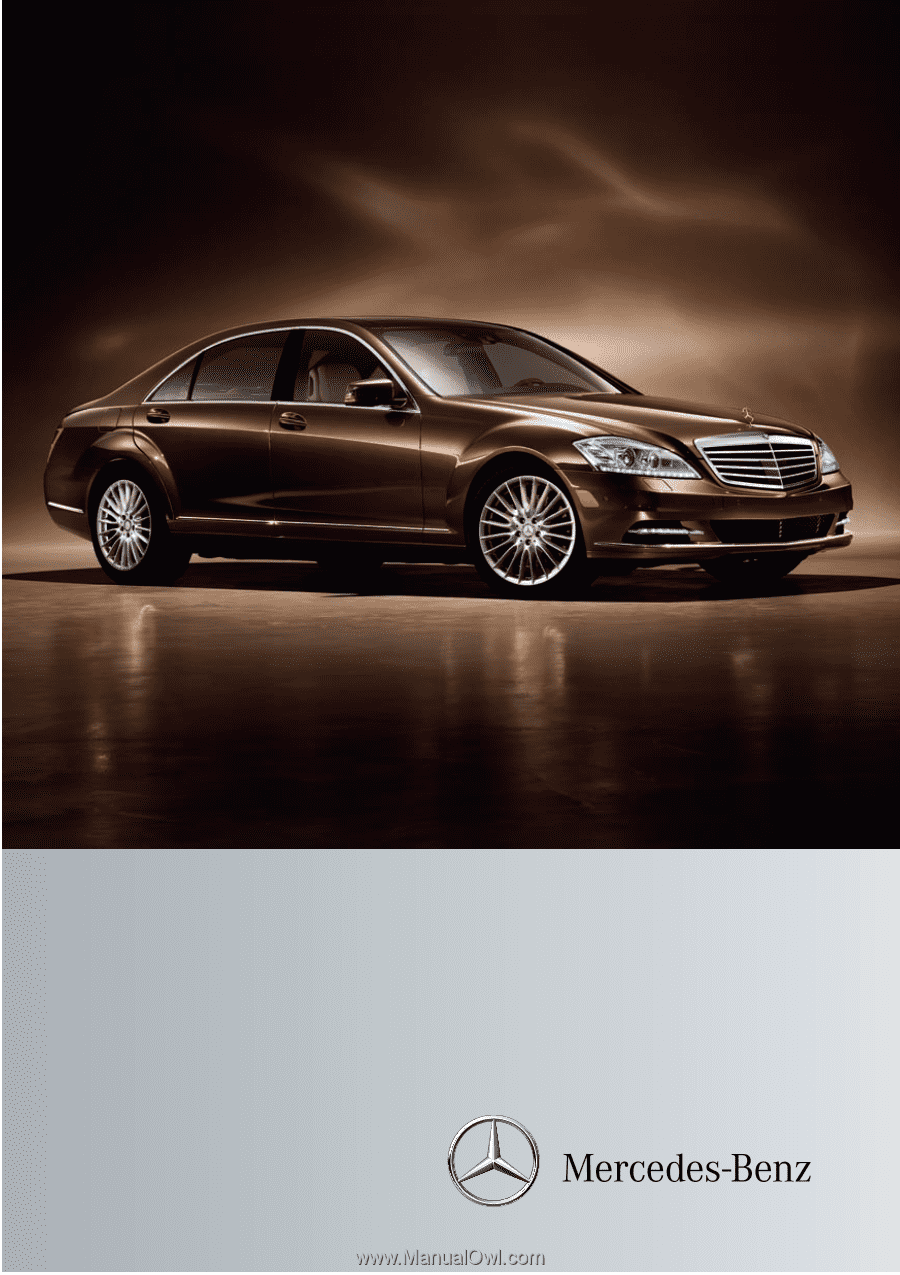
S-Class
Operator's Manual