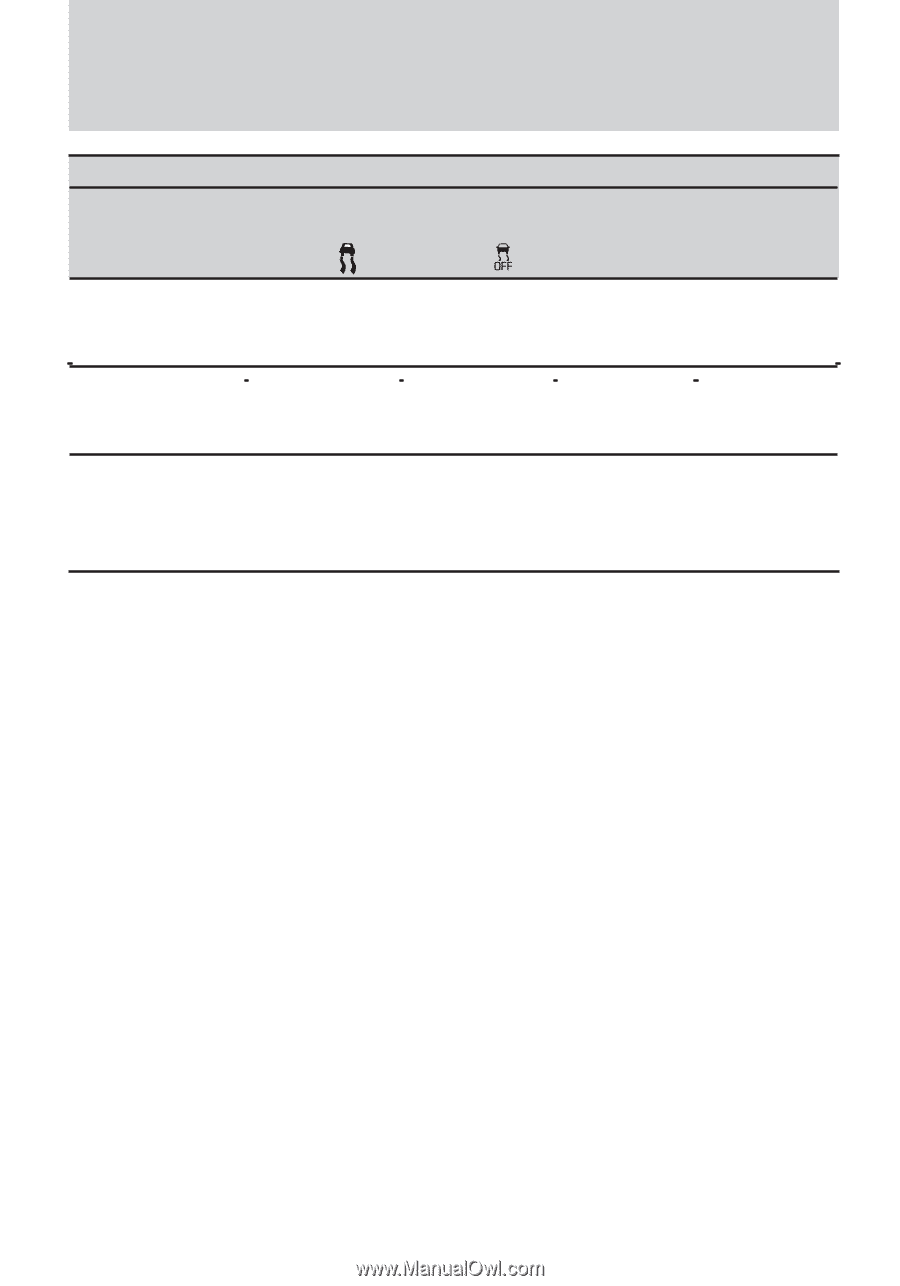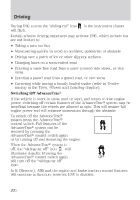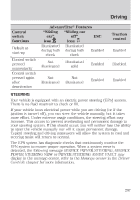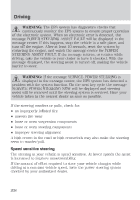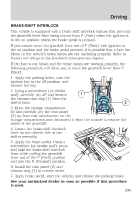2010 Mercury Milan Owner's Manual - Page 207
2010 Mercury Milan Manual
Page 207 highlights
Driving Control switch functions Default at start-up Control switch pressed momentarily Control switch pressed again after deactivation STEERING Your vehicle is equipped with an electric power steering (EPS) system. There is no fluid reservoir to check or fill. If your vehicle loses electrical power while you are driving (or if the ignition is turned off), you can steer the vehicle manually, but it takes more effort. Under extreme usage conditions, the steering effort may increase. This occurs to prevent overheating and permanent damage to your steering system. If this should occur, you will neither lose the ability to steer the vehicle manually nor will it cause permanent damage. Typical steering and driving maneuvers will allow the system to cool and steering assist will return to normal. The EPS system has diagnostic checks that continuously monitor the EPS system to ensure proper operation. When a system error is detected, the following message SERVICE POWER STEERING, SERVICE POWER STEERING NOW or POWER STEERING ASSIST FAULT may display in the message center, refer to the Message center in the Driver Controls chapter for more information. AdvanceTrac Features "Sliding car "Sliding off" car" ESC icon icon Illuminated Illuminated during bulb during bulb Enabled check check Not illuminated Not illuminated Illuminated solid Not illuminated Enabled Traction control Enabled Disabled Enabled Enabled 207