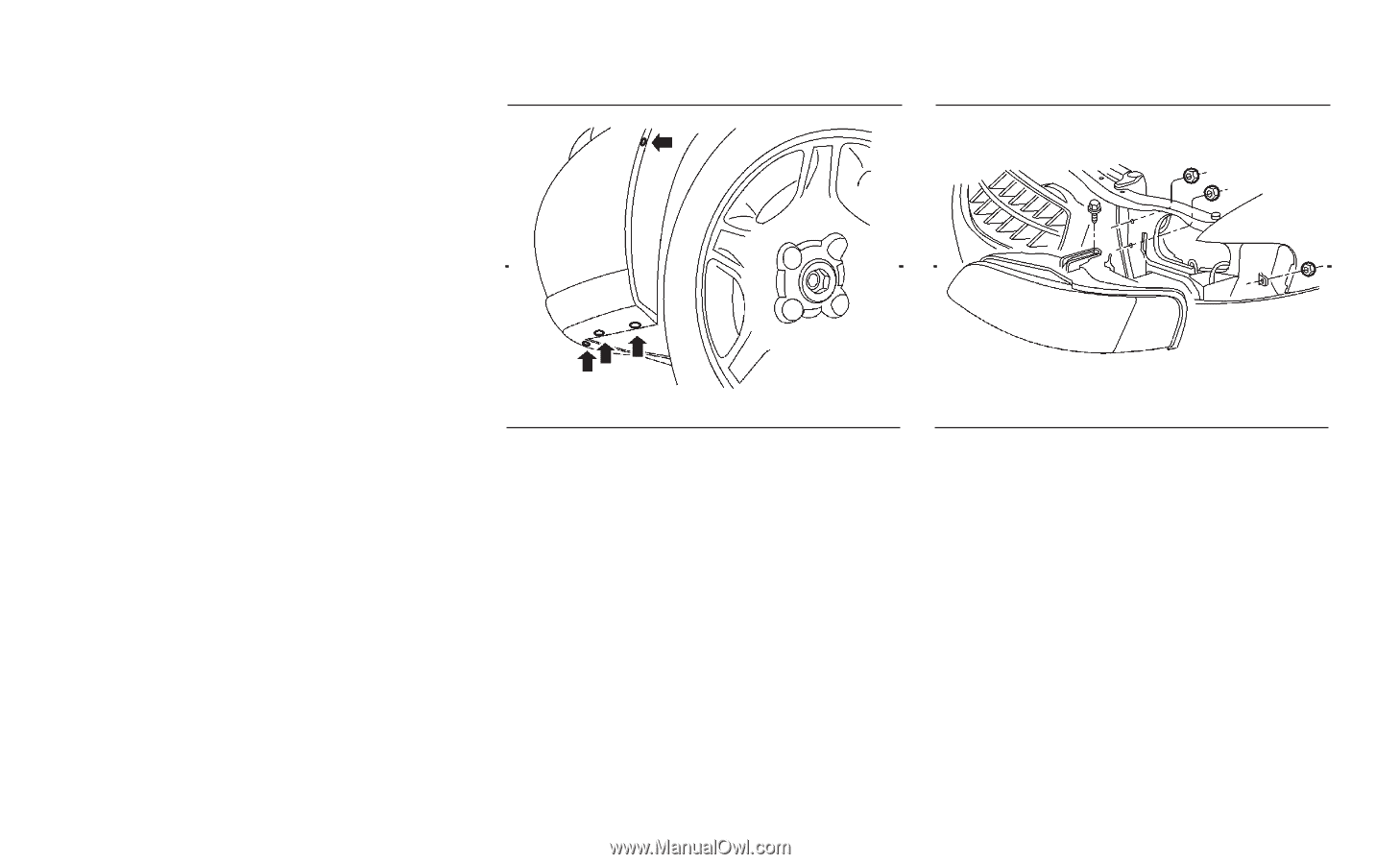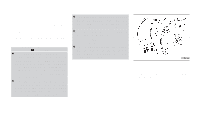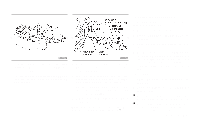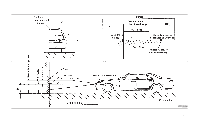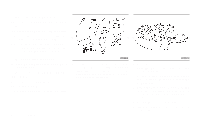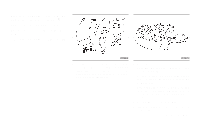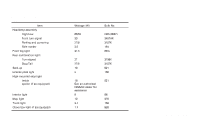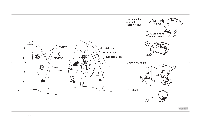2001 Nissan Altima Owner's Manual - Page 206
2001 Nissan Altima Manual
Page 206 highlights
Headlamp mounting nuts and bolt torque: 36 to 47 in-lb (4.1 to 5.3 N m) FRONT SIDEMARKER LAMP Replacing the front sidemarker lamp bulb 1. Disconnect the negative (-) battery cable. LDI0009 LDI0010 2. Remove the four screws from the bottom of the front fender protector (see above illustration) and position the fender protector aside to allow access to the headlamp mounting fasteners. 3. Remove the three nuts and one bolt mounting the headlamp assembly (see above illustration). 4. Pull the headlamp assembly evenly away from the front of the vehicle to access the bulb sockets. 5. Rotate the socket counter-clockwise and pull it out of the headlamp assembly. Do not shake the bulb socket when removing it. 6. Pull the bulb out of the socket. 7. Follow the instructions in reverse order to install new bulb. Do-it-yourself 8-29