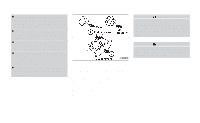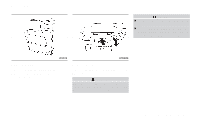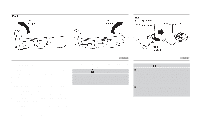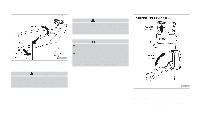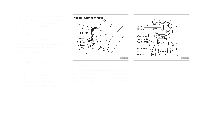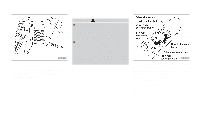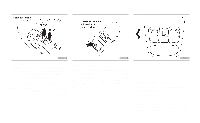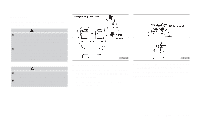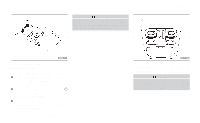2001 Nissan Altima Owner's Manual - Page 70
2001 Nissan Altima Manual
Page 70 highlights
WINDOWS POWER WINDOWS WARNING ● Make sure that all passengers have their hands, etc. inside the vehicle before closing the windows. Use the window lock switch to prevent unexpected use of the power windows. ● Do not leave children unattended inside the vehicle. They could unknowingly activate switches or controls and become trapped in a window. Unattended children could become involved in serious accidents. LPD0001 AIC1017 TRUNK SIDE NET The trunk side net helps keep small objects from moving around in the cargo area while the vehicle is in motion. The power windows operate only when the ignition key is in the ON position. To open a window, press down on the switch. To close a window, pull up on the switch. To stop the opening or closing function at any time, simply release the switch. The driver side control panel is equipped with switches to open or close all of the windows. Instruments and controls 2-25