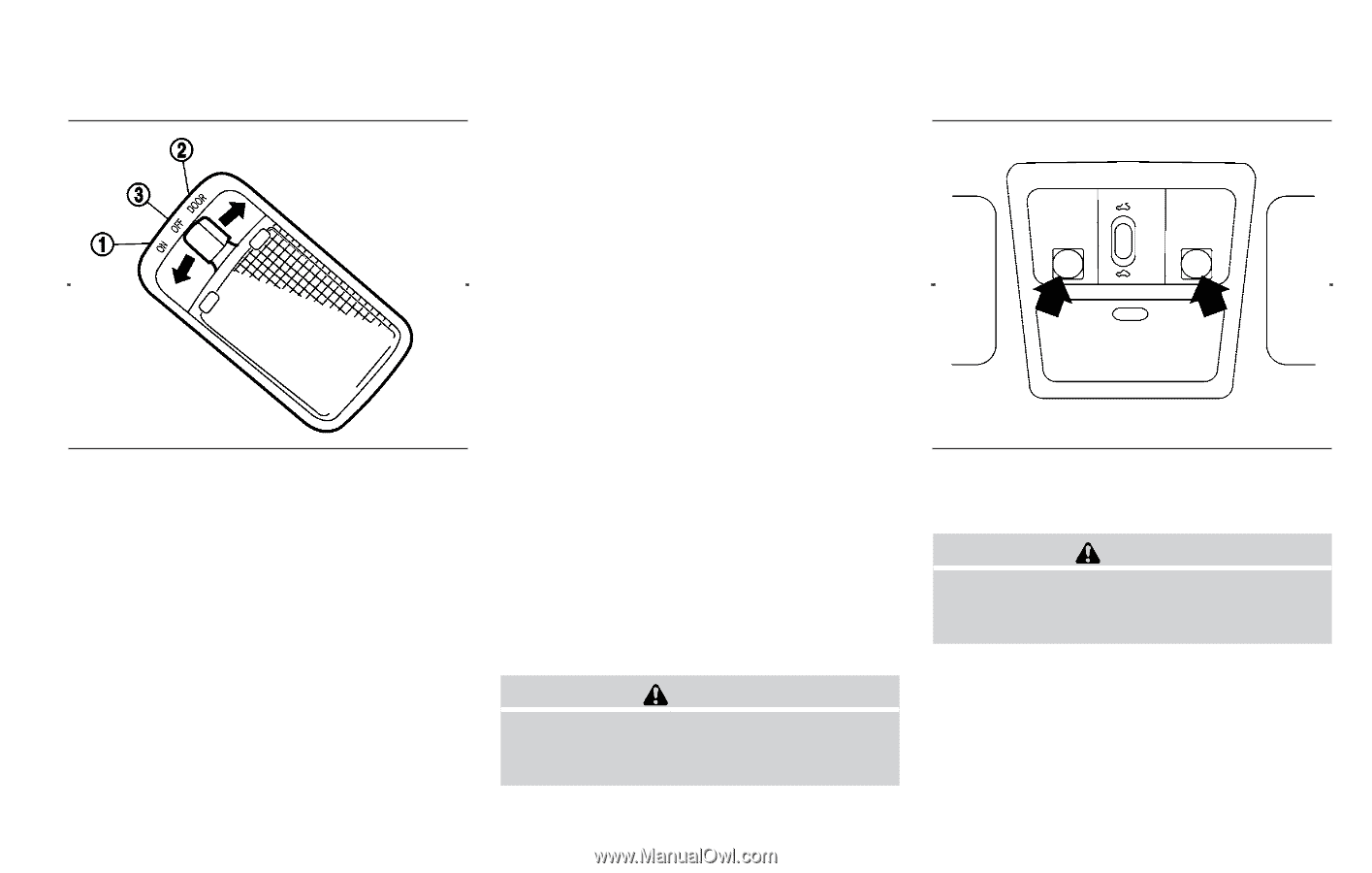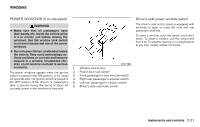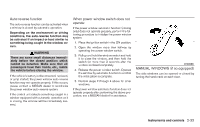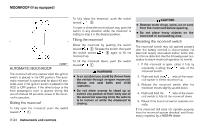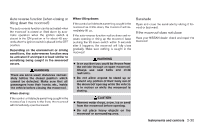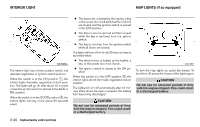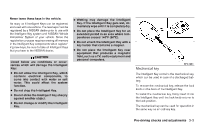2011 Nissan Versa Owner's Manual - Page 113
2011 Nissan Versa Manual
Page 113 highlights
INTERIOR LIGHT ● The doors are unlocked by the keyfob, a key or the power door lock switch while all doors are closed and the ignition switch is placed in the OFF position. ● The driver's door is opened and then closed while the key is removed from the ignition switch. ● The key is removed from the ignition switch while all doors are closed. The lights will turn off while the 30 second timer is activated when: SIC2063A MAP LIGHTS (if so equipped) ● The driver's door is locked by the keyfob, a key, or the power door lock switch. ● The ignition switch is placed in the ON position. When the switch is in the OFF position 3 , the interior lights do not illuminate, regardless of door position. The lights will turn off automatically after 15 minutes while doors are open to prevent the battery from becoming discharged. LIC1472 The interior light has a three-position switch and operates regardless of ignition switch position. When the switch is in the ON position 1 , the interior lights illuminate, regardless of door position. The lights will go off after about 15 minutes unless the ignition switch is placed in the ACC or ON position. When the switch is in the DOOR position 2 , the interior lights will stay on for about 30 seconds when: To turn the map lights on, press the lenses. To turn them off, press the lenses of the lights again. CAUTION Do not use for extended periods of time with the engine stopped. This could result in a discharged battery. CAUTION Do not use for extended periods of time with the engine stopped. This could result in a discharged battery. 2-36 Instruments and controls