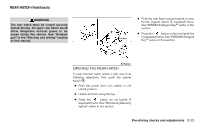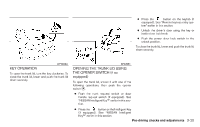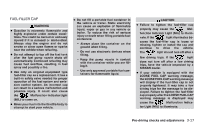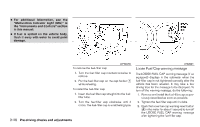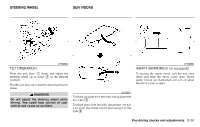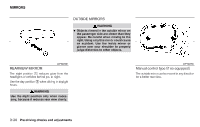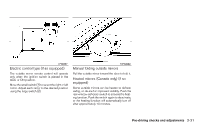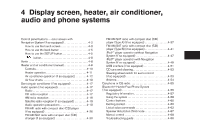2011 Nissan Versa Owner's Manual - Page 143
2011 Nissan Versa Manual
Page 143 highlights
● For additional information, see the "Malfunction Indicator Light (MIL)" in the "Instruments and Controls" section in this manual. ● If fuel is spilled on the vehicle body, flush it away with water to avoid paint damage. WPD0470 LRS2001 To remove the fuel-filler cap: 1. Turn the fuel-filler cap counterclockwise to remove. 2. Put the fuel-filler cap on the cap holder 1 while refueling. To install the fuel-filler cap: 1. Insert the fuel-filler cap straight into the fuelfiller tube. 2. Turn the fuel-filler cap clockwise until it clicks. The fuel-filler cap is a ratcheting type. Loose Fuel Cap warning message The LOOSE FUEL CAP warning message (if so equipped) displays in the odometer when the fuel-filler cap is not tightened correctly after the vehicle has been refueled. It may take a few driving trips for the message to be displayed. To turn off the warning message, do the following: 1. Remove and install the fuel-filler cap as previously described as soon as possible. 2. Tighten the fuel-filler cap until it clicks. 3. Push the loose fuel cap warning reset button A in the meter for about 1 second to turn off the LOOSE FUEL CAP warning message after tightening the fuel-filler cap. 3-28 Pre-driving checks and adjustments