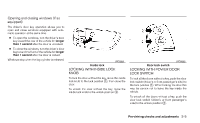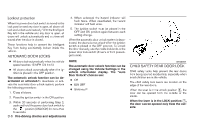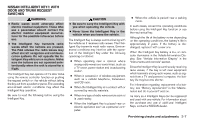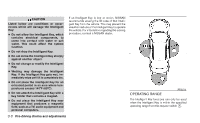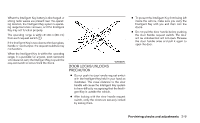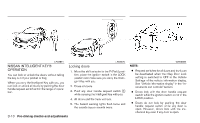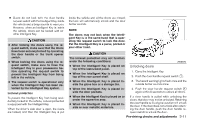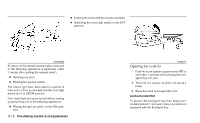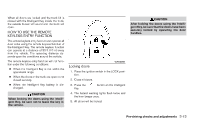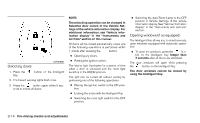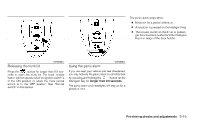2013 Nissan Altima Owner's Manual - Page 133
2013 Nissan Altima Manual
Page 133 highlights
LPD2074 LPD2075 WPD0369 NISSAN INTELLIGENT KEY® OPERATION You can lock or unlock the doors without taking the key out of your pocket or bag. When you carry the Intelligent Key with you, you can lock or unlock all doors by pushing the door handle request switch within the range of operation. Locking doors 1. Move the shift selector to the P (Park) position, place the ignition switch in the LOCK position and make sure you carry the Intelligent Key with you. 2. Close all doors. 1 3. Push any door handle request switch ᭺ while carrying the Intelligent Key with you. NOTE: ● Request switches for all doors and trunk can be deactivated when the I-Key Door Lock setting is switched to OFF in the Vehicle Settings of the vehicle information display. See "Vehicle information display" in the "Instruments and controls" section. ● Doors lock with the door handle request switch while the ignition switch is not in the LOCK position. ● Doors do not lock by pushing the door handle request switch while any door is open. However, doors lock with the mechanical key even if any door is open. 4. All doors and the trunk will lock. 5. The hazard warning lights flash twice and the outside buzzer sounds twice. 3-10 Pre-driving checks and adjustments