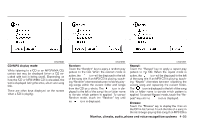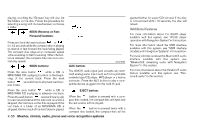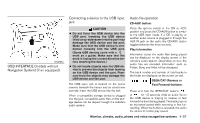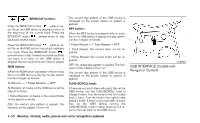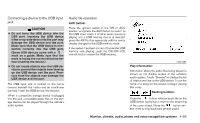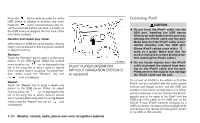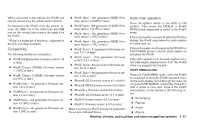2013 Nissan Altima Owner's Manual - Page 215
2013 Nissan Altima Manual
Page 215 highlights
playing, touching the "Browse" key will also list the folders on the disc. Follow the procedure for selecting a song with the touchscreen to choose a folder. SEEK (Reverse or Fast Forward) buttons: or Press and hold the seek buttons for 1.5 seconds while the compact disc is playing to reverse or fast forward the track being played. The compact disc plays at an increased speed while reversing or fast forwarding. When the button is released, the compact disc returns to normal play speed. SEEK buttons: Press the seek button while a CD or MP3/WMA CD is playing to return to the beginning of the current track. Press the seek several times to skip backward sevbutton eral tracks. while a CD or Press the seek button MP3/WMA CD is playing to advance one track. several times to skip Press the seek button forward several tracks. If the last track on a CD is skipped, the first track on the disc is played. If the last track in a folder of an MP3/WMA CD is skipped, the first track of the next folder is played. AUX button: The AUX IN audio input jack accepts any standard analog audio input such as from a portable cassette tape/CD player, MP3 player or a laptop computer. Press the AUX button to play a compatible device plugged into the AUX IN jack. EJECT button: button is pressed with a comWhen the pact disc loaded, the compact disc will eject and the last source will be played. button is pressed twice with a When the compact disc loaded, the compact disc will be ejected further for easier CD removal. If the disc is not removed within 10 seconds, the disc will reload. Additional features For more information about the iPod® player available with this system, see "iPod® player operation with Navigation System" in this section. For more information about the USB interface available with this system, see "USB interface (models with Navigation System)" in this section. For more information about the Bluetooth® audio interface available with this system, see "Bluetooth® streaming audio with Navigation System" in this section. For more information about the Pandora® audio feature available with this system, see "Pandora® audio" in this section. LHA1493 4-56 Monitor, climate, audio, phone and voice recognition systems