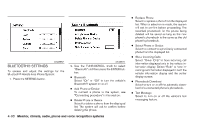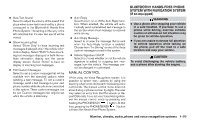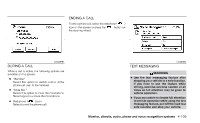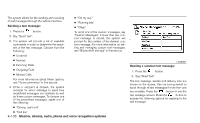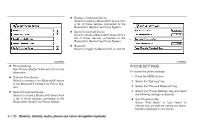2013 Nissan Altima Owner's Manual - Page 262
2013 Nissan Altima Manual
Page 262 highlights
LHA2265 LHA2297 LHA2279 4. Select the "Connect New Device" key. 5. Initiate the connecting process from the handset. The system will display the message: "Is PIN XXXXXX displayed on your Bluetooth device?". If the PIN is displayed on your Bluetooth® device, select "Yes" to complete the connecting process. For more information, see the Bluetooth® device's Owner's Manual. VEHICLE PHONEBOOK To access the vehicle phonebook: 1. Press the button on the control panel. 3. Choose the desired entry from the displayed list. NOTE: To scroll quickly through the list, touch the "A-Z" key in the upper right corner of the screen. Turn the TUNE/SCROLL knob to choose a letter or number and then press ENTER. The list will move to the first entry that begins with that number or letter. 4. The number of the entry will be displayed on the screen. Touch the number to initiate dialing. 2. Select the "Phonebook" key. Monitor, climate, audio, phone and voice recognition systems 4-103