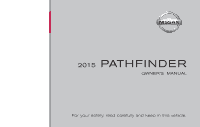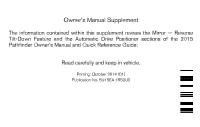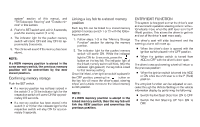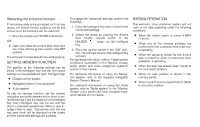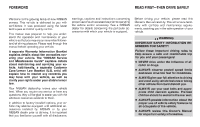2015 Nissan Pathfinder Owner's Manual - Page 4
2015 Nissan Pathfinder Manual
Page 4 highlights
system" section of this manual, and "Tilt/Telescopic Steering" and "Outside mirrors" in this section. 3. Push the SET switch and, within 5 seconds, push the memory switch (1 or 2). 4. The indicator light for the pushed memory switch will come ON and stay ON for approximately 5 seconds. 5. The chime will sound if the memory has been stored. NOTE: If a NEW memory position is stored in the same memory switch, the previous memory position will be overwritten by the new stored position. Linking a key fob to a stored memory position Each key fob can be linked to a stored memory position (memory switch 1 or 2) with the following procedure. 1. Follow steps 1-3 in the "Memory Storage Function" section for storing the memory position. 2. The indicator light for the pushed memory switch will come ON. While the indicator light is ON for 5 seconds, press the button on the key fob. The indicator light of the linked memory switch will blink. After the indicator light goes off, the key fob is linked to that memory setting. Once it is linked, when ignition switch is placed in the OFF position, pressing the button on the key fob will move the driver's seat, steering wheel and outside mirrors to the linked memory switch position. NOTE: If a NEW memory position is stored in the linked memory switch, then the key fob will link the NEW position and overwrites the previous position. ENTRY/EXIT FUNCTION This system is designed so that the driver's seat and automatic operation steering column will automatically move when the shift lever is in the P (Park) position. This allows the driver to get into and out of the driver's seat more easily. The driver's seat will slide backward and the steering column will move up: ● When the driver's door is opened with the ignition switch placed in the OFF position. ● When the ignition switch is turned from ACC to OFF with the driver's door open. The driver's seat and steering wheel will return to the previous position: ● When the ignition switch is turned into ACC or ON while the shift lever is in the P (Park) position. The entry/exit function can be adjusted or canceled through the Vehicle Settings in the vehicle information display by performing the following: ● Switch the Exit Seat Slide from ON to OFF. ● Switch the Exit Steering UP from ON to OFF. Confirming memory storage Push the SET switch. ● If a memory position has not been stored in the switch (1 or 2) the indicator light for the respective switch will come ON for approximately 0.5 seconds. ● If a memory position has been stored in the switch (1 or 2) then the indicator light for the respective switch will stay ON for approximately 5 seconds.