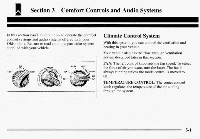1995 Oldsmobile Achieva Owner's Manual - Page 132
1995 Oldsmobile Achieva Manual
Page 132 highlights
AM/FM Stereo Radio Playing the Radio VOLUME: With the ignition on, turn the upper knob clockwise to turn on the radio and increase volume. Press it to change between the clock and the radio station frequency display when the radio is on. L I II I II VOLUME TUNE TREE Q r [ Finding a Station 1 I II " - I The digital display indicates information on time or radio station frequency, the AM or FM radio band, whether the station is in stereo, and other radio functions. AM/FM: Press the lower h o b to change between the AM and FM bands (the digital display will display AM or FM, and if the station is in stereo, STEREO will be displayed). TUNE: Turn the lower knob clockwise or counterclockwise to tune in radio stations (the radio station frequency will be displayed on the digital display). SCAN: Press this button to listen to stations for a few seconds. Press it again to stop scanning. SEEK: Each time you press SEEK, you will tune in the next station on the AM or FM radio band. 3-6