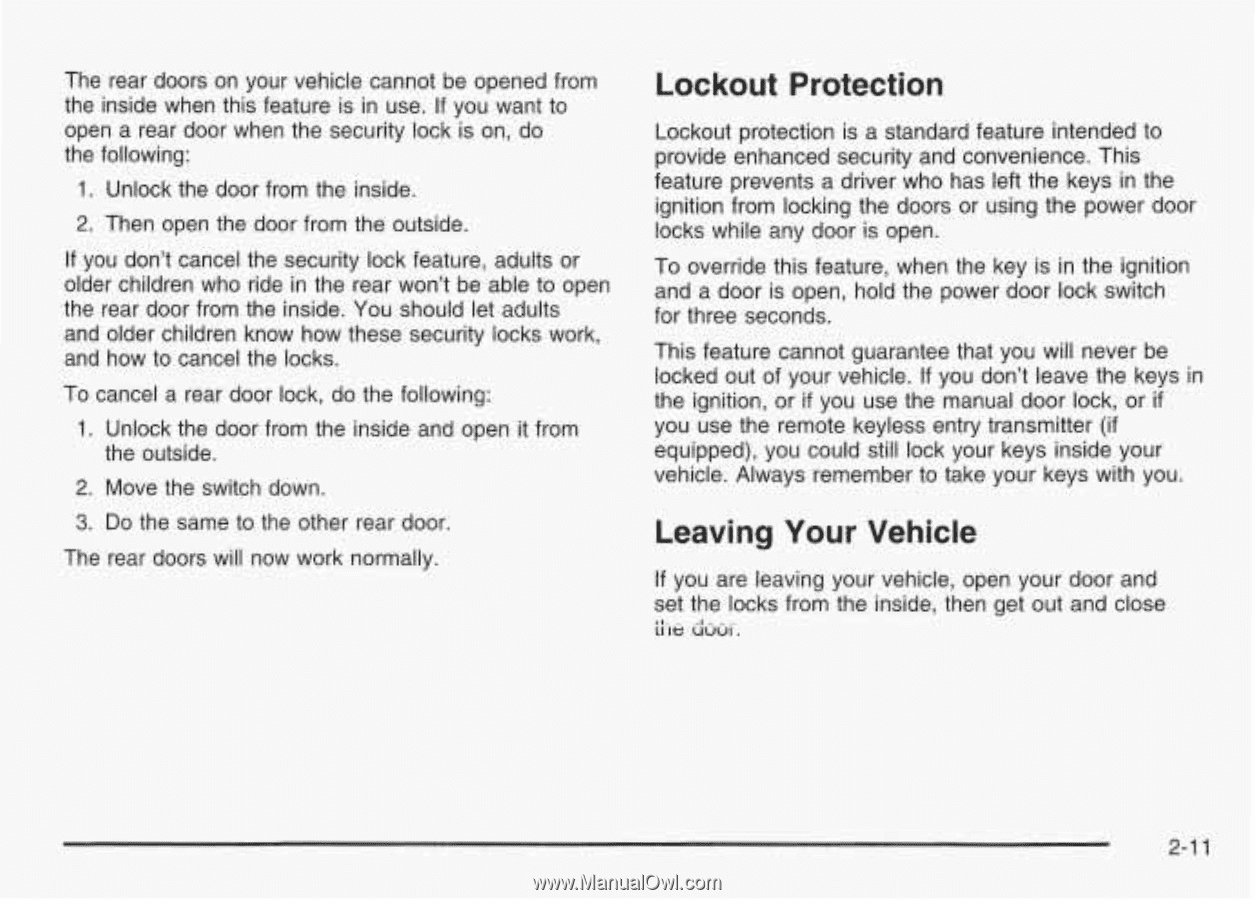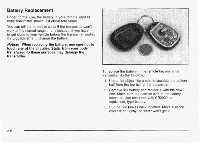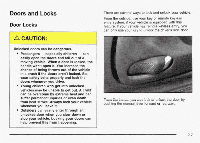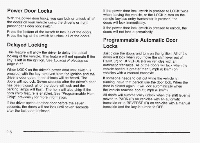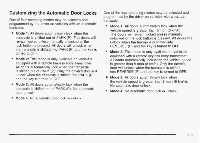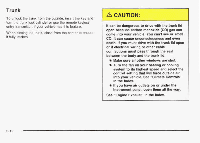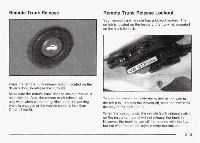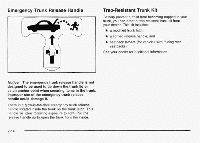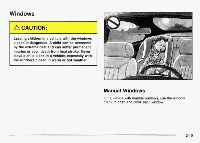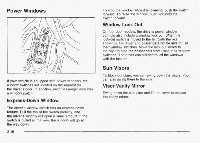2003 Pontiac Grand Am Owner's Manual - Page 80
2003 Pontiac Grand Am Manual
Page 80 highlights
The rear doors on your vehicle cannot be opened from the inside when this feature is in use. If you want to open a rear door when the security lock is on, do the following: 1. Unlock the door from the inside. 2, Then open the door from the outside. Lockout Protection Lockout protection is a standard feature intended to provide enhanced security and convenience. This feature prevents a driver who has left the keys in the ignition from locking the doors or using the power door locks while any door is open. To override this feature, when the key is in the ignition and a door is open, hold the power door lock switch for three seconds. This feature cannot guarantee that you will never be locked out of your vehicle. If you don't leave the keys in the ignition, or if you use the manual door lock, or if you use the remote keyless entry transmitter (if equipped), you could still lock your keys inside your vehicle. Always remember to take your keys with you. If you don't cancel the security lock feature, adults or older children who ride in the rear won't be able to open the rear door from the inside. You should let adults and older children know how these security locks work, and how to cancel the locks. To cancel a rear door lock, do the following: 1. Unlock the door from the inside and open it from the outside. 2. Move the switch down. 3. Do the same to the other rear door. Leaving Your Vehicle If you are leaving your vehicle, open your door and set the locks from the inside, then get out and close &I. The rear doors will now work normally. ^I 11 le UUUl. - - .. 2-1 1