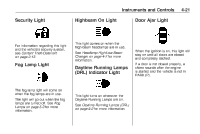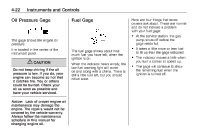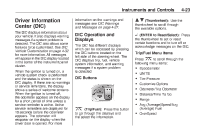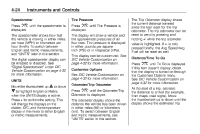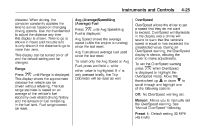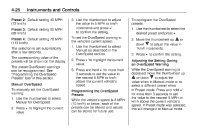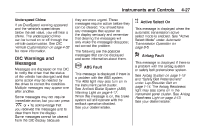2008 Pontiac G8 Owner's Manual - Page 100
2008 Pontiac G8 Manual
Page 100 highlights
4-26 Instruments and Controls 3. Use the thumbwheel to adjust the value in 5 MPH or km/h increments and press 8 to confirm the setting. To set the OverSpeed warning to the vehicle's current speed: 1. Use the thumbwheel to select Manual as described in the OverSpeed section. 2. Press 8 to highlight the current value. 3. Press and hold 8 for more than 3 seconds to set the value to the nearest 5 MPH or km/h above the current vehicle's speed. Programming the OverSpeed Presets While the vehicle's speed is 6 MPH (10 km/h) or below, each of the presets can be altered and values can be stored for future use. To reprogram the OverSpeed presets: 1. Use the thumbwheel to select the desired preset and press 8. 2. Move the thumbwheel up Q or down R to adjust the value in 1km/h increments. 3. Press Preset 2: Default setting 45 MPH (72 km/h) Preset 3: Default setting 55 MPH (89 km/h) Preset 4: Default setting 70 MPH (113 km/h) The selection is set automatically after a few seconds. The corresponding value of the presets will be shown on the display. The preset OverSpeed warnings can be reprogrammed. See "Programming the OverSpeed Presets" later in this section. Manual OverSpeed To manually set the OverSpeed warning: 1. Use the thumbwheel to select Manual for OverSpeed. 2. Press 8 to highlight the current value. 8 to confirm the setting. Adjusting the Setting During an OverSpeed Warning While the OverSpeed warning is displayed move the thumbwheel up Q or down R to adjust the value when in Manual mode or to select a different preset when in Preset mode. Press and hold 8 for more than 3 seconds to set the value to the nearest 5 MPH or km/h above the current vehicle's speed. If Preset mode was selected, this will change it to Manual mode.