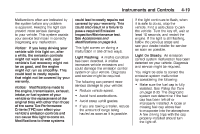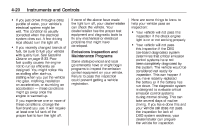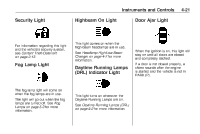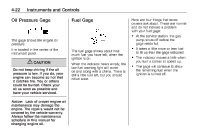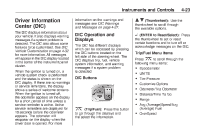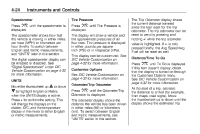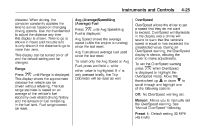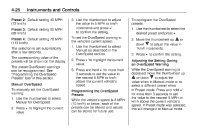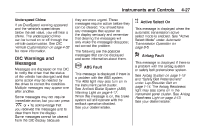2008 Pontiac G8 Owner's Manual - Page 98
2008 Pontiac G8 Manual
Page 98 highlights
4-24 Instruments and Controls Tire Pressure Press 3 until Tire Pressure is displayed. The display will show a vehicle and the approximate pressures of all four tires. Tire pressure is displayed in either pounds per square inch (PSI) or in kilopascal (kPa). This display can be customized. See DIC Vehicle Customization on page 4-32 for more information. Customize Options See DIC Vehicle Customization on page 4-32 for more information. Odometer/Trip Odometer Press 3 until the Odometer/Trip Odometer is displayed. The odometer display shows the distance the vehicle has been driven in either miles (MI) or kilometers (km). To switch between English and metric measurements, see "UNITS" earlier in this section. The Trip Odometer display shows the current distance traveled since the last reset for the trip odometer. The trip odometer can be reset to zero by pressing and holding 8 while the trip odometer value is highlighted. If 8 is only pressed briefly, the Avg Speed/Avg Fuel will be reset as well. Distance/Time To Go Press 3 until To Go is displayed. If this item doesn't display, check that the display is turned on through the Customize Options menu. See DIC Vehicle Customization on page 4-32 for more information. At the start of a trip, estimate the distance to arrival (for example, from maps, road signs). Move the thumbwheel up or down until the display shows the estimated trip Speedometer Press 3 until the speedometer is displayed. The speedometer shows how fast the vehicle is moving in either miles per hour (MPH) or kilometers per hour (km/h). To switch between English and metric measurements, see "UNITS" later in this section. The digital speedometer display can be enabled or disabled. See "Digital Speedometer" under DIC Vehicle Customization on page 4-32 for more information. UNITS Move the thumbwheel up Q or down R to highlight English or Metric when the UNITS display is active. Press 8 to confirm the setting. This will change the displays on the cluster, DIC, and the temperature display in the mirror to either English or metric measurements.