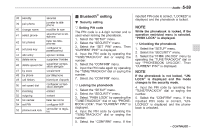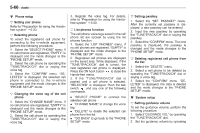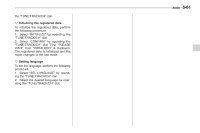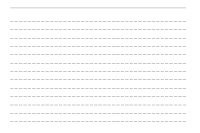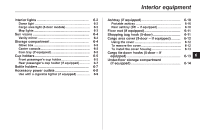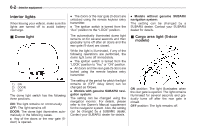| Section |
Page |
| Foreword |
1 |
| Prologue |
3 |
| Warranties |
4 |
| Warranties for U.S.A. |
4 |
| Warranties for Canada |
4 |
| Models with HID headlights |
4 |
| Models without HID headlights |
4 |
| How to use this Owner’s Manual |
4 |
| Using your Owner’s Manual |
4 |
| Safety warnings |
5 |
| Safety symbol |
5 |
| Abbreviation list |
6 |
| Vehicle symbols |
6 |
| Safety precautions when driving |
8 |
| Seatbelt and SRS airbag |
8 |
| Child safety |
8 |
| Engine exhaust gas (carbon monoxide) |
9 |
| Drinking and driving |
10 |
| Drugs and driving |
10 |
| Driving when tired or sleepy |
11 |
| Modification of your vehicle |
11 |
| Car phone/cell phone and driving |
11 |
| Driving vehicles equipped with navigation system |
11 |
| Driving with pets |
11 |
| Tire pressures |
12 |
| California proposition 65 warning |
12 |
| Illustrated index |
15 |
| Exterior |
15 |
| Interior |
17 |
| Instrument panel |
19 |
| Light control and wiper control levers/switches |
20 |
| Combination meter |
21 |
| Warning and indicator lights |
27 |
| Function settings |
29 |
| Seat, seatbelt and SRS airbags |
32 |
| Front seats |
33 |
| Forward and backward adjustment |
34 |
| Reclining the seatback |
34 |
| Seat cushion height adjustment (driver’s seat) |
35 |
| Head restraint adjustment |
35 |
| Active head restraint |
36 |
| Seat heater |
37 |
| Type A seat heater |
37 |
| Type B seat heater |
37 |
| Rear seats |
38 |
| Armrest |
39 |
| Head restraint adjustment |
39 |
| Folding down the rear seatback |
40 |
| Seatbelts |
42 |
| Seatbelt safety tips |
42 |
| Emergency Locking Retractor (ELR) |
43 |
| Automatic/Emergency Locking Retractor (A/ELR) |
43 |
| Seatbelt warning light and chime |
43 |
| Fastening the seatbelt |
43 |
| Seatbelt maintenance |
50 |
| Front seatbelt pretensioners |
50 |
| System monitors |
51 |
| System servicing |
51 |
| Precautions against vehicle modification |
52 |
| Child restraint systems |
52 |
| Where to place a child restraint system |
53 |
| Choosing a child restraint system |
55 |
| Installing child restraint systems with A/ELR seatbelt |
55 |
| Installing a booster seat |
58 |
| Installation of child restraint systems by use of lower and tether anchorages (LATCH) |
60 |
| Top tether anchorages |
62 |
| *SRS airbag (Supplemental Restraint System airbag) |
66 |
| Models with SRS airbags and lap/shoulder restraints for driver, front passenger, and window-side rear passengers |
66 |
| SUBARU advanced frontal airbag system |
70 |
| SRS side airbag and SRS curtain airbag |
81 |
| SRS airbag system monitors |
87 |
| SRS airbag system servicing |
89 |
| Precautions against vehicle modification |
89 |
| Keys and doors |
92 |
| Keys |
93 |
| Key number plate |
93 |
| Immobilizer |
93 |
| Security ID plate |
94 |
| Security indicator light |
94 |
| Key replacement |
94 |
| Door locks |
95 |
| Locking and unlocking from the outside |
95 |
| Locking and unlocking from the inside |
96 |
| Battery drainage prevention function |
96 |
| Power door locking switches |
97 |
| Key lock-in prevention function |
98 |
| Remote keyless entry system |
99 |
| Locking the doors |
100 |
| Unlocking the doors |
100 |
| Opening the trunk lid/unlocking rear gate |
101 |
| Vehicle finder function |
101 |
| Sounding a panic alarm |
101 |
| Selecting audible signal operation |
102 |
| Replacing the battery |
102 |
| Replacing lost transmitters |
103 |
| Alarm system |
107 |
| System operation |
107 |
| Activating and deactivating the alarm system |
107 |
| If you have accidentally triggered the alarm system |
108 |
| Arming the system |
108 |
| Disarming the system |
110 |
| Valet mode |
110 |
| Passive arming |
110 |
| Tripped sensor identification |
111 |
| Shock sensors (dealer option) |
111 |
| Child safety locks |
112 |
| Windows |
112 |
| Power windows |
112 |
| Trunk lid (4-door) |
116 |
| To open and close the trunk lid from outside |
116 |
| To open the trunk lid from inside |
116 |
| To lock and unlock the trunk lid release lever |
116 |
| Internal trunk lid release handle |
116 |
| Rear gate (5-door) |
118 |
| Moonroof |
120 |
| Moonroof switches |
120 |
| Sun shade |
121 |
| Instruments and controls |
122 |
| Ignition switch |
124 |
| LOCK |
124 |
| Acc |
125 |
| ON |
125 |
| START |
125 |
| Key reminder chime |
126 |
| Ignition switch light |
126 |
| Hazard warning flasher |
126 |
| Meters and gauges |
127 |
| Combination meter illumination |
127 |
| Canceling the function for meter/gauge needle movement upon turning on the ignition switch |
127 |
| Meter/Gauge needle illumination setting (turbo models except STI) |
128 |
| Speedometer |
129 |
| Odometer/Trip meter |
129 |
| Tachometer |
130 |
| Fuel gauge |
131 |
| Temperature gauge (turbo models) |
132 |
| REV indicator light and buzzer (STI) |
132 |
| Setting the alarm-level engine speed |
133 |
| Deactivating the REV alarm system |
134 |
| Warning and indicator lights |
134 |
| Seatbelt warning light and chime |
135 |
| SRS airbag system warning light |
136 |
| Front passenger’s frontal airbag ON and OFF indicators |
137 |
| CHECK ENGINE warning light/Malfunction indicator lamp |
138 |
| Coolant temperature low indicator light (non-turbo models)/Coolant temperature high warning light (non-turbo models) |
138 |
| Charge warning light |
139 |
| Oil pressure warning light |
139 |
| AT OIL TEMP warning light (AT models) |
140 |
| Rear differential oil temperature warning light (STI) |
140 |
| Low tire pressure warning light (U.S.-spec. models) |
140 |
| ABS warning light |
142 |
| Brake system warning light |
143 |
| Low fuel warning light |
144 |
| Hill start assist warning light (MT models – if equipped)/Hill start assist OFF indicator light (STI) |
144 |
| Door open warning light |
144 |
| All-Wheel Drive warning light (AT models) |
144 |
| Vehicle Dynamics Control operation indicator light |
145 |
| Vehicle Dynamics Control warning light/Vehicle Dynamics Control OFF indicator light/Traction Control OFF indicator light (STI) |
145 |
| Security indicator light |
146 |
| SPORT mode indicator light (AT models) |
147 |
| SI-DRIVE indicator light (STI) |
147 |
| Shift-up indicator light (STI) |
147 |
| Select lever/gear position indicator (AT models) |
148 |
| Turn signal indicator lights |
148 |
| High beam indicator light |
148 |
| Cruise control indicator light |
148 |
| Cruise control set indicator light |
148 |
| Front fog light indicator light |
148 |
| Headlight indicator light |
148 |
| Driver’s control center differential auto indicator light (STI) |
149 |
| Driver’s control center differential indicator and warning lights (STI) |
149 |
| REV indicator light (STI) |
150 |
| Clock |
150 |
| Information display |
151 |
| Outside temperature indicator |
151 |
| Current fuel consumption |
152 |
| Average fuel consumption |
152 |
| Turn off display of fuel consumption indicator |
153 |
| Light control switch |
153 |
| Headlights |
154 |
| High/low beam change (dimmer) |
154 |
| Headlight flasher |
154 |
| Daytime running light system |
155 |
| Turn signal lever |
155 |
| Illumination brightness control |
155 |
| Headlight beam leveler |
156 |
| Front fog light switch |
158 |
| Wiper and washer |
158 |
| Windshield wiper and washer switches |
160 |
| Rear window wiper and washer switch – 5-door |
161 |
| Mirrors |
162 |
| Inside mirror |
162 |
| Auto-dimming mirror/compass |
162 |
| Auto-dimming mirror/compass with HomeLink® |
163 |
| Outside mirrors |
169 |
| Defogger and deicer |
170 |
| Tilt steering wheel |
172 |
| Tilt/telescopic steering wheel |
173 |
| Horn |
173 |
| Climate control |
174 |
| Ventilator |
175 |
| Airflow selection |
175 |
| Center and side ventilators |
176 |
| Manual climate control system |
176 |
| Control panel |
176 |
| Heater operation |
178 |
| Air conditioner operation |
180 |
| Automatic climate control system |
181 |
| Control panel |
181 |
| To use as full-automatic climate control system |
181 |
| To use as semi-automatic climate control system |
181 |
| Fan speed control dial |
182 |
| Temperature control dial |
182 |
| Airflow control dial |
182 |
| Air inlet selection button |
183 |
| Air conditioner button |
183 |
| Temperature sensors |
184 |
| Operating tips for heater and air conditioner |
185 |
| Cleaning ventilation grille |
185 |
| Efficient cooling after parking in direct sunlight |
185 |
| Lubrication oil circulation in the refrigerant circuit |
185 |
| Checking air conditioning system before summer season |
185 |
| Cooling and dehumidifying in high humidity and low temperature weather conditions |
185 |
| Air conditioner compressor shut-off when engine is heavily loaded |
185 |
| Refrigerant for your climate control system |
185 |
| Air filtration system |
186 |
| Replacing an air filter |
186 |
| Audio |
188 |
| Antenna system |
190 |
| Roof antenna |
190 |
| FM reception |
190 |
| XM™ satellite radio reception (U.S.A. only – if equipped) |
190 |
| Installation of accessories |
192 |
| Audio set |
192 |
| Type A audio set |
193 |
| Type B audio set |
194 |
| Type C audio set |
195 |
| Power and sound controls |
196 |
| Power switch and volume control |
196 |
| Sound control |
196 |
| Adjustable level of each mode |
199 |
| FM/AM radio operation |
200 |
| FM/AM selection |
200 |
| Tuning |
200 |
| Displaying radio PS (Program Service Name) and RT (Radio Text) |
203 |
| Station preset |
204 |
| Satellite radio operation |
205 |
| XM™ satellite radio (U.S.A. only) |
205 |
| Sirius satellite radio |
205 |
| Satellite radio reception |
205 |
| Displaying satellite radio ID of tuner |
205 |
| Band selection |
205 |
| Channel and category selection |
206 |
| Channel preset |
208 |
| Display selection |
209 |
| CD player operation |
210 |
| Play file |
210 |
| How to insert a CD (type A and C) |
210 |
| How to insert a CD(s) (type B) |
210 |
| How to play back a CD |
212 |
| To select a track from its beginning |
213 |
| Fast-forwarding and fast-reversing |
214 |
| Repeating |
215 |
| Random playback |
216 |
| Scan |
217 |
| Display selection |
218 |
| Folder selection |
218 |
| How to eject a CD from the player (type A and C) |
219 |
| How to eject CDs from the player (type B) |
219 |
| When the following messages are displayed |
220 |
| Auxiliary input jack |
221 |
| Precautions to observe when handling a compact disc |
223 |
| USB storage device / iPod® operations (type C audio) |
224 |
| Play file |
224 |
| Connectable USB storage device |
224 |
| Connectable iPod® models |
225 |
| Connecting USB storage device / iPod® |
225 |
| How to play back |
226 |
| To select a track/index from its beginning |
227 |
| To select a chapter from its beginning when connecting iPod® |
227 |
| Fast-forwarding and fast-reversing |
227 |
| Repeating |
227 |
| Random playback |
228 |
| SCAN (only when connecting USB storage device) |
229 |
| Selecting category (only when connecting iPod®) |
229 |
| Display selection |
229 |
| Folder selection (only when connecting USB storage device) |
229 |
| When “CHECK DEVICE” is displayed |
229 |
| Audio control buttons |
230 |
| MODE button |
230 |
| “” and “” buttons |
230 |
| Volume control buttons |
231 |
| MUTE button (models without Hands-free system) |
232 |
| Bluetooth® audio (type C audio) |
232 |
| Media format |
232 |
| Setting Bluetooth® audio |
232 |
| Bluetooth® audio operation |
233 |
| Hands-free system |
234 |
| Tips for the Hands-free system |
234 |
| Certification for the Hands-free system |
235 |
| Safety precautions |
236 |
| Using the Hands-free system |
237 |
| Bluetooth® setting |
246 |
| Interior equipment |
250 |
| Interior lights |
251 |
| Dome light |
251 |
| Cargo area light (5-door models) |
251 |
| Map lights |
252 |
| Sun visors |
253 |
| Vanity mirror |
253 |
| Storage compartment |
253 |
| Glove box |
254 |
| Center console |
254 |
| Coin tray |
254 |
| Cup holders |
254 |
| Front passenger’s cup holder |
254 |
| Rear passenger’s cup holder |
256 |
| Bottle holders |
256 |
| Accessory power outlets |
257 |
| Use with a cigarette lighter |
258 |
| Ashtray |
259 |
| Portable ashtray |
259 |
| Rear ashtray (STI – if equipped) |
259 |
| Floor mat |
260 |
| Shopping bag hook (5-door) |
260 |
| Cargo area cover (5-door – if equipped) |
261 |
| Using the cover |
261 |
| To remove the cover |
261 |
| To install the cover housing |
262 |
| Cargo tie-down hooks (5-door – if equipped) |
262 |
| Under-floor storage compartment |
263 |
| Starting and operating |
264 |
| Fuel |
266 |
| Fuel requirements |
266 |
| Fuel filler lid and cap |
267 |
| State emission testing (U.S. only) |
270 |
| Preparing to drive |
271 |
| Starting the engine |
271 |
| MT models |
272 |
| AT models |
272 |
| Stopping the engine |
273 |
| Remote engine start system (dealer option) |
273 |
| Starting your vehicle |
274 |
| Remote start safety features |
274 |
| Entering the vehicle while it is running via remote start |
274 |
| Entering the vehicle following remote engine start shutdown |
274 |
| Pre-heating or pre-cooling the interior of the vehicle |
275 |
| Service mode |
275 |
| Remote engine start transmitter programming and programmable feature option |
275 |
| System maintenance |
276 |
| Manual transmission – 6 speeds (STI) |
277 |
| Selecting reverse gear |
278 |
| Shifting speeds |
278 |
| Driving tips |
279 |
| Manual transmission – 5 speeds (except STI) |
279 |
| Shifting speeds |
280 |
| Driving tips |
281 |
| Driver’s Control Center Differential (DCCD) (STI) |
281 |
| To change mode of driver’s control center differential |
282 |
| Auto mode |
282 |
| Manual mode |
283 |
| Temporary release |
285 |
| Automatic transmission |
285 |
| Select lever |
286 |
| Shift lock function |
287 |
| Selection of manual mode |
288 |
| Driving tips |
289 |
| SPORT mode |
290 |
| SI-DRIVE (STI) |
290 |
| Intelligent (I) mode |
290 |
| Sport (S) mode |
291 |
| Sport Sharp (S#) mode |
291 |
| SI-DRIVE selector |
292 |
| Limited slip differential (LSD) (STI) |
292 |
| Power steering |
293 |
| Braking |
293 |
| Braking tips |
293 |
| Brake system |
293 |
| Disc brake pad wear warning indicators |
294 |
| ABS (Anti-lock Brake System) |
294 |
| ABS system self-check |
295 |
| ABS warning light |
295 |
| Electronic Brake Force Distribution (EBD) system |
295 |
| Steps to take if EBD system malfunctions |
295 |
| Vehicle Dynamics Control system |
296 |
| Vehicle Dynamics Control system monitor |
298 |
| Vehicle Dynamics Control mode switch (STI) |
298 |
| Vehicle Dynamics Control OFF switch (except STI) |
299 |
| Tire pressure monitoring system (TPMS) (U.S.-spec. models) |
300 |
| Parking your vehicle |
302 |
| Parking brake |
302 |
| Parking tips |
302 |
| Hill start assist system (MT models – if equipped) |
304 |
| To activate/deactivate the Hill start assist system (STI) |
304 |
| Hill start assist warning light/Hill start assist OFF indicator light |
306 |
| Cruise control |
306 |
| To set cruise control |
306 |
| To temporarily cancel the cruise control |
308 |
| To turn off the cruise control |
308 |
| To change the cruising speed |
308 |
| Cruise control indicator light |
309 |
| Cruise control set indicator light |
309 |
| Driving tips |
310 |
| New vehicle break-in driving – the first 1,000 miles (1,600 km) |
311 |
| Fuel economy hints |
311 |
| Engine exhaust gas (carbon monoxide) |
311 |
| Catalytic converter |
312 |
| Periodic inspections |
313 |
| Driving in foreign countries |
313 |
| Driving tips for AWD models |
314 |
| Off road driving |
315 |
| All AWD models except OUTBACK |
315 |
| OUTBACK |
315 |
| Winter driving |
317 |
| Operation during cold weather |
317 |
| Driving on snowy and icy roads |
318 |
| Corrosion protection |
319 |
| Snow tires |
319 |
| Tire chains |
320 |
| Rocking the vehicle |
320 |
| Loading your vehicle |
321 |
| Vehicle capacity weight |
321 |
| GVWR and GAWR (Gross Vehicle Weight Rating and Gross Axle Weight Rating) |
322 |
| Roof molding and crossbar |
323 |
| Trailer towing |
324 |
| In case of emergency |
326 |
| If you park your vehicle in case of an emergency |
327 |
| Temporary spare tire |
327 |
| Precautions for AWD models with automatic transmission |
328 |
| Maintenance tools |
329 |
| Tool bag |
329 |
| Under the rear floor |
330 |
| Flat tires |
331 |
| Changing a flat tire |
331 |
| Tire pressure monitoring system (TPMS) (U.S.-spec. models) |
335 |
| Jump starting |
336 |
| How to jump start |
336 |
| Engine overheating |
338 |
| If steam is coming from the engine compartment |
338 |
| If no steam is coming from the engine compartment |
338 |
| Towing |
339 |
| Towing and tie-down hooks |
339 |
| Using a flat-bed truck |
342 |
| Towing with all wheels on the ground |
342 |
| Rear gate – if the rear gate cannot be unlocked |
343 |
| Moonroof – if moonroof cannot be closed |
344 |
| Appearance care |
346 |
| Exterior care |
347 |
| Washing |
347 |
| Waxing and polishing |
348 |
| Cleaning aluminum wheels |
348 |
| Corrosion protection |
349 |
| Most common causes of corrosion |
349 |
| To help prevent corrosion |
349 |
| Cleaning the interior |
350 |
| Seat fabric |
350 |
| Leather seat materials |
350 |
| Synthetic leather upholstery |
350 |
| Climate control panel, audio panel, instrument panel, console panel, and switches |
350 |
| Navigation monitor |
351 |
| Maintenance and service |
352 |
| Maintenance schedule |
354 |
| Maintenance precautions |
354 |
| Before checking or servicing in the engine compartment |
355 |
| When checking or servicing in the engine compartment |
355 |
| When checking or servicing in the engine compartment while the engine is running |
356 |
| Engine hood |
356 |
| Engine compartment overview |
358 |
| Non-turbo models |
358 |
| Turbo models except STI |
359 |
| STI |
360 |
| Engine oil |
361 |
| Checking the oil level |
361 |
| Changing the oil and oil filter |
362 |
| Recommended grade and viscosity |
364 |
| Recommended grade and viscosity under severe driving conditions |
365 |
| Synthetic oil |
365 |
| Cooling system |
365 |
| Cooling fan, hose and connections |
365 |
| Engine coolant |
366 |
| Air cleaner element |
369 |
| Replacing the air cleaner element |
369 |
| Spark plugs |
371 |
| Recommended spark plugs |
371 |
| Drive belts |
372 |
| Manual transmission oil |
372 |
| Checking the oil level |
372 |
| Recommended grade and viscosity |
373 |
| Automatic transmission fluid |
374 |
| Checking the fluid level |
374 |
| Recommended fluid |
375 |
| Front differential gear oil (AT models) |
375 |
| Checking the oil level |
375 |
| Recommended grade and viscosity |
376 |
| Rear differential gear oil |
376 |
| Recommended grade and viscosity |
376 |
| Power steering fluid |
376 |
| Checking the fluid level |
376 |
| Recommended fluid |
377 |
| Brake fluid |
378 |
| Checking the fluid level |
378 |
| Recommended brake fluid |
378 |
| Clutch fluid (MT models) |
379 |
| Checking the fluid level |
379 |
| Recommended clutch fluid |
379 |
| Brake booster |
380 |
| Brake pedal |
380 |
| Checking the brake pedal free play |
380 |
| Checking the brake pedal reserve distance |
381 |
| Clutch pedal (MT models) |
381 |
| Checking the clutch function |
381 |
| Checking the clutch pedal free play |
381 |
| Hill start assist system (MT models – if equipped) |
382 |
| Replacement of brake pad and lining |
382 |
| Breaking-in of new brake pads and linings |
382 |
| Parking brake stroke |
383 |
| Tires and wheels |
383 |
| Types of tires |
383 |
| Tire pressure monitoring system (TPMS) |
384 |
| Tire inspection |
385 |
| Tire pressures and wear |
385 |
| Wheel balance |
387 |
| Wear indicators |
388 |
| Tire rotation direction mark |
388 |
| Tire rotation |
388 |
| Tire replacement |
389 |
| Wheel replacement |
389 |
| Aluminum wheels |
390 |
| Windshield washer fluid |
390 |
| Replacement of wiper blades |
392 |
| Windshield wiper blade assembly |
392 |
| Windshield wiper blade rubber (type A and type B) |
393 |
| Rear window wiper blade assembly |
394 |
| Rear window wiper blade rubber |
395 |
| Battery |
396 |
| Fuses |
397 |
| Main fuse |
398 |
| Installation of accessories |
399 |
| Replacing bulbs |
399 |
| Headlights (models with HID headlights) |
399 |
| Headlights (models without HID headlights) |
399 |
| Front turn signal light |
402 |
| Front fog light |
402 |
| Rear combination lights |
402 |
| Back-up light (5-door) |
404 |
| License plate light |
404 |
| Map light |
405 |
| Dome light and cargo area light |
406 |
| Trunk light |
406 |
| High mount stop light (4-door) |
406 |
| Other bulbs |
406 |
| Specifications |
408 |
| Specifications |
409 |
| Dimensions |
409 |
| Engine |
410 |
| Electrical system |
410 |
| Capacities |
411 |
| Tires |
412 |
| Wheel alignment |
412 |
| Fuses and circuits |
413 |
| Fuse panel located in the passenger compartment |
413 |
| Fuse panel located in the engine compartment |
415 |
| Bulb chart |
417 |
| Vehicle identification |
420 |
| Consumer information and Reporting safety defects |
422 |
| For U.S.A. |
423 |
| Tire information |
423 |
| Tire labeling |
423 |
| Recommended tire inflation pressure |
425 |
| Glossary of tire terminology |
426 |
| Tire care – maintenance and safety practices |
431 |
| Vehicle load limit – how to determine |
431 |
| Determining compatibility of tire and vehicle load capacities |
434 |
| Adverse safety consequences of overloading on handling and stopping and on tires |
435 |
| Steps for Determining Correct Load Limit |
435 |
| Uniform tire quality grading standards |
436 |
| Treadwear |
436 |
| Traction AA, A, B, C |
436 |
| Temperature A, B, C |
436 |
| Reporting safety defects (U.S.A.) |
437 |
| Index |
438 |