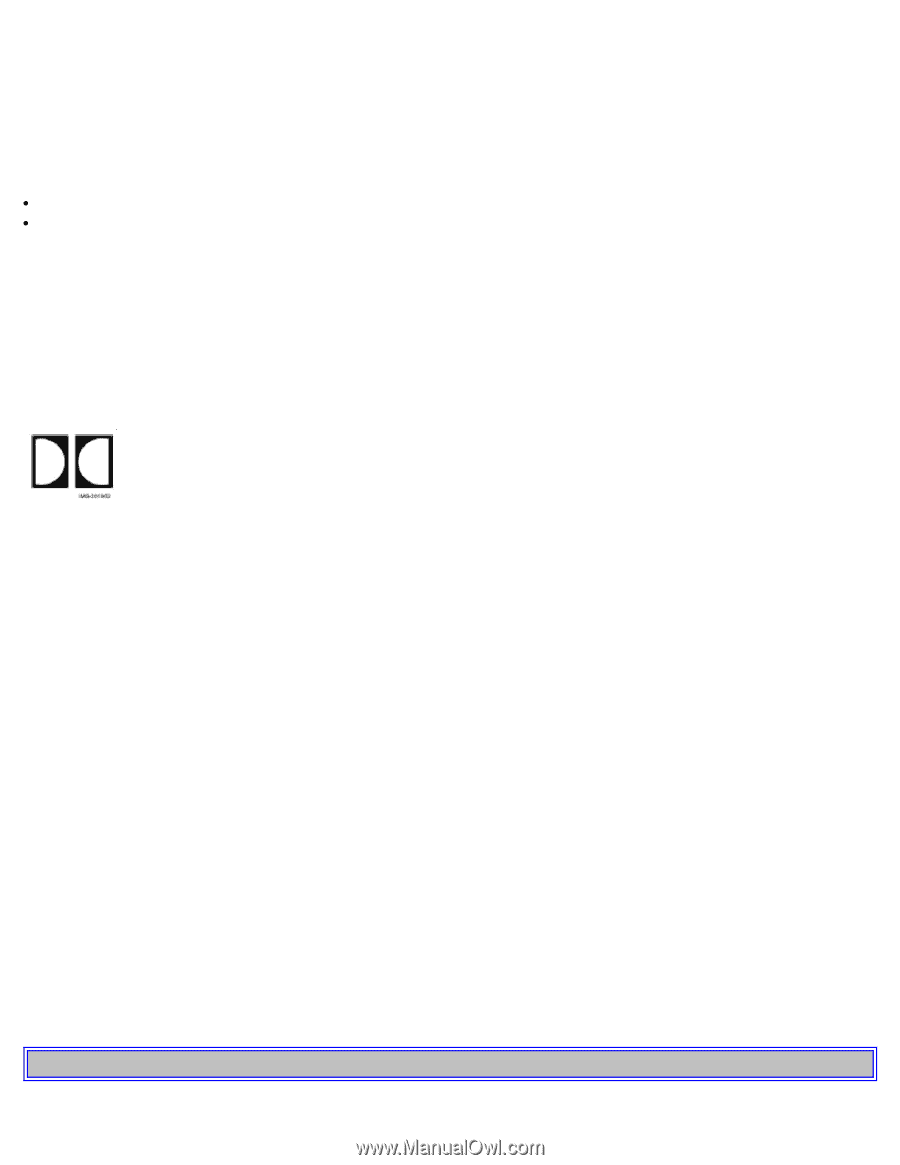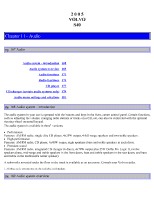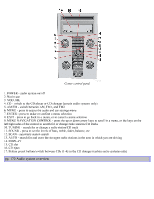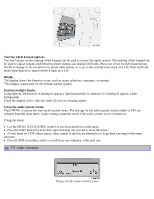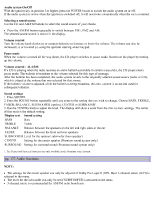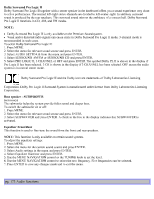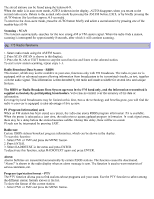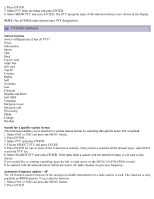2005 Volvo S40 Owner's Manual - Page 102
2005 Volvo S40 Manual
Page 102 highlights
Dolby Surround Pro Logic II Dolby Surround Pro Logic II together with a center speaker in the dashboard offers you a sound experience very close to a live performance. The normal left-right stereo channels are divided to left-center-right. In addition, surround sound is produced by the rear speakers. This surround sound mirrors the ambience of a concert hall. Dolby Surround Pro Logic II functions in CD, AM, and FM modes. NOTE: Dolby Surround Pro Logic II is only available on the Premium Sound system. Weak and/or distorted radio signals can cause static in Dolby Surround Pro Logic II mode. 3-channel mode is recommended in such cases. To select Dolby Surround Pro Logic II: 1. Press MENU. 2. Select the menu for relevant sound source and press ENTER. 3. Select AUDIO SETTINGS from the menu and press ENTER. 4. Select SURROUND AM/FM or SURROUND CD and press ENTER. 5. Select PRO LOGIC II, 3 CHANNEL or OFF and press ENTER The symbol Dolby PL II is shown in the display if Pro Logic II has been selected. 3 CH is shown in the display if 3 CHANNEL has been selected. OFF means the audio system is in normal stereo mode. Dolby Surround Pro Logic II and the Dolby icon are trademarks of Dolby Laboratories Licensing Corporation. Dolby Pro Logic II Surround System is manufactured under license from Dolby Laboratories Licensing Corporation. Bass speaker - SUBWOOFER (accessory) The subwoofer helps the system provide fuller sound and deeper bass. To switch the subwoofer on or off: 1. Press MENU. 2. Select the menu for relevant sound source and press ENTER. 3. Select SUBWOOFER and press ENTER. A check in the box in the display indicates that SUBWOOFER is activated. Equalizer Front/Rear This function is used to fine-tune the sound from the front and rear speakers. NOTE: This function is only available on certain sound systems. To adjust the equalizer settings: 1. Press MENU. 2. Select the menu for the current sound source and press ENTER. 3. Select Audio settings in the menu and press ENTER. 4. Select Equalizer front/rear and press ENTER. 5. Use the MENU NAVIGATION control or the TUNING knob to set the level. 6. Use the MENU NAVIGATION control to select the new frequency. Five frequencies can be selected. 7. Press ENTER to save any changes made and to exit the menu. pg. 173 Audio functions