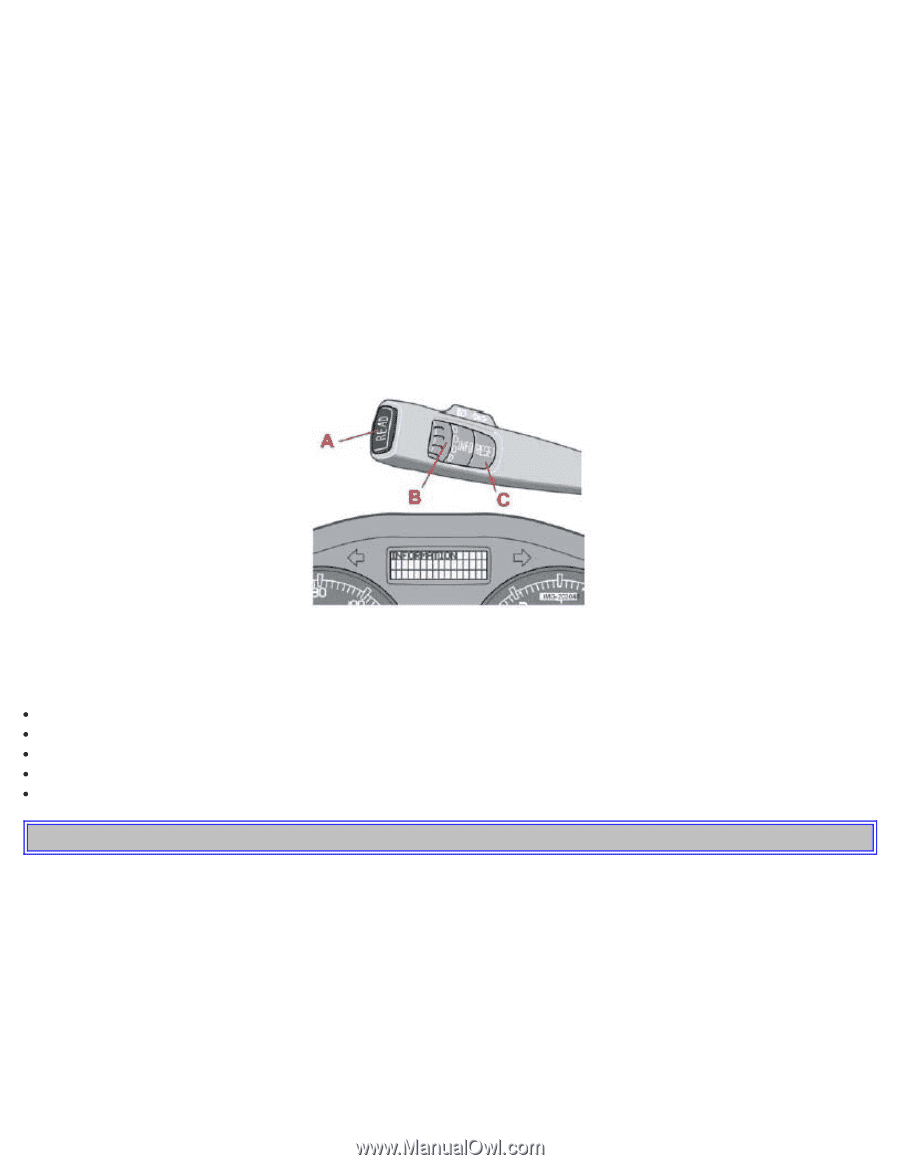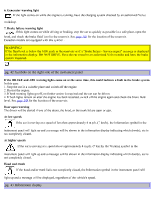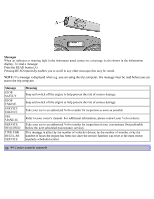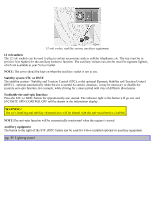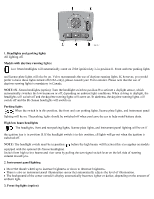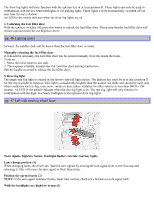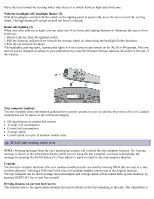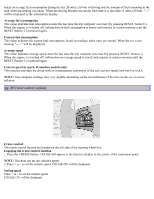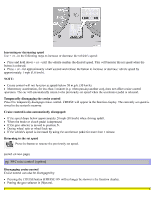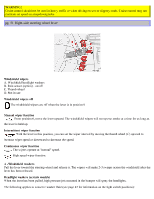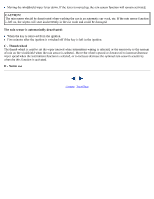2005 Volvo S40 Owner's Manual - Page 28
2005 Volvo S40 Manual
Page 28 highlights
Move the lever toward the steering wheel and release it to switch between high and low beams. With the headlights off: headlight flasher (3) With the headlights switched off (the switch on the lighting panel in position 0), move the lever toward the steering wheel. The high beams will remain on until the lever is released. Home safe lighting (3) When you leave your car at night, you can make use of the home safe lighting function to illuminate the area in front of the car: 1. Remove the key from the ignition switch. 2. Pull the direction indicator lever towards the steering wheel (as when using the headlight flasher function). 3. Exit the car and lock the doors. The headlights, parking lights, license plate lights will now come on and remain on for 30, 60 or 90 seconds. The time interval can be changed according to your preferences by using the Personal Settings function, described at the end of this chapter. Trip computer (option) The trip computer stores information gathered from several systems in your car and has four menus (five on Canadian models) that can be shown in the information display. Driving distance on current fuel reserve Average fuel consumption Current fuel consumption Average speed Current speed in m.p.h. (Canadian models only) pg. 48 Left-side steering wheel lever NOTE: Warning messages from the car's monitoring systems will override the trip computer function. If a warning message is shown in the information display while you are using the trip computer, you must acknowledge the message by pressing the READ button (A). Press button A again to return to the trip computer function. Controls The four trip computer functions (five on Canadian models) can be accessed by twisting INFO (B) one step at a time in either direction. Twisting a fifth time (sixth time on Canadian models) returns you to the original function. The trip computer can be reset (average fuel consumption and average speed will be erased from system memory) by pressing RESET (C) for at least five seconds. Driving distance on current fuel reserve This function shows the approximate distance that can be driven on the fuel remaining in the tank. This calculation is