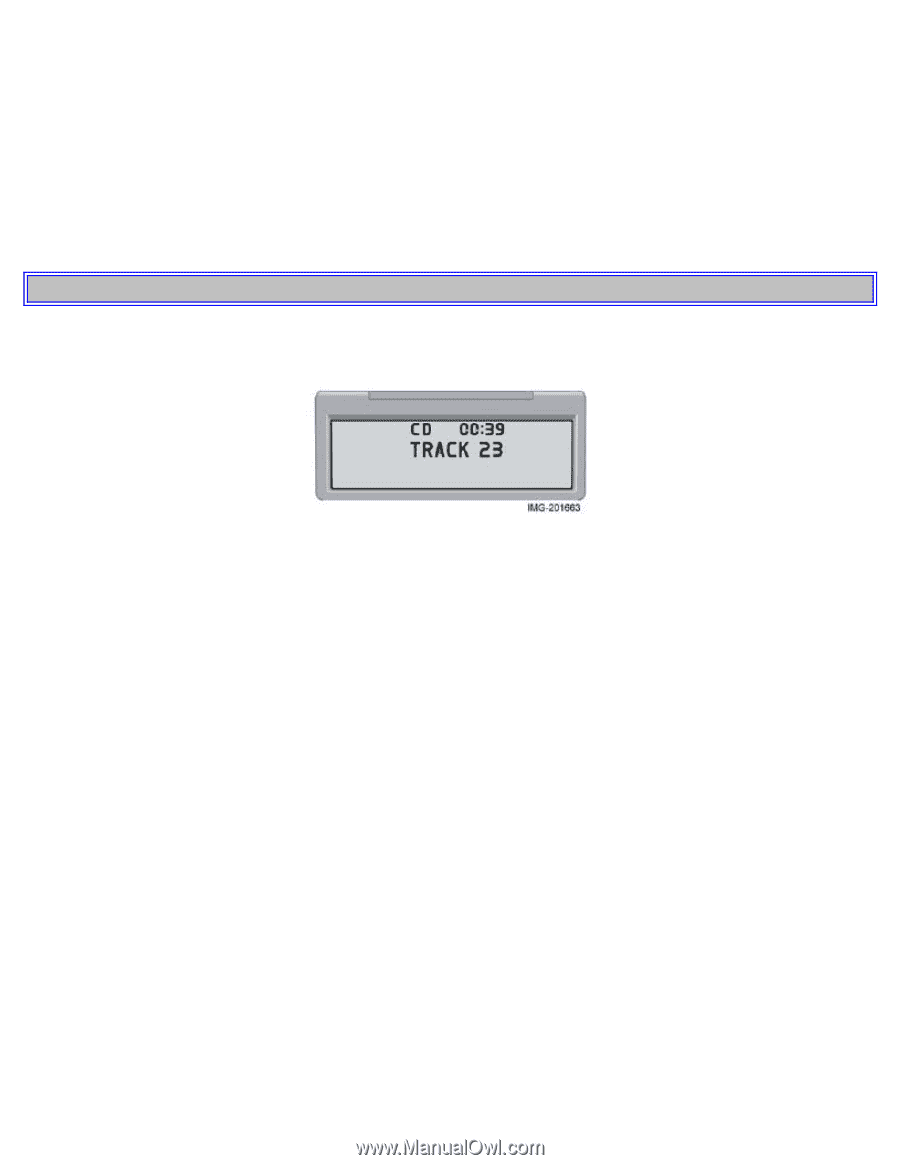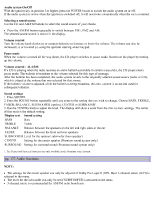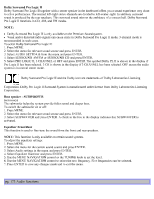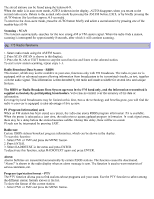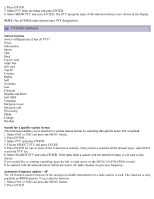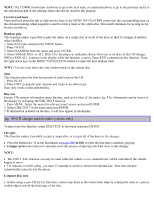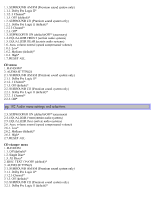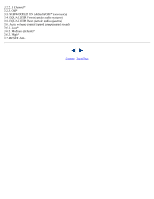2005 Volvo S40 Owner's Manual - Page 106
2005 Volvo S40 Manual
Page 106 highlights
3. Select ADVANCED RADIO SETTINGS in the menu and press ENTER. 4. Select AF and press ENTER. To deactivate this function, select AF and press ENTER. Resetting RBDS functions This function restores all radio settings to the original factory settings. 1. Select FM1 or FM2 and press the MENU button. 2. Press ENTER. 3. Select ADVANCED RADIO SETTINGS in the menu and press ENTER. 4. Select RESET ALL in the menu and press ENTER. 5. Press ENTER again to confirm your selection. pg. 177 CD player CD player Starting the CD player Start the CD player by pressing the CD button and inserting a disc in the player. Changing tracks Press the left or right arrow keys on the MENU NAVIGATION control to skip to the previous or next track. NOTE: The track number is shown in the display. The TUNING knob or the arrow keys in the optional keypad in the steering wheel can also be used for this purpose. Fast forward/back Press and hold down the left or right arrows keys in the MENU NAVIGATION control (or the corresponding keys on the optional steering wheel keypad) to search within a track or the whole disc. The search continues for as long as the buttons are held in. Random play This function plays the tracks on a CD in random order (shuffle). 1. Select CD mode and press the MENU button. 2. Press ENTER. 3. Select RANDOM from the menu and press ENTER. RND is shown in the display as long as the function is activated. Select RANDOM again and press ENTER, or press the EXIT button to stop random play. Scan This function plays the first 10 seconds of each track on the CD. 1. Press SCAN. 2. Press EXIT to stop the scan function and listen to an entire track. CD eject