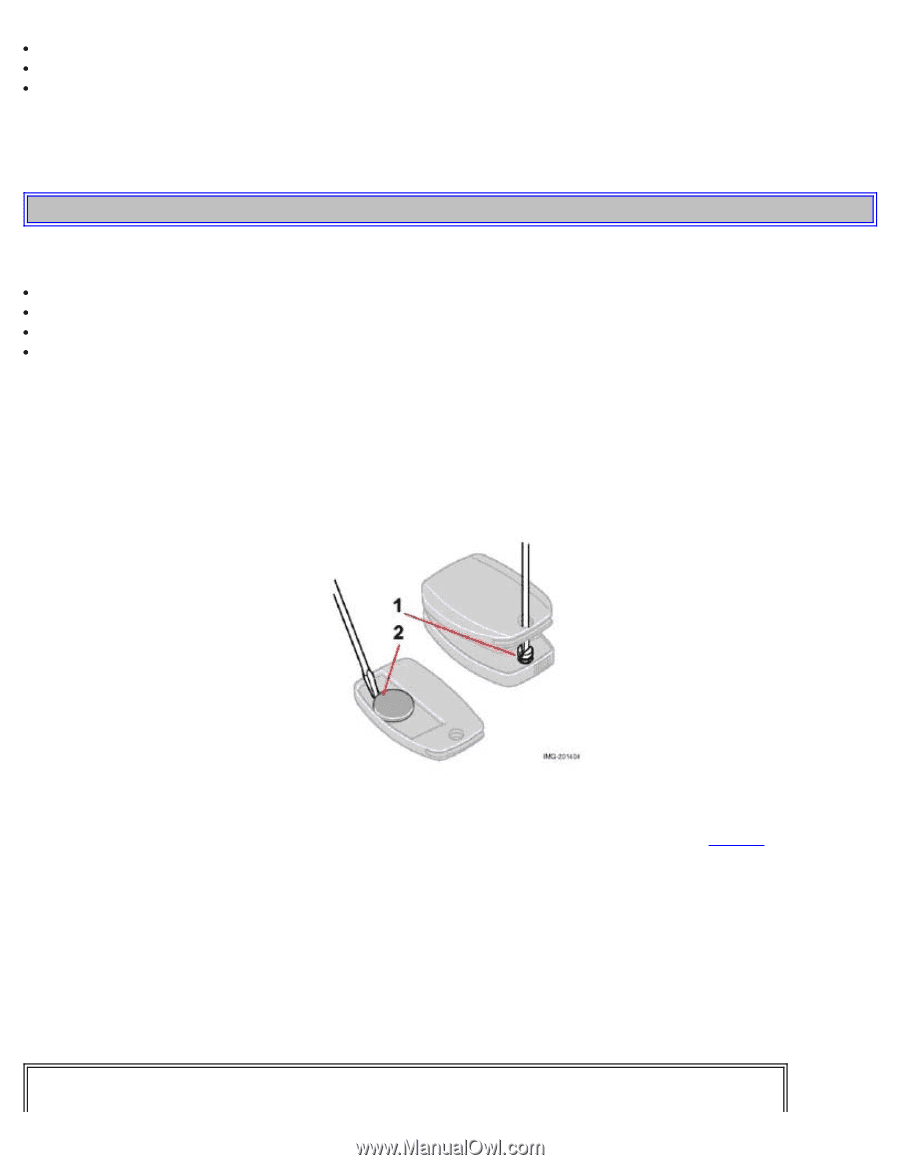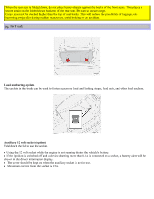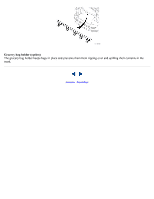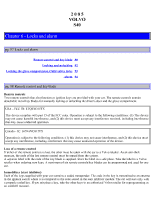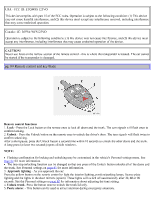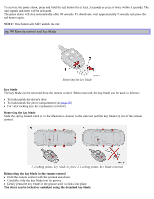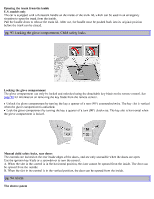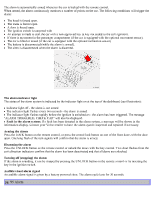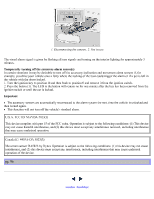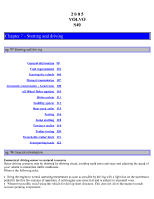2005 Volvo S40 Owner's Manual - Page 54
2005 Volvo S40 Manual
Page 54 highlights
Turn the key in the driver's door lock once to unlock the driver's door only. Turn the key again (within 10 seconds) to unlock the other doors and the trunk. One turn with the key toward lock in the driver's door locks all doors and the trunk. Valet or service locking By utilizing the remote control with the key blade removed, the valet locking feature enables you to block access to the trunk and glove compartment for e.g. valet parking or when the car is brought to the retailer for service. pg. 91 Remote control and key blade With the valet locking function activated: The vehicle's doors can be locked or unlocked The engine can be started The glove compartment cannot be unlocked Access to the trunk is blocked (the trunk lid cannot be unlocked or opened, and the rear seat backrests are locked in the upright position) To activate the valet locking function: 1. Remove the key blade from the remote control 2. Turn the key blade 180° clockwise in the glove compartment lock to activate the function. (A message appears in the information display.) 3. Give the parking attendant or service personnel only the remote control (with the key blade removed) Turn the key blade 180° counterclockwise in the glove compartment lock to deactivate valet locking. Weak battery in the remote control When the battery begins to lose its charge, the Information symbol in the instrument panel (see page 39) lights up and REMOTE BATTERY LOW VOLTAGE is shown in the information display. Replacing the battery in the remote control If the range of the transmitter is noticeably reduced, this indicates that the battery (type CR 2032, 3V) is weak and should be replaced. To replace the battery: 1. Remove the key blade. 2. Place the remote control with the keypad downward. Remove the screw (1) using a small slotted screwdriver. 3. Remove the cover. 4. Note how the + and - sides of the battery are positioned on the inside of the cover. The plus side of the new battery (marked on the battery) must face downward. CAUTION! When replacing the battery, avoid touching the electrical circuitry in the other half of the remote control.