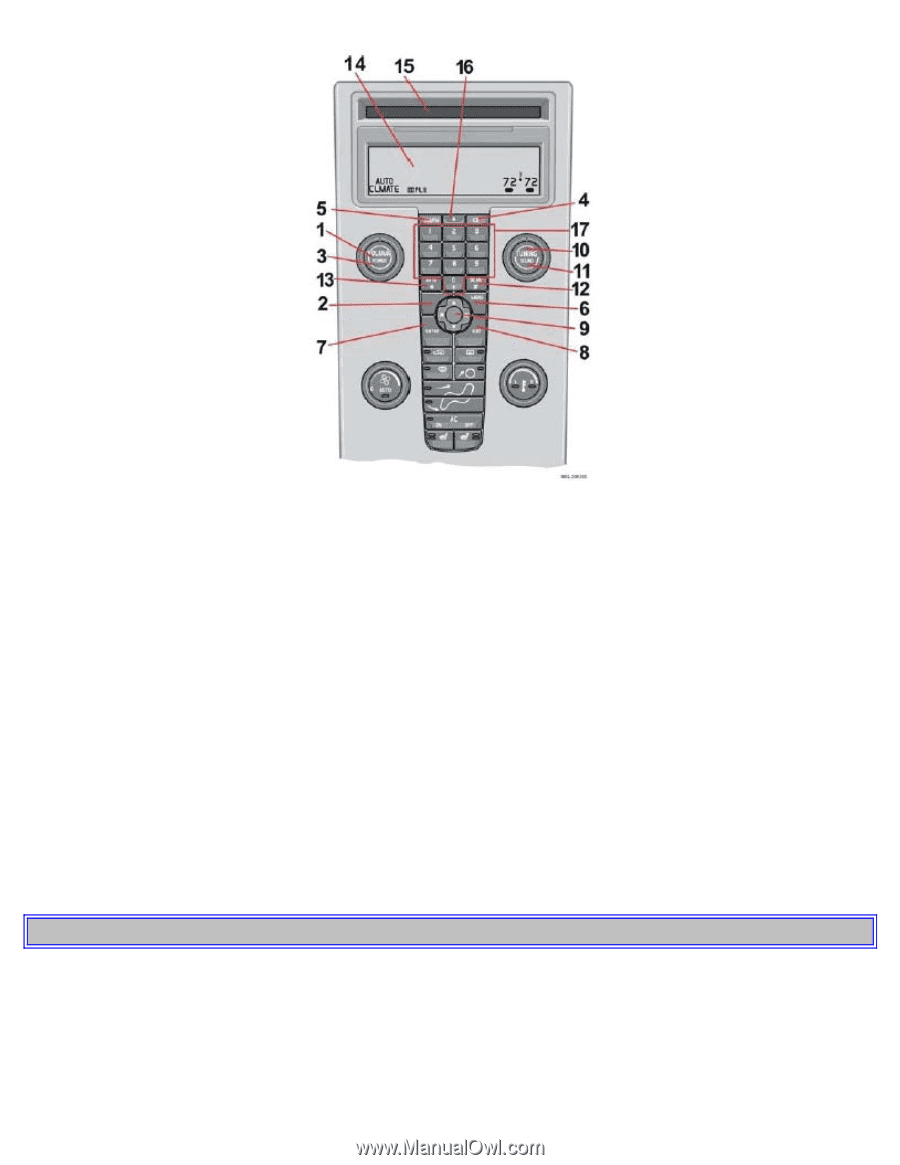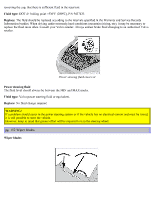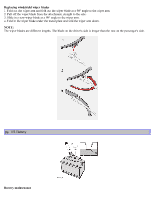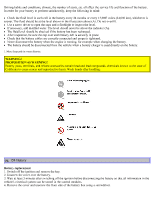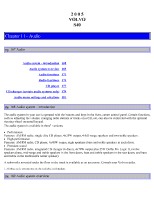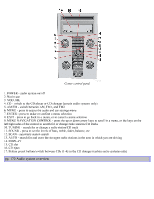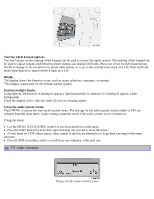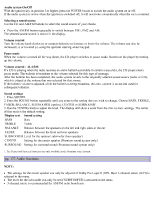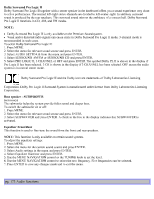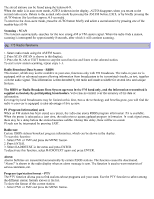2005 Volvo S40 Owner's Manual - Page 99
2005 Volvo S40 Manual
Page 99 highlights
Center control panel 1. POWER - audio system on/off 2. Not in use 3. VOLUME 4. CD - switch to the CD player or CD changer (certain audio systems only) 5. AM/FM - switch between AM, FM1, and FM2 6. MENU - press to access the audio and car settings menu 7. ENTER - press to make or confirm a menu selection 8. EXIT - press to go back in a menu, or to cancel a menu selection 9. MENU NAVIGATION CONTROL - press the up or down arrow keys to scroll in a menu, or the keys on the left/right sides of the control to search for or change radio stations/CD tracks 10. TUNING - search for or change a radio station/CD track 11. SOUND - press to set the levels of bass, treble, fader, balance, etc 12. SCAN - automatic station search 13. AUTO - search for and store the strongest radio stations in the area in which you are driving 14. DISPLAY 15. CD slot 16. CD eject 17. Station preset buttons/switch between CDs (1-6) in the CD changer (certain audio systems only) pg. 170 Audio system overview