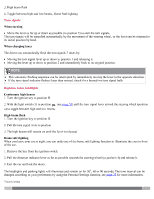2007 Volvo C70 Owner's Manual - Page 57
2007 Volvo C70 Manual
Page 57 highlights
The thumb wheel is used to set the wiper interval when intermittent wiping is selected, or the sensitivity to the amount of rain on the windshield when the rain sensor is selected. Move the wheel upward or downward to increase/decrease wiper speed when the intermittent function is selected, or to increase/decrease the optional rain sensor's sensitivity when the this function is activated 62 02 Instruments and controls Cruise control Engaging the cruise control function The cruise control buttons are located on the left side of the steering wheel hub. 1. Press the CRUISE button. CRUISE will appear in the function display in the center of the instrument panel. NOTE This does not set the vehicle's speed. 2. Press + or - to set the current speed. CRUISE ON will be displayed. Increasing or decreasing speed Use + or - in the following ways to increase or decrease the vehicle's speed: 1. Press and hold down + or - until the vehicle reaches the desired speed. This will become the set speed when the button is released.