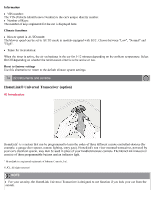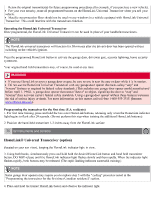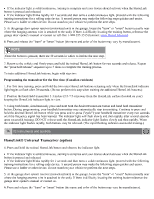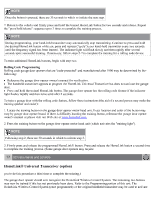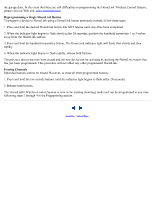2007 Volvo C70 Owner's Manual - Page 67
2007 Volvo C70 Manual
Page 67 highlights
To access the menu and adjust settings: 1. Press MENU (B). 2. Scroll to "Car Settings" using the menu navigation control (E). 3. Press ENTER (D). 4. Select an alternative using the menu navigation control (E). 5. Confirm your selection by pressing ENTER. To exit the menu: Press EXIT (C). Available settings Lock confirmation light When the car is locked/unlocked with the remote control, the direction indicators can be selected to flash to confirm the action. The alternatives On/Off are available for both locking and unlocking. Autolock When the car starts to move, the doors and trunk can be locked automatically. The alternatives On/Off are available. NOTE Pulling the handle twice on a door unlocks and opens that door. Unlock There are two alternatives for unlocking: Global (All doors) Unlocks all doors and the trunk with one press on the remote control. Two Step (Two-stage unlocking) This alternative unlocks the driver's door with one press on the remote control. A second press unlocks the passenger's door and the trunk. 73 02 Instruments and controls Personal settings Approach lighting This alternative determines the length of time for which the car's lights will remain on when the Approach light button on the central locking system's remote control is pressed. Intervals of 30/60/90 seconds may be selected. See page 109 for more information. Home safe lighting This alternative determines the length of time for which the car's lights will remain on when the high beam lever on the steering column is pulled toward the wheel with the ignition switched off. Intervals of 30/60/90 seconds may be selected. See page 57 for information on using this function.