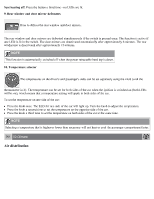2007 Volvo C70 Owner's Manual - Page 83
2007 Volvo C70 Manual
Page 83 highlights
Adjusting the seat Seat adjustment controls 1, 2, 3, and 4 on the side of the seat can be used to move the seat to the position of your choice. 1. Move this section of the control up or down to raise/lower the front section of the seat cushion. 2. Move the control forward/rearward to move the seat forward or rearward. 3. Move this section of the control up or down to raise/lower the rear section of the seat cushion. 4. Backrest tilt. NOTE The power seats have an overload protector that activates if a seat is blocked by any object. If this occurs, switch off the ignition (key in position 0) and wait for approximately 20 seconds before operating the seat again. Emergency stop If the seat inadvertently begins to move, press any of the buttons to stop the seat. Programming the seat memory, driver's seat only (option) Three different seating positions (and the position of the door mirrors) can be stored in the seat's memory. The memory buttons are located on the outboard side of the driver's seat (see the illustration above). The following example explains how memory button 1 can be programmed. Buttons 2 and 3 can be programmed in the same way. To program (store) a seat position in memory button 1: 1. Adjust the seat (and door mirrors) to the desired position (see the instructions above). 91 04 Interior Front seats 2. Press and hold down the "M" (Memory) button. 3. With the "M" button depressed, press memory button 1 to store the seat's current position.