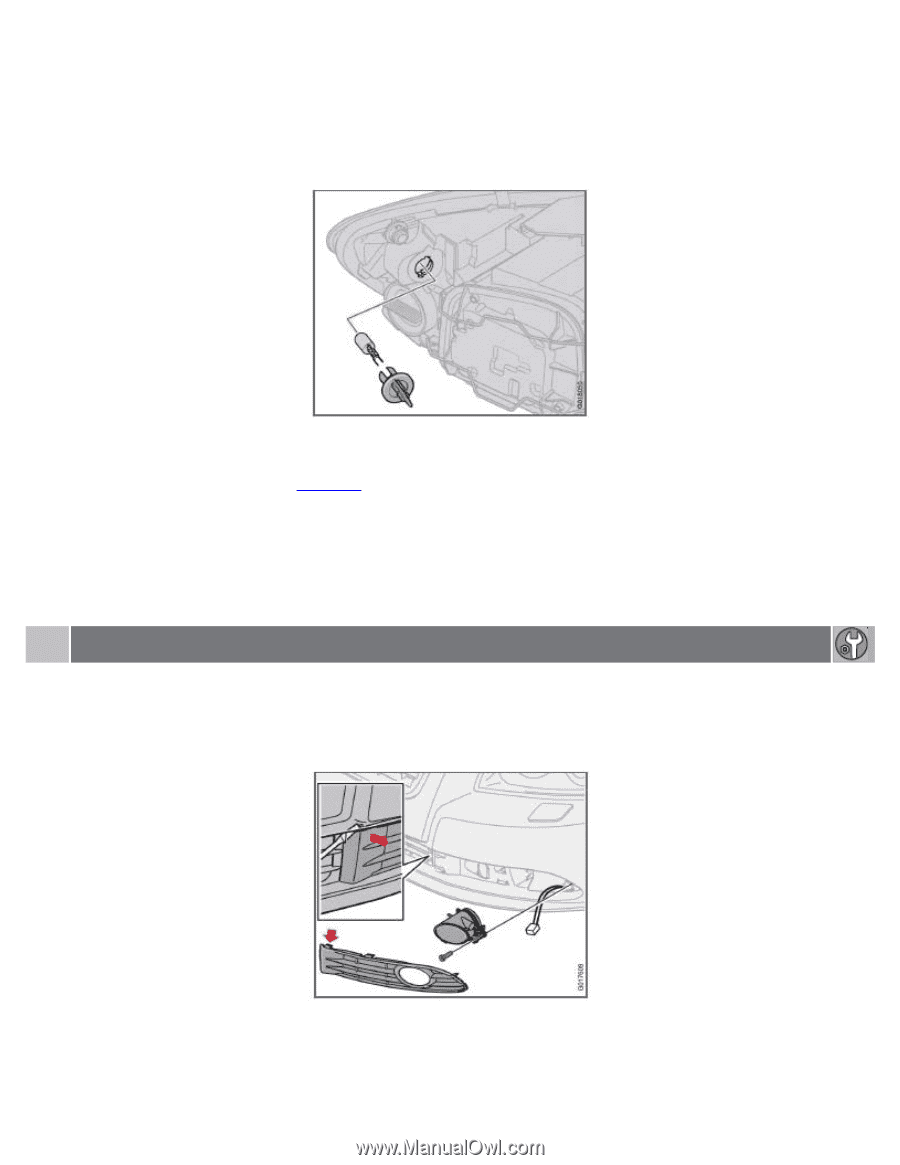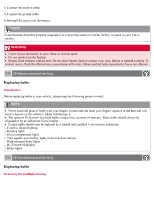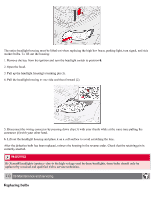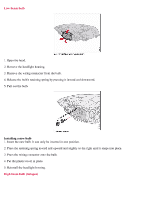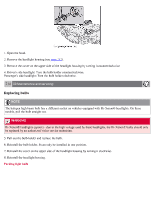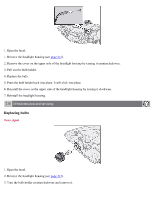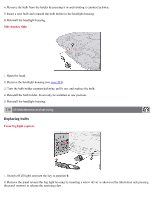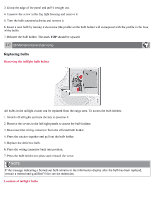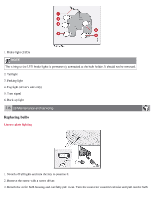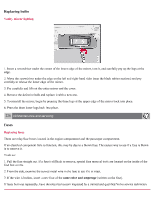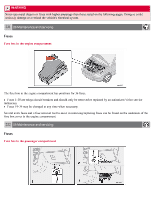2008 Volvo S40 Owner's Manual - Page 196
2008 Volvo S40 Manual
Page 196 highlights
4. Remove the bulb from the holder by pressing it in and twisting it counterclockwise. 5. Insert a new bulb and reinstall the bulb holder in the headlight housing. 6. Reinstall the headlight housing. Side marker light 1. Open the hood. 2. Remove the headlight housing (see page 212). 3. Turn the bulb holder counterclockwise, pull it out, and replace the bulb. 4. Reinstall the bulb holder. It can only be installed in one position. 5. Reinstall the headlight housing. 216 09 Maintenance and servicing Replacing bulbs Front fog light (option) 1. Switch off all lights and turn the key to position 0. 2. Remove the panel around the fog light housing by inserting a screw driver as shown in the illustration and pressing the panel outward to release the retaining clips.