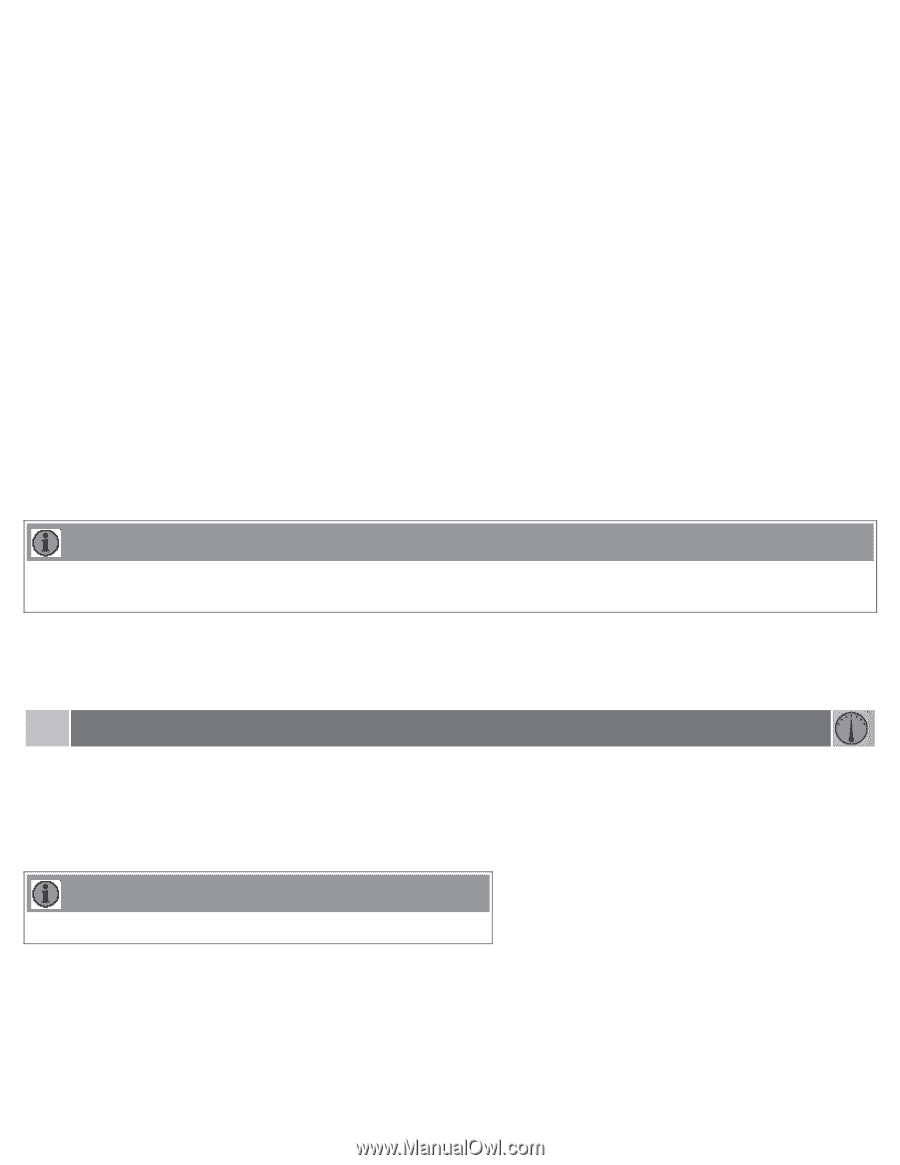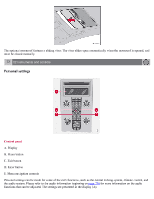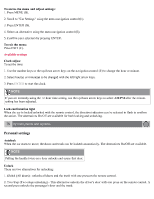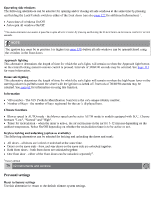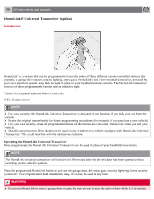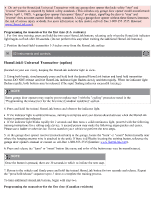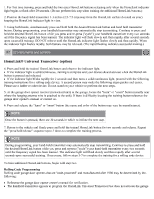2008 Volvo S40 Owner's Manual - Page 71
2008 Volvo S40 Manual
Page 71 highlights
To access the menu and adjust settings: 1. Press MENU (B). 2. Scroll to "Car Settings" using the menu navigation control (E). 3. Press ENTER (D). 4. Select an alternative using the menu navigation control (E). 5. Confirm your selection by pressing ENTER. To exit the menu: Press EXIT (C). Available settings Clock adjust To set the time: 1. Use the number keys or the up/down arrow keys on the navigation control (E) to change the hour or minute. 2. Select hour(s) or minute(s) to be changed with the left/right arrow keys. 3. Press ENTER to start the clock. NOTE If you are currently using the 12-hour time setting, use the up/down arrow keys to select AM/PM after the minutesetting has been adjusted. Lock confirmation light When the car is locked/unlocked with the remote control, the direction indicators can be selected to flash to confirm the action. The alternatives On/Off are available for both locking and unlocking. 78 02 Instruments and controls Personal settings Autolock When the car starts to move, the doors and trunk can be locked automatically. The alternatives On/Off are available. NOTE Pulling the handle twice on a door unlocks and opens that door. Unlock There are two alternatives for unlocking: 1. Global (All doors) - unlocks all doors and the trunk with one press on the remote control. 2. Two Step (Two-stage unlocking) - This alternative unlocks the driver's door with one press on the remote control. A second press unlocks the passenger's door and the trunk.