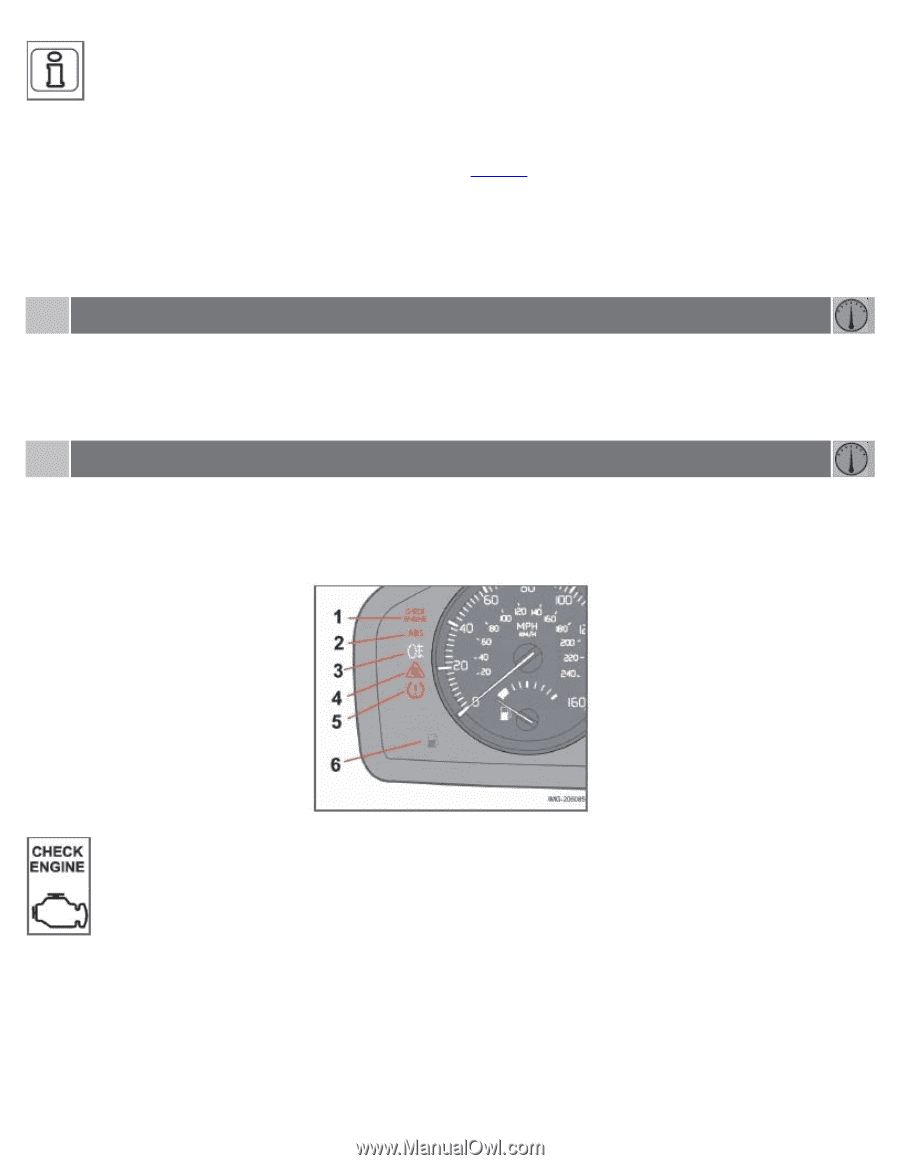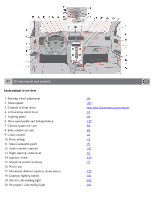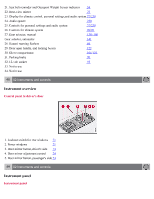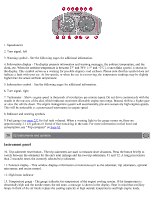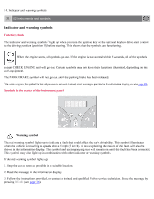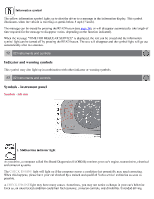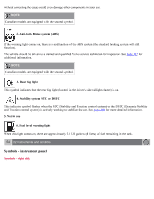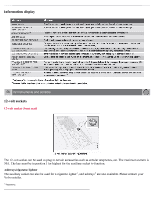2008 Volvo S40 Owner's Manual - Page 44
2008 Volvo S40 Manual
Page 44 highlights
Information symbol The yellow information symbol lights up to alert the driver to a message in the information display. This symbol illuminates when the vehicle is traveling at speeds below 5 mph (7 km/h). The message can be erased by pressing the READ button (see page 56), or will disappear automatically (the length of time required for the message to disappear varies, depending on the function indicated). When the message "TIME FOR REGULAR SERVICE" is displayed, the text can be erased and the information symbol light can be turned off by pressing the READ button. The text will disappear and the symbol light will go out automatically after two minutes. 52 02 Instruments and controls Indicator and warning symbols This symbol may also light up in combination with other indicator or warning symbols. 53 02 Instruments and controls Symbols - instrument panel Symbols - left side 1. Malfunction indicator light As you drive, a computer called On-Board Diagnostics II (OBDII) monitors your car's engine, transmission, electrical and emission systems. The CHECK ENGINE light will light up if the computer senses a condition that potentially may need correcting. When this happens, please have your car checked by a trained and qualified Volvo service technician as soon as possible. A CHECK ENGINE light may have many causes. Sometimes, you may not notice a change in your car's behavior. Even so, an uncorrected condition could hurt fuel economy, emission controls, and drivability. Extended driving